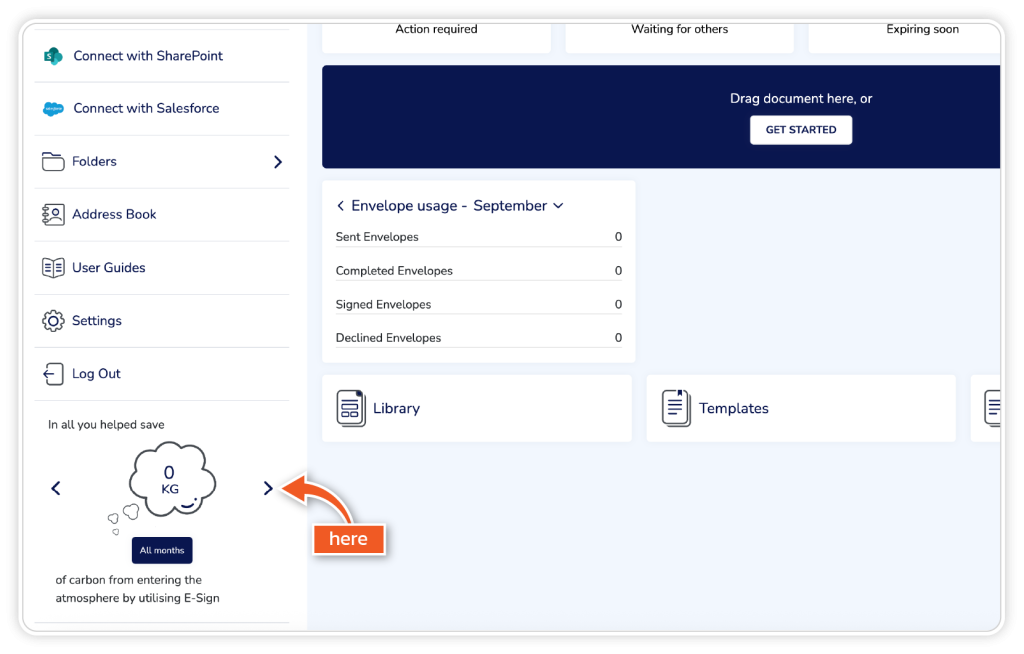Step 1
You can check your monthly carbon savings in the bottom left corner of the dashboard.
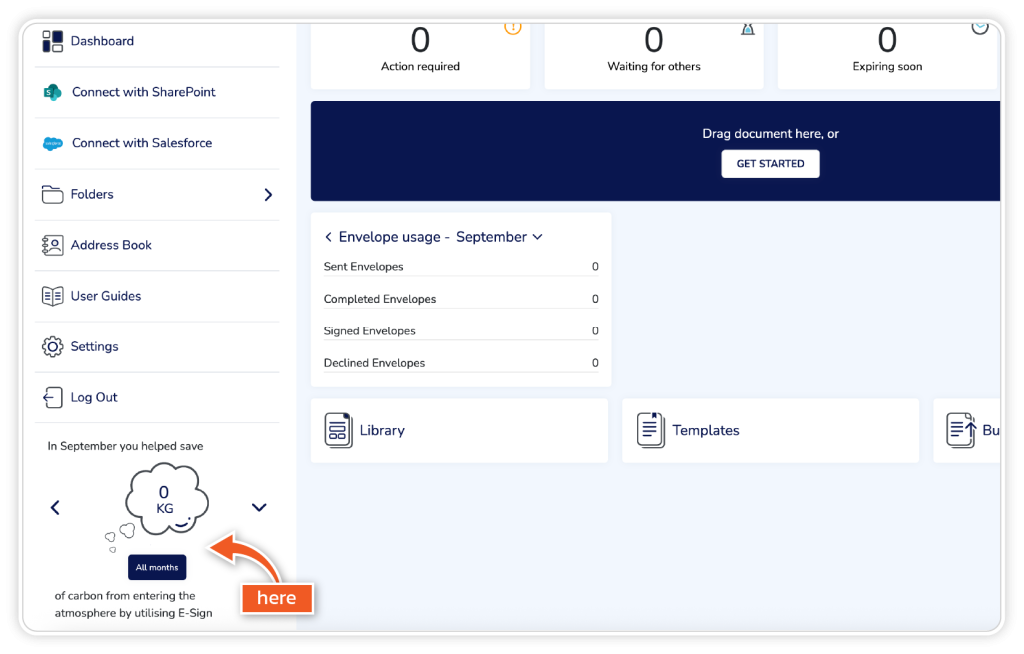
Step 2
Click the arrows to select the month you want to see, or click the ‘All months’ button to see your total carbon savings since you began using eSign.
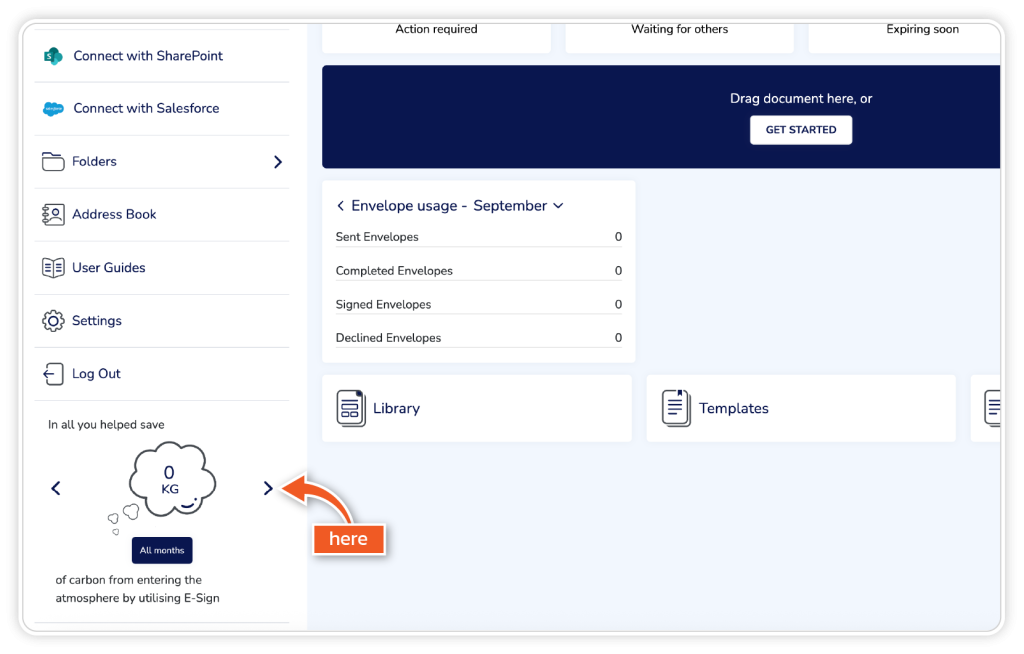
You can check your monthly carbon savings in the bottom left corner of the dashboard.
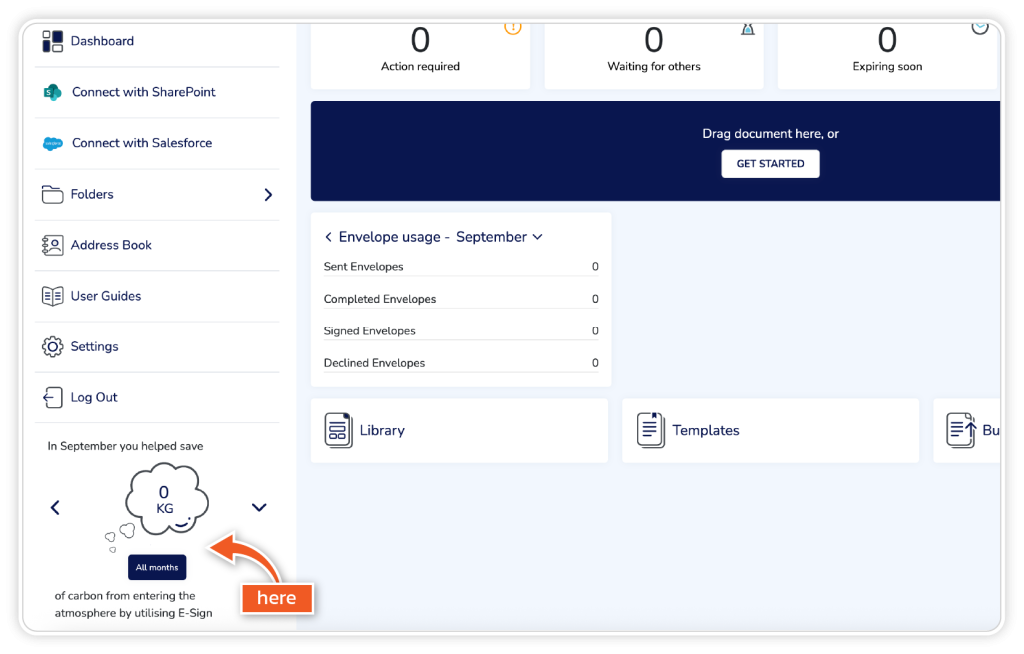
Click the arrows to select the month you want to see, or click the ‘All months’ button to see your total carbon savings since you began using eSign.