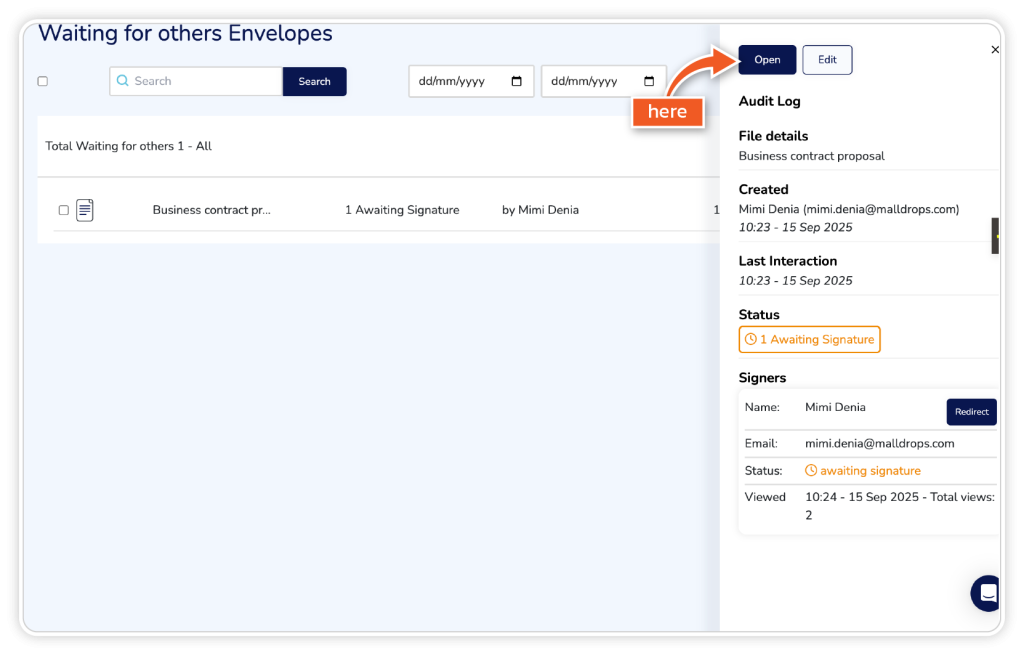Step 1
From the dashboard, go to ‘Folders’ on the left-hand side and click ‘Waiting for others’ in the dropdown.
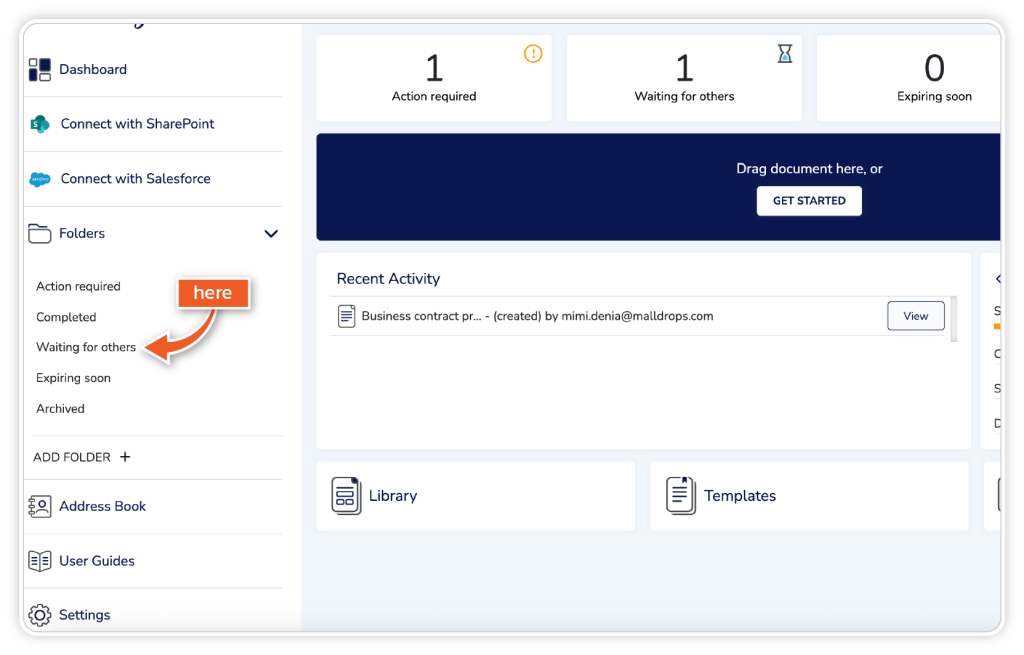
Step 2
Click on the document you would like to open and click ‘Open’ in the top corner. This will allow you to view the document.
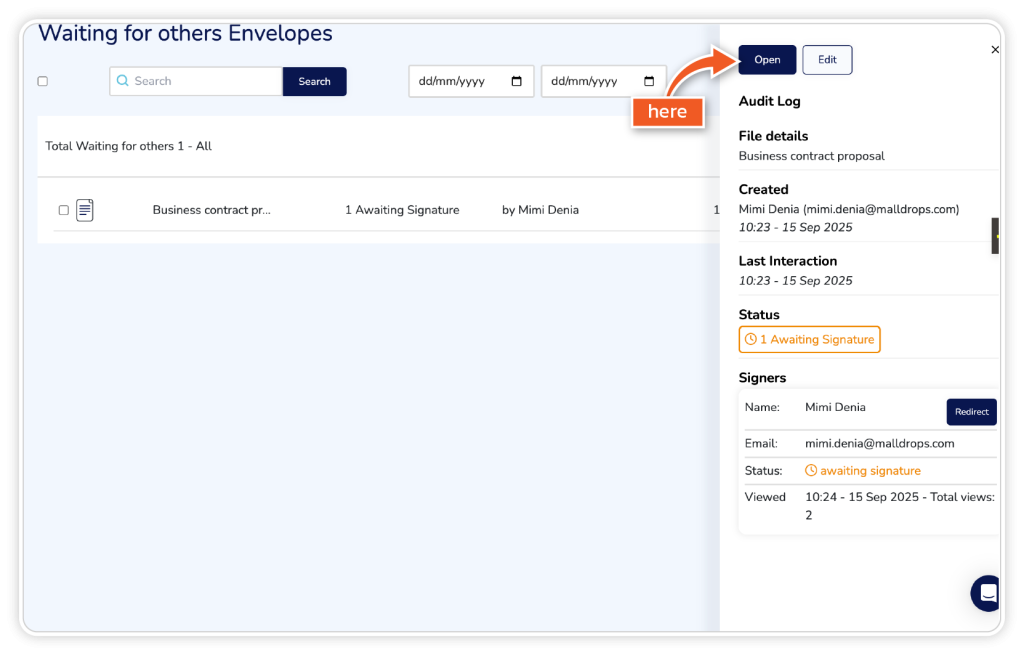
From the dashboard, go to ‘Folders’ on the left-hand side and click ‘Waiting for others’ in the dropdown.
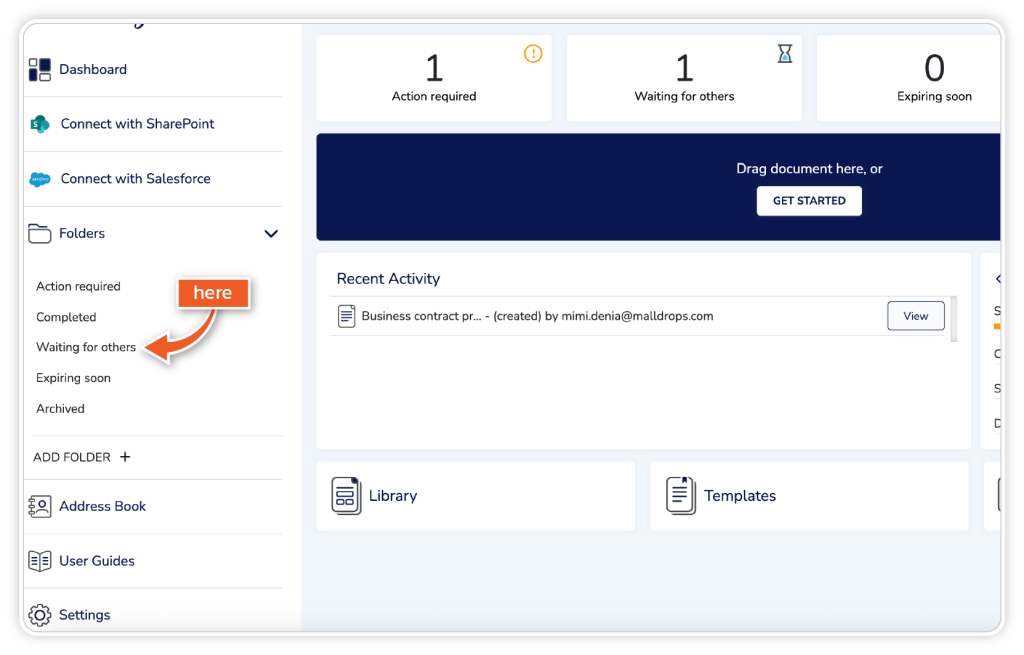
Click on the document you would like to open and click ‘Open’ in the top corner. This will allow you to view the document.