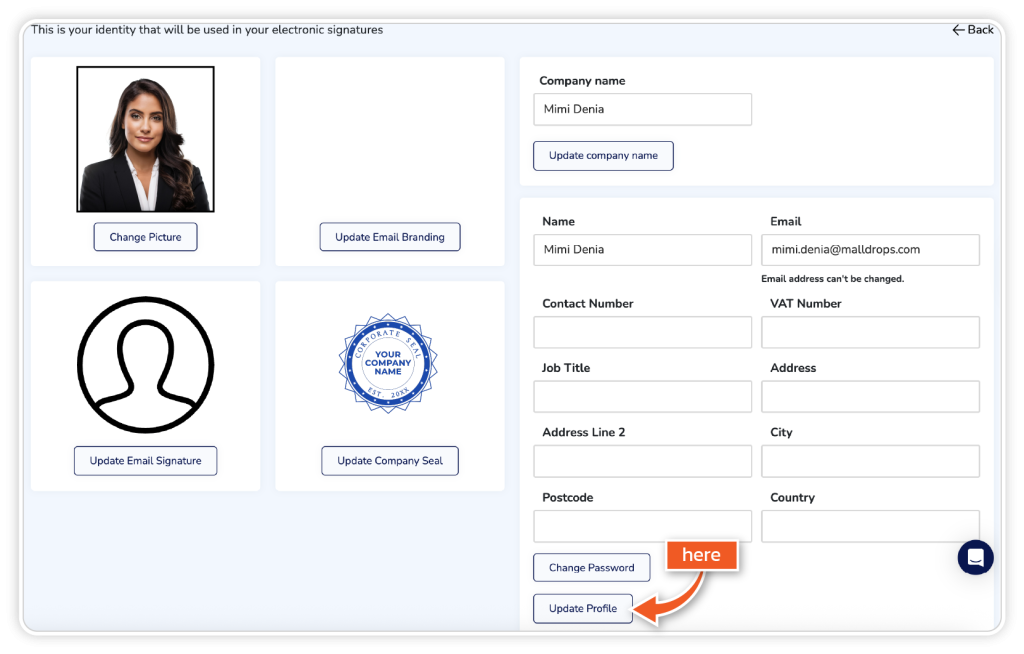Company seals are available on Business and Enterprise plans.
Company seals can be added to your important documents to ensure authenticity and integrity.
Step 1
From the dashboard, go to the ‘Settings’ icon in the top right corner.
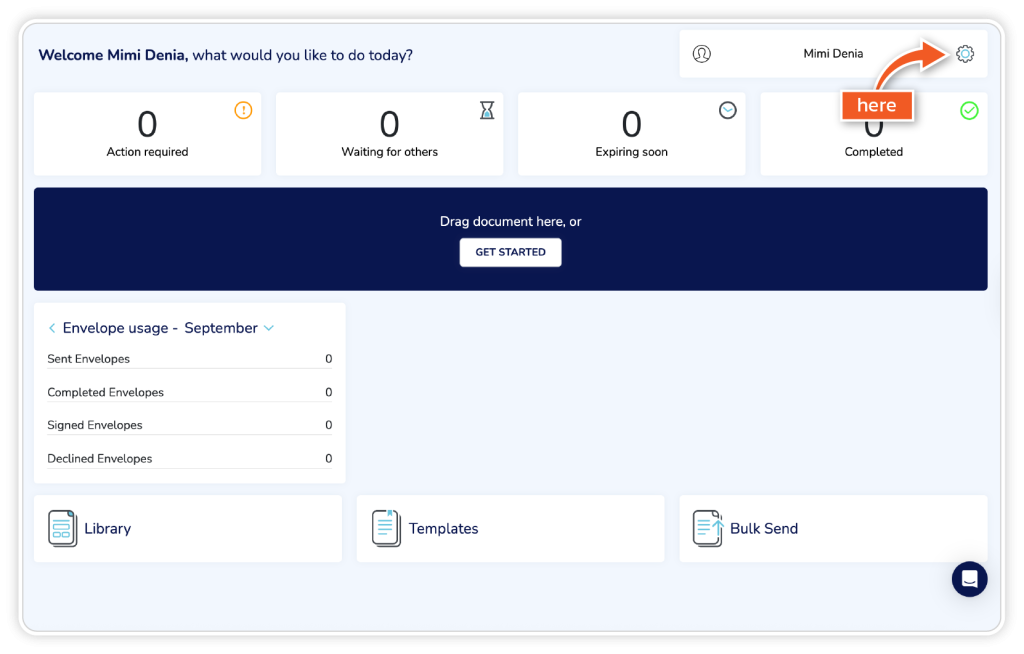
Step 2
Click ‘Edit your profile’ in your account settings.
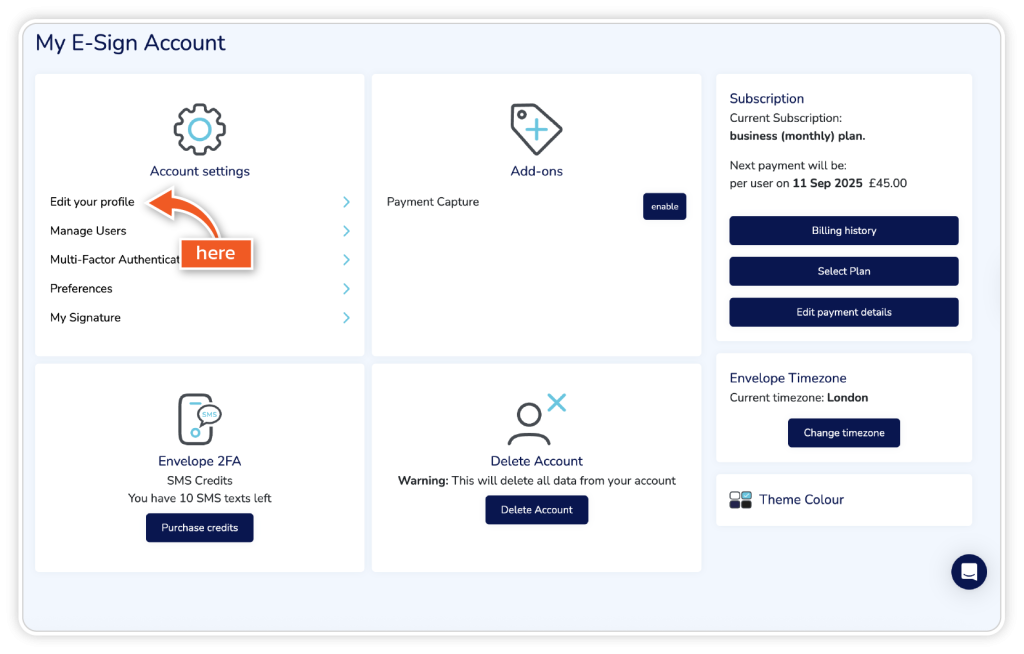
Step 3
Click ‘Update Company Seal’ and choose a high-resolution image from your files.
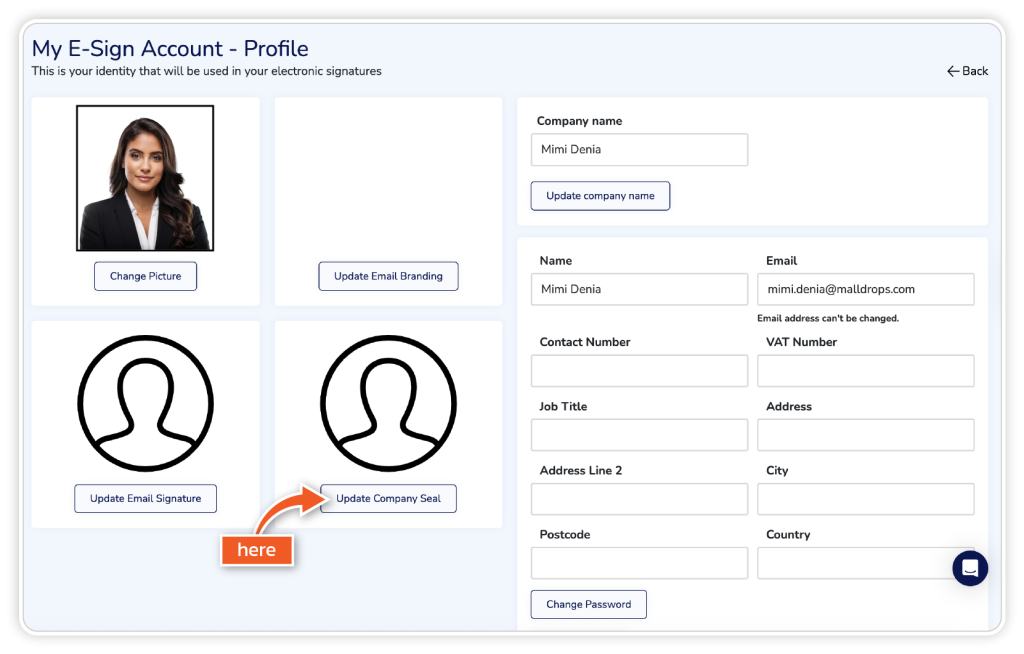
Step 4
Click ‘Update Profile’ to save your company seal.