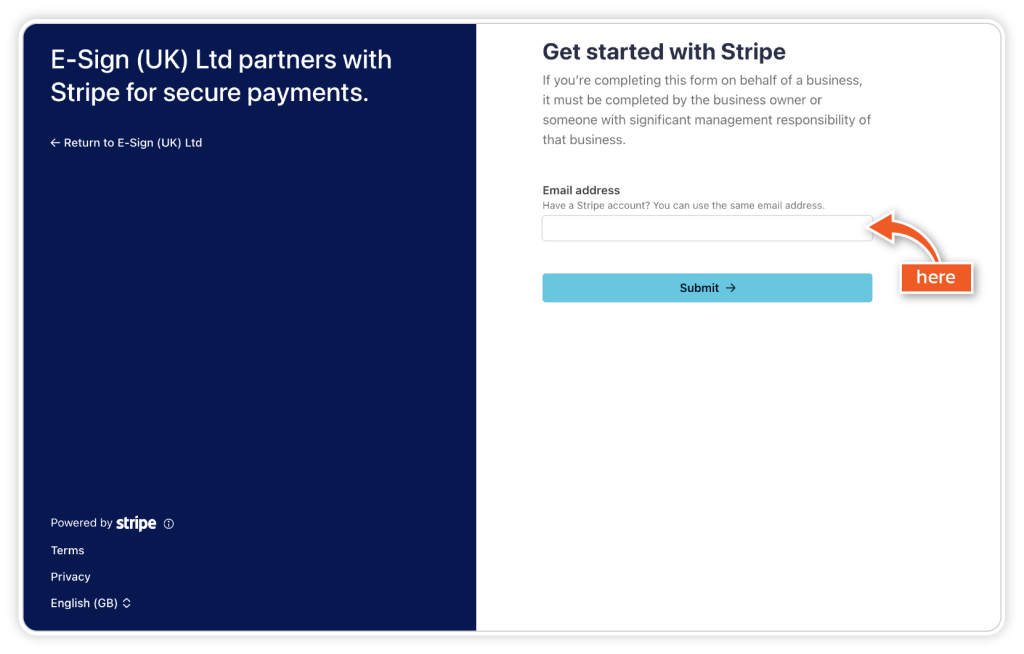Our payment capture feature provides a quick and easy way to combine payment and signature in a few simple steps.
Step 1
From the dashboard, go to ‘Settings’.
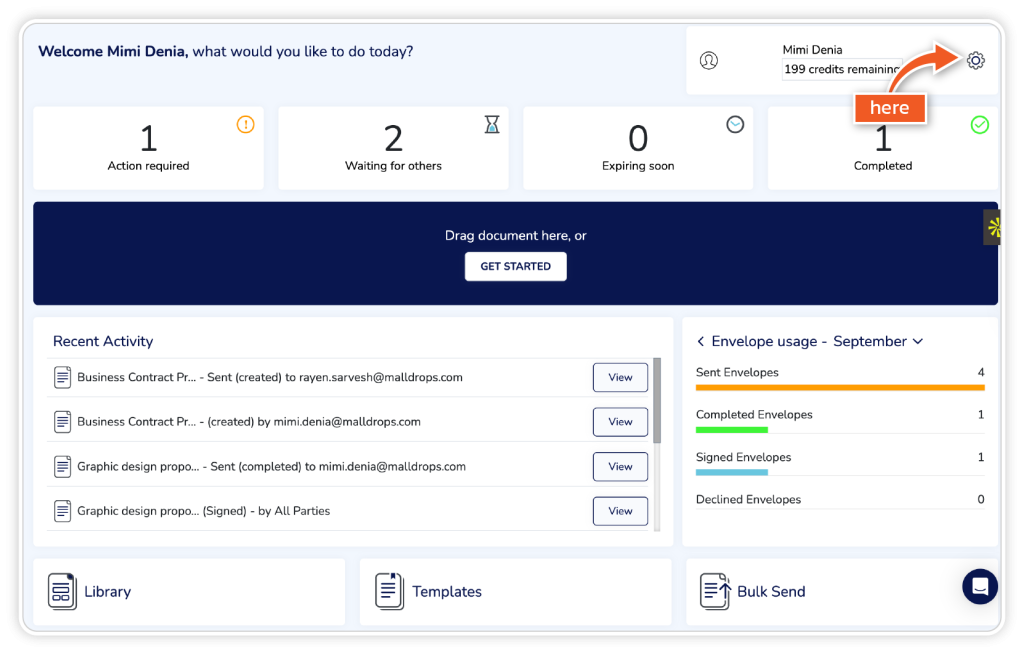
Step 2
Go to the Add-ons section and click ‘Enable’ next to Payment Capture.
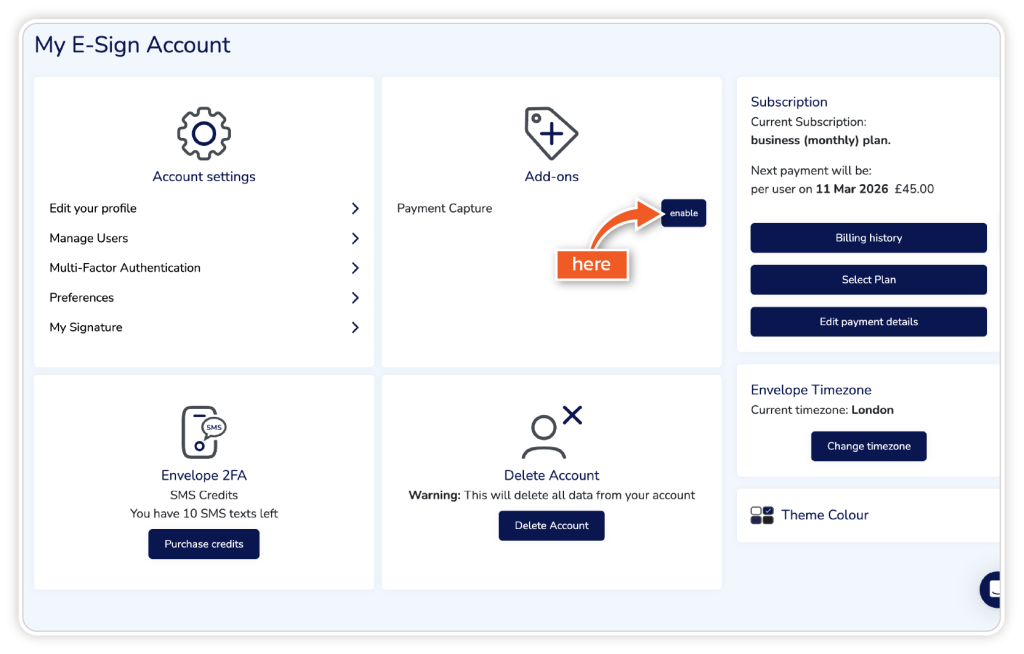
Step 3
Link your Stripe account to eSign.