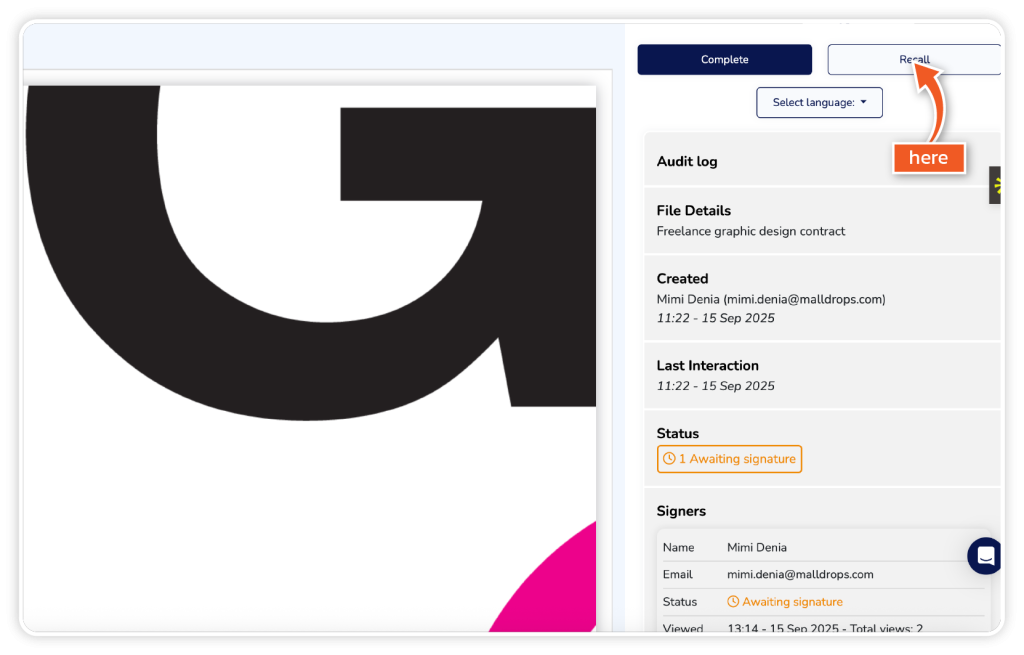Step 1
From the dashboard, go to ‘Folders’ on the left-hand side and choose ‘Waiting for others’ from the dropdown list.
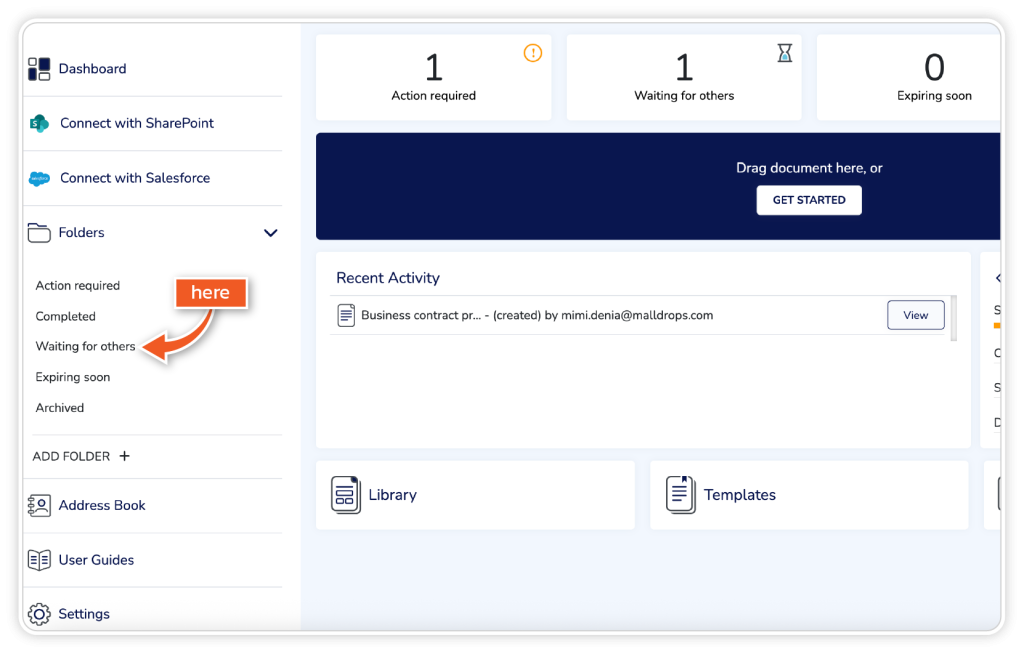
Step 2
Click on the document you would like to recall.
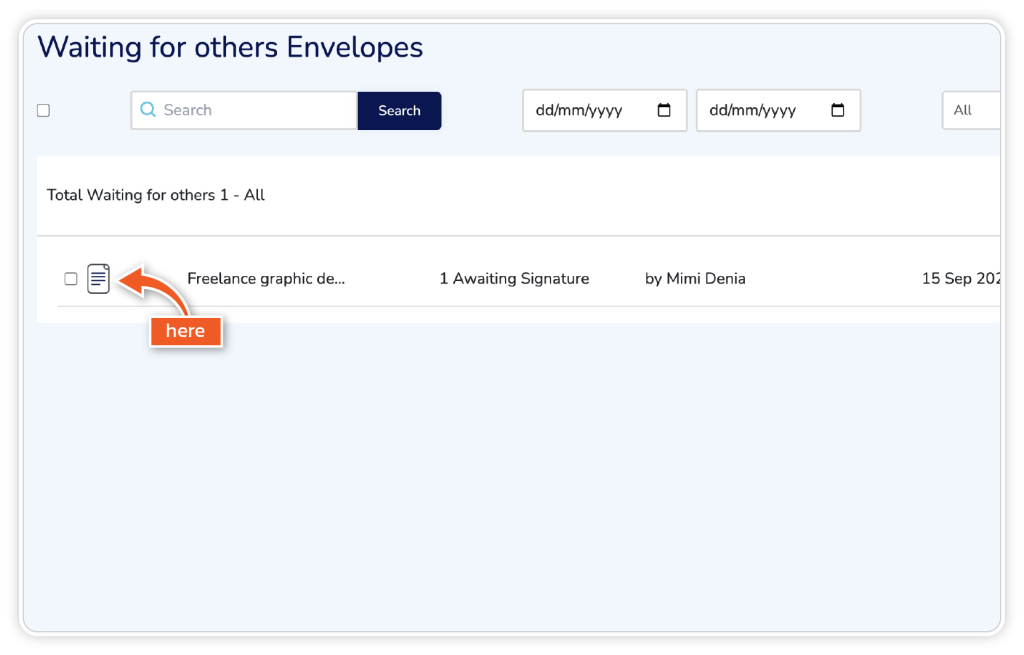
Step 3
Click ‘Open’ in the right-hand panel.
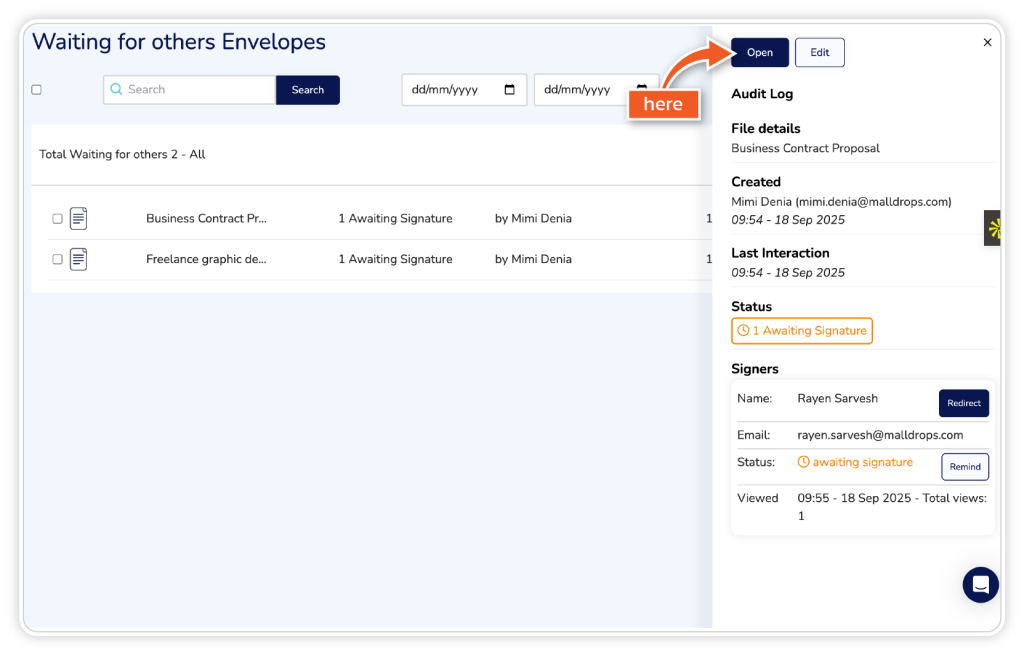
Step 4
Click ‘Recall’ in the right-hand panel.