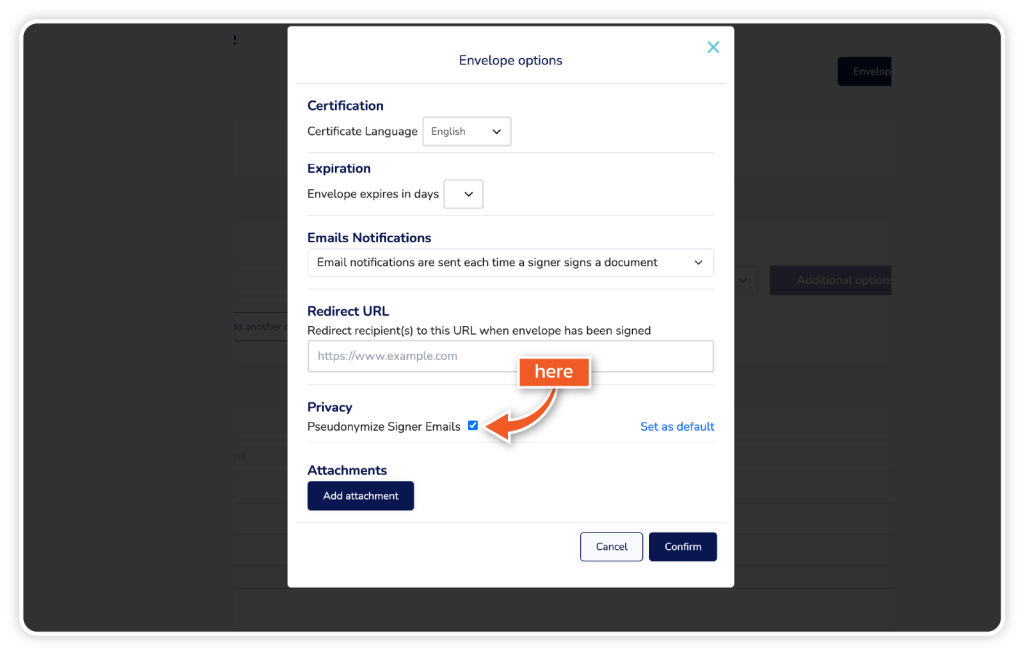Pseudonymised signer emails replace real email addresses with anonymous identifiers, helping protect signer privacy while preserving traceability.
Step 1
From the dashboard, click ‘Get Started’ or ‘Templates’.
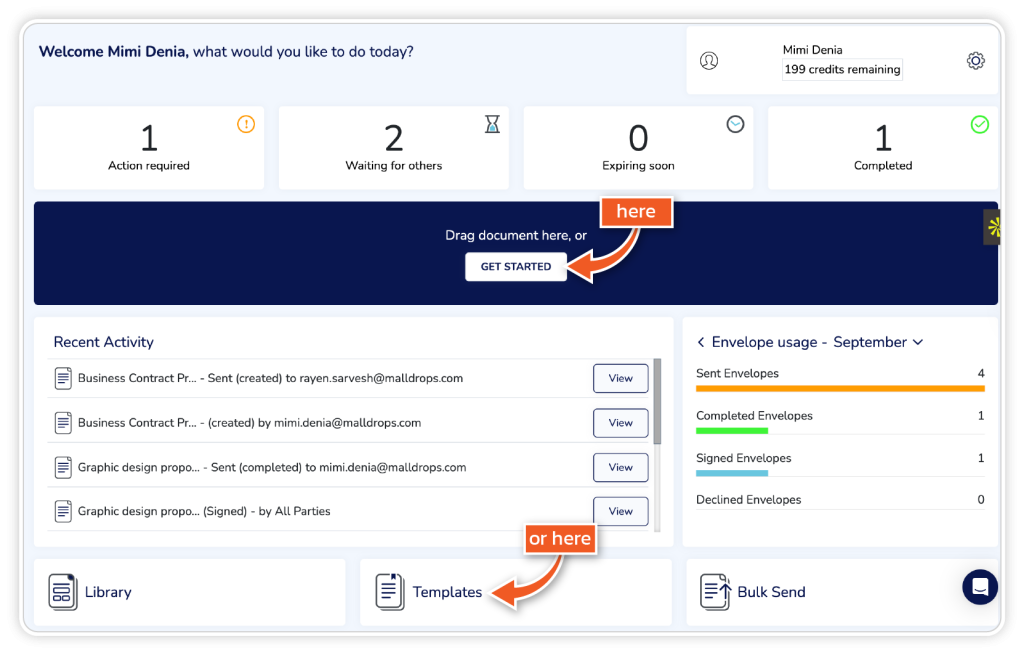
Step 2
Click ‘Envelope Options’ in the top right corner.
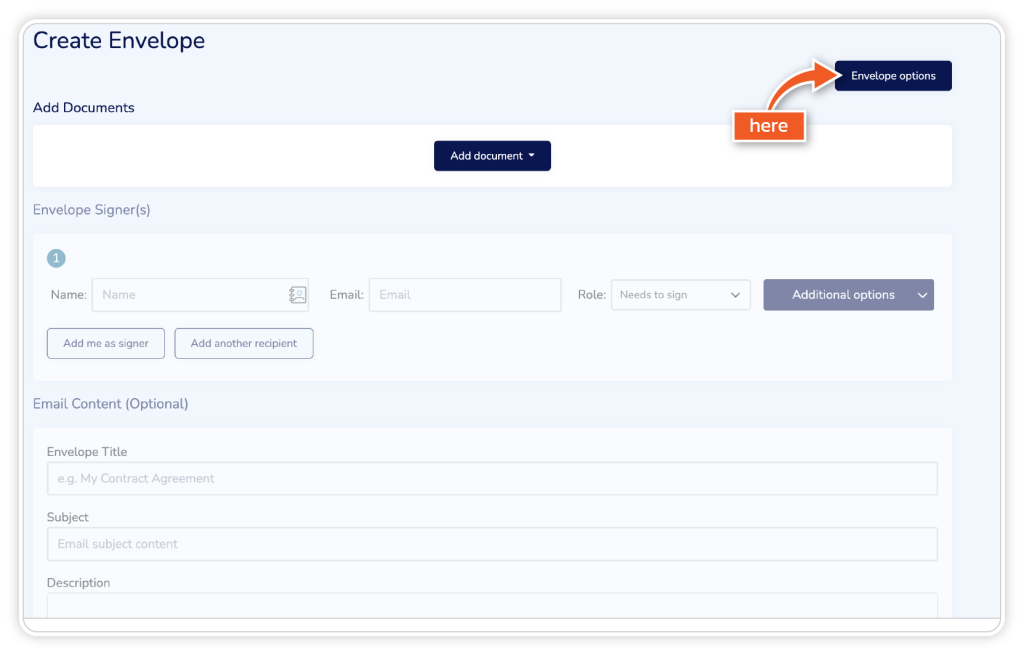
Step 3
Go to Privacy and click ‘Pseudonymise Signer Emails’. You can then click ‘Confirm’ to make the change.