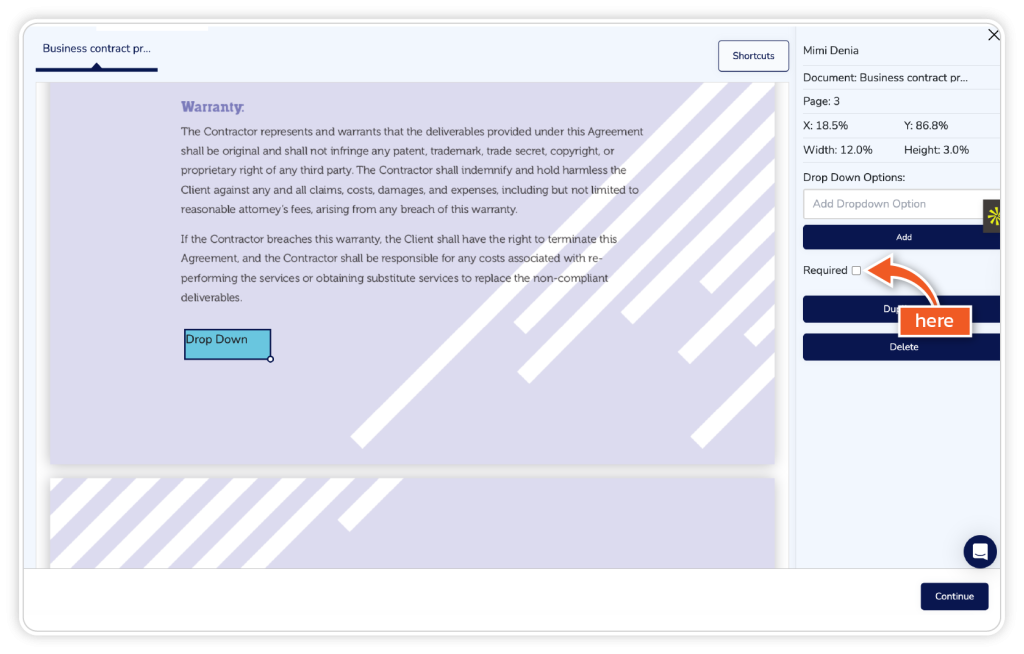Step 1
From the dashboard, click ‘Get Started’ or ‘Templates’.
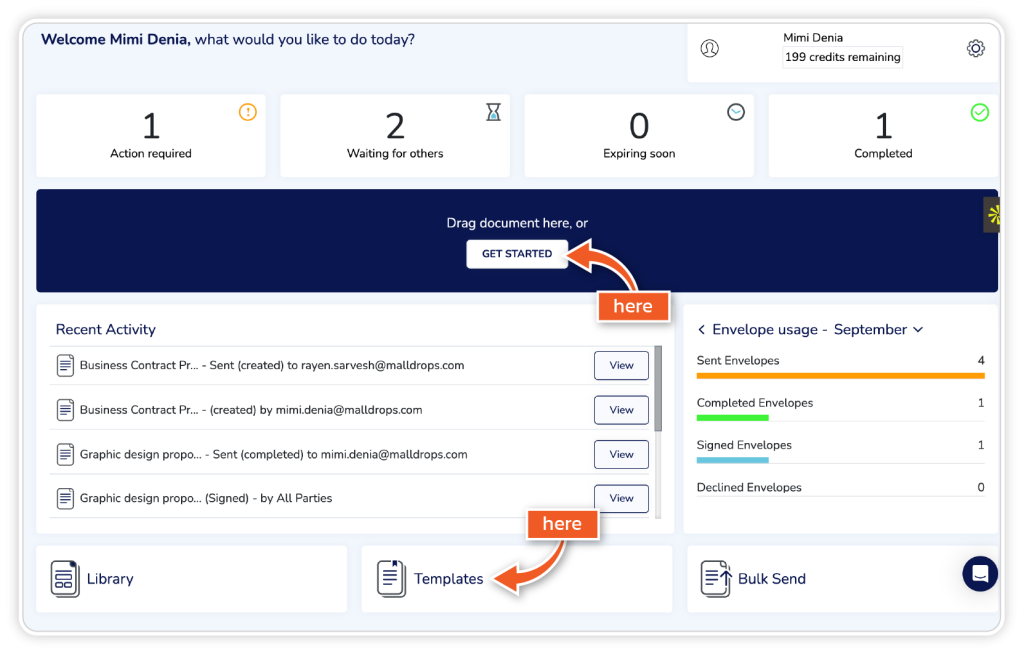
Step 2
Add your document and envelope signer details and click ‘Continue’.
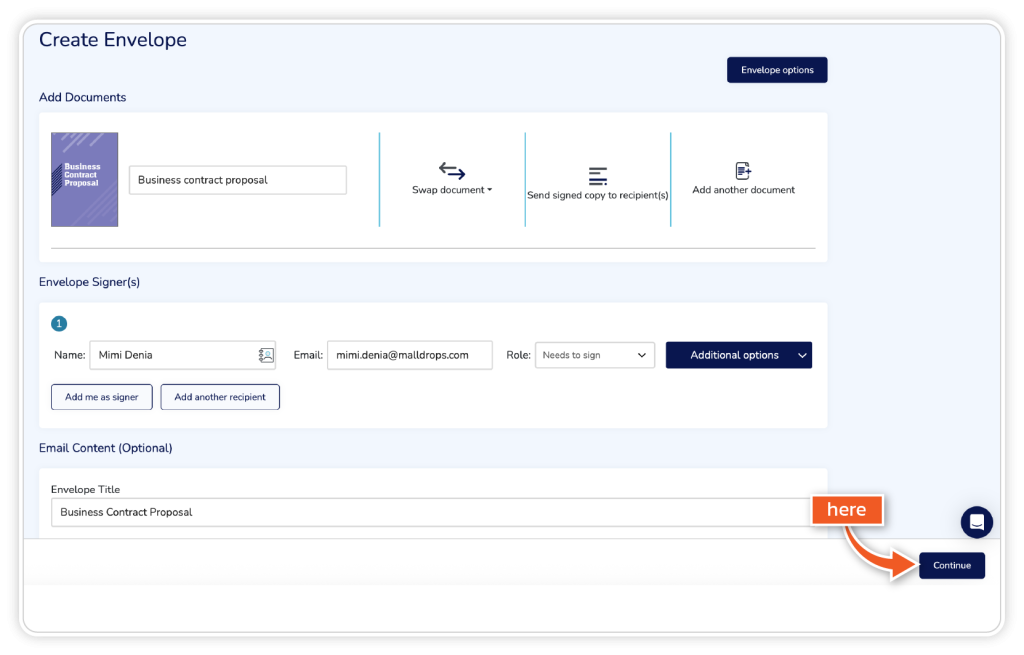
Step 3
Insert relevant fields into your document.
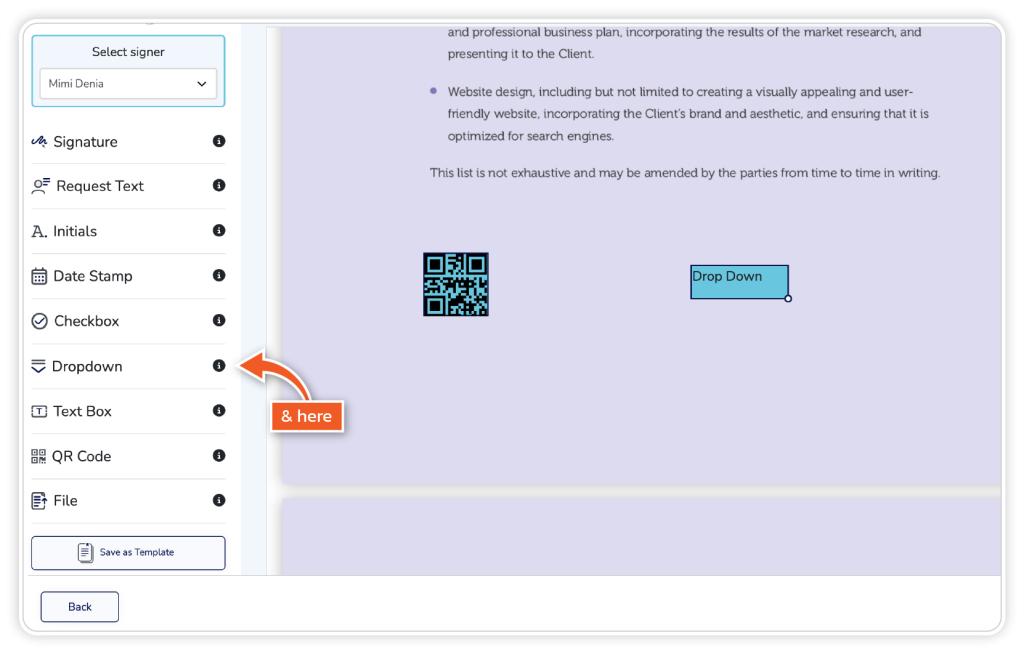
Step 4
On the right-hand side, the field will automatically be mandatory as the ‘required’ checkbox is ticked.
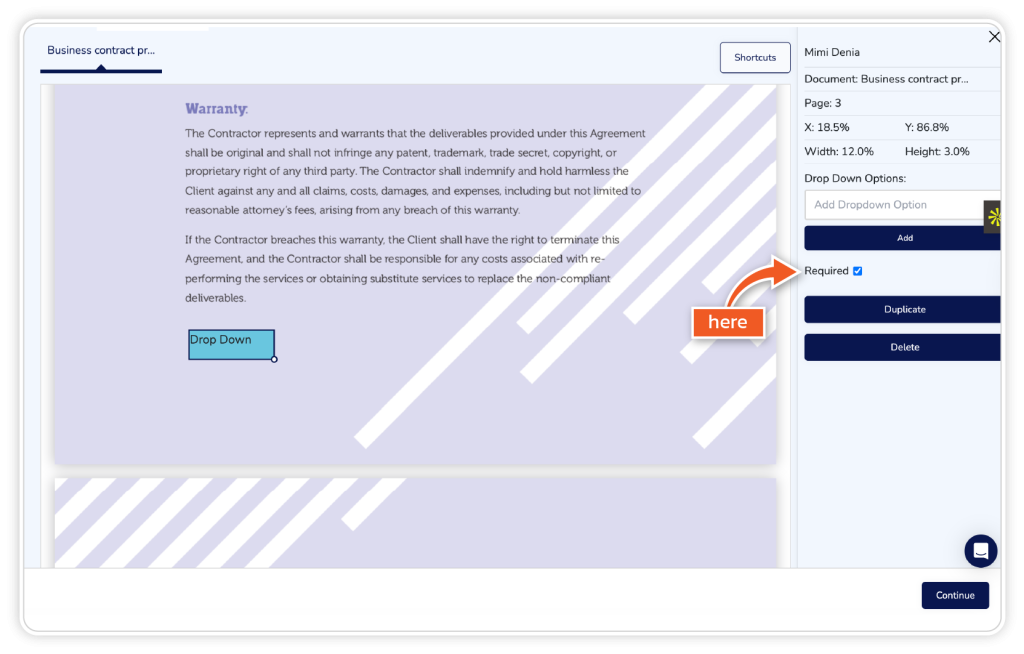
Step 5
To make the field optional, untick the required checkbox.