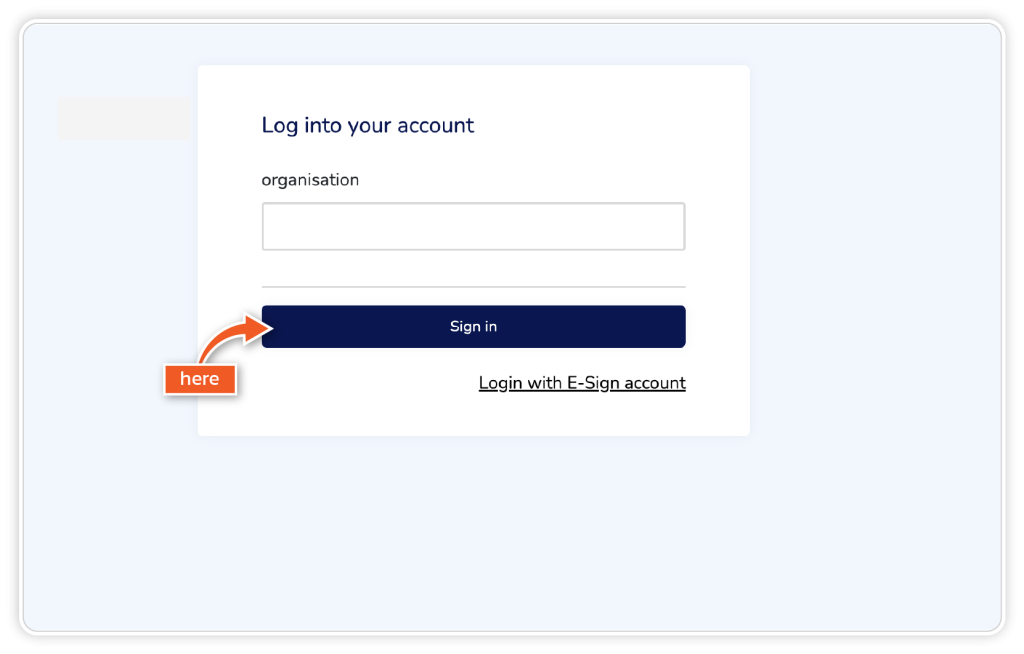Single sign-on is available on Enterprise plans.
Single sign-on (SSO) allows you to access your eSign account using your organisation’s existing login credentials, streamlining the authentication process.
Step 1
Go to eSign’s website and click the ‘Log in’ button.
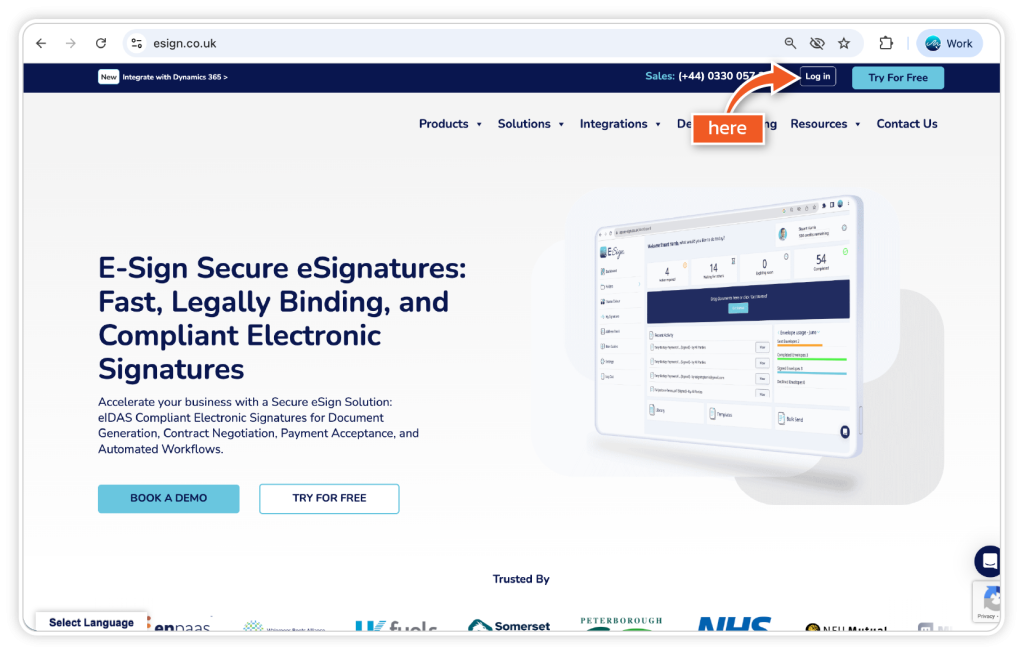
Step 2
Click ‘Login with SSO’.
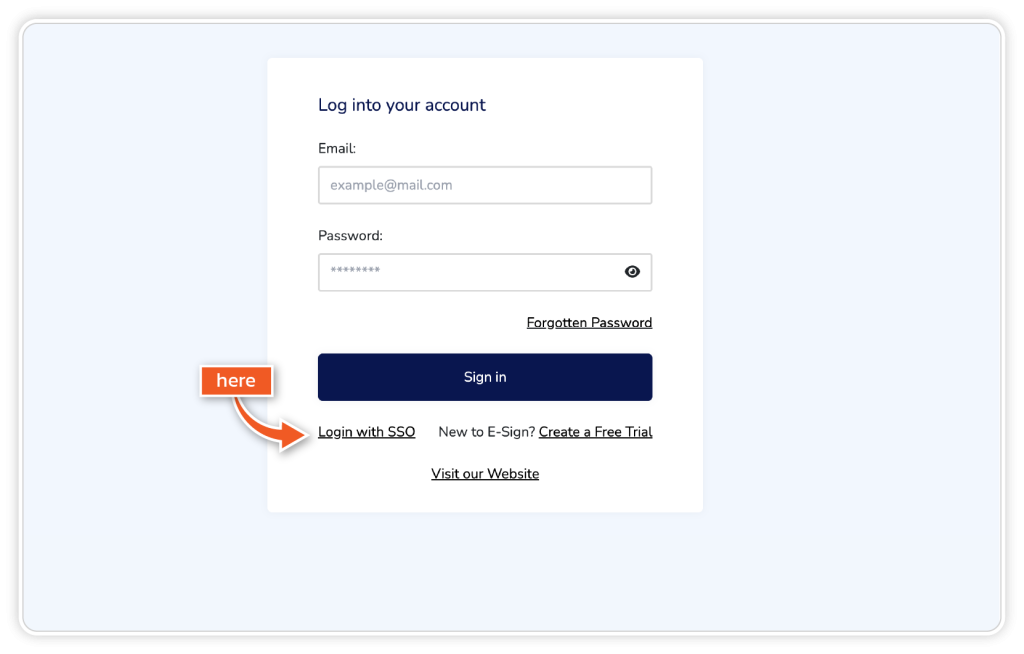
Step 3
Enter your organisation’s name and click ‘Sign in’.