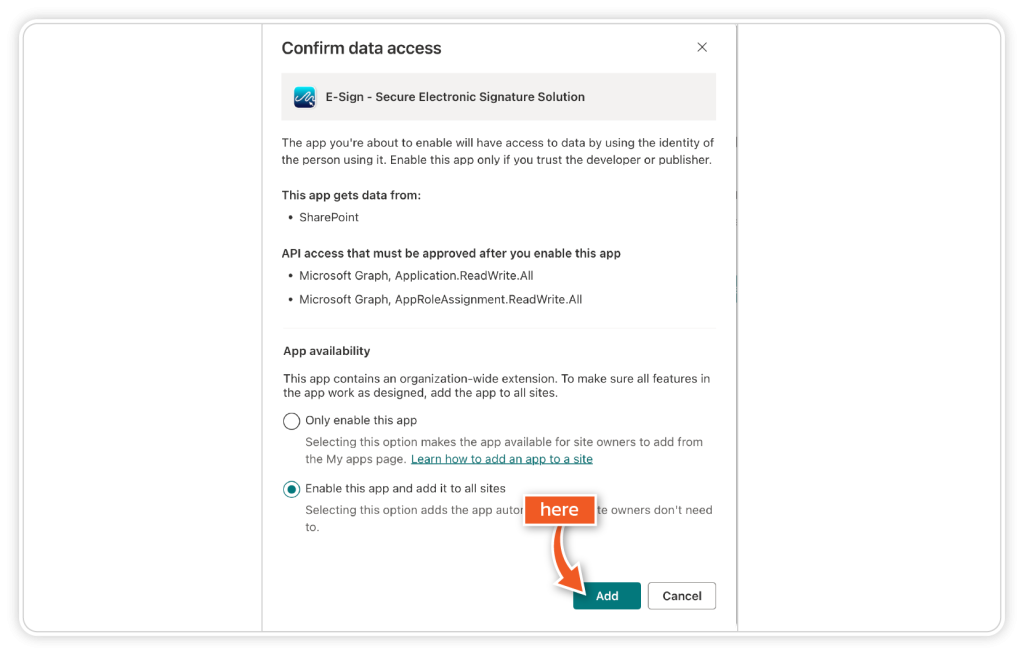Integrations are available on Enterprise plans.
Add automation to your document management processes, reducing the manual steps needed to create, share, and send out your documents with eSign for SharePoint.
Step 1
From the eSign SharePoint page, click ‘Get Started’.
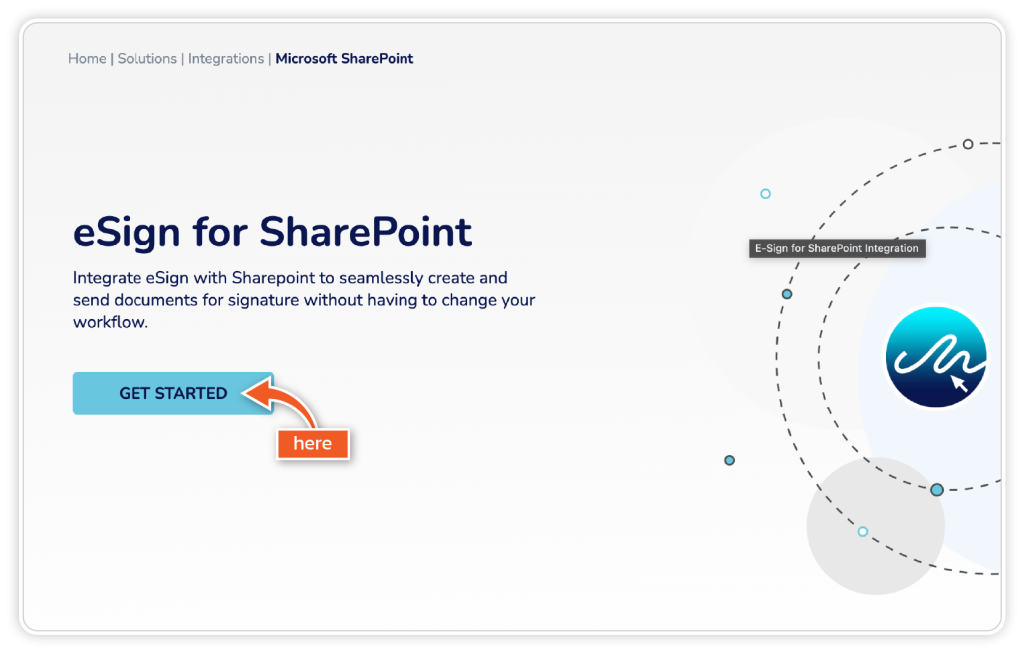
Step 2
You will be directed to the Microsoft AppSource eSign page. Click ‘Get it now’.
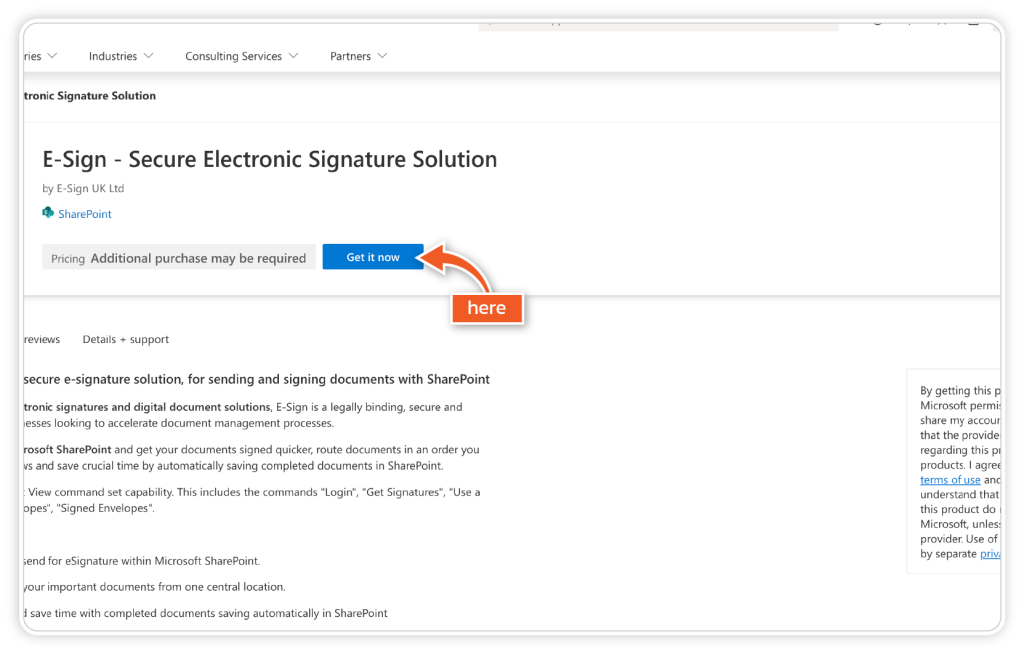
Step 3
You will then be directed to the SharePoint apps page.
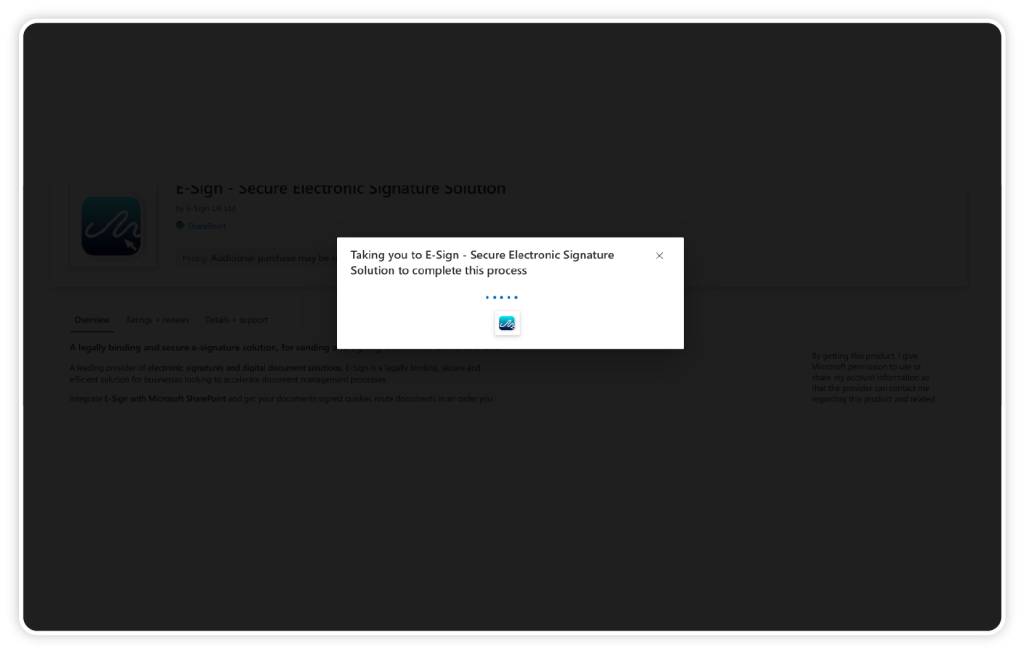
Step 4
From the SharePoint apps page, click on ‘Add to app site’.
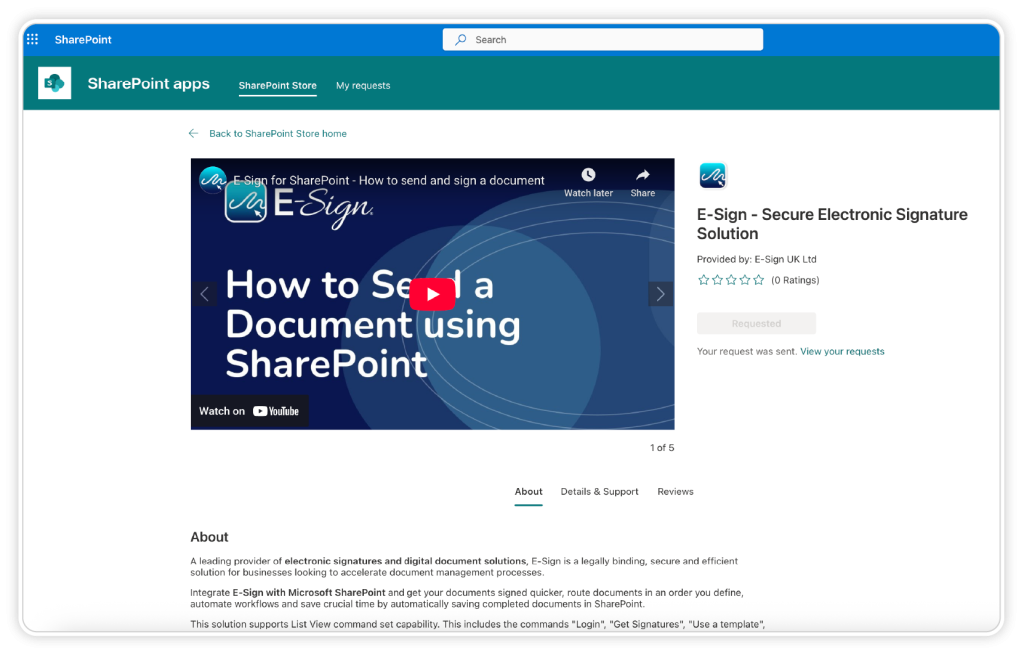
Step 5
Confirm where you would like the app to be available within SharePoint and click ‘Add’. You will now be able to access the eSign plugin within your SharePoint sites.