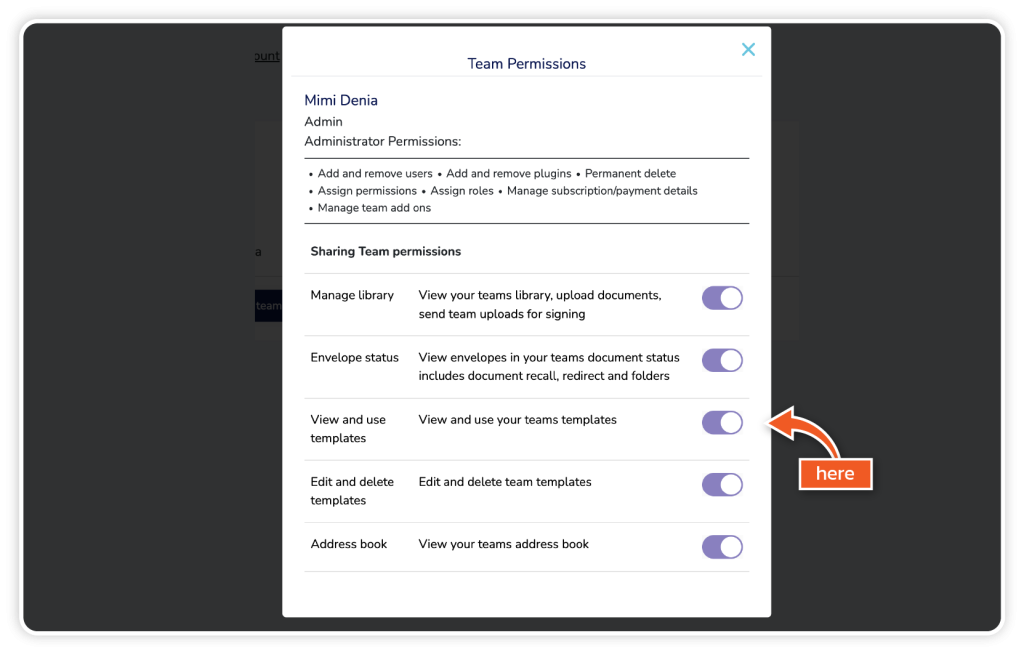Role-based permissions are available on Business and Enterprise plans.
eSign has role-based permissions, meaning any new team member can be assigned a set of actions, which are edited by the account administrator.
Step 1
To access user permissions, click on ‘Settings’ or your avatar in the top right corner.
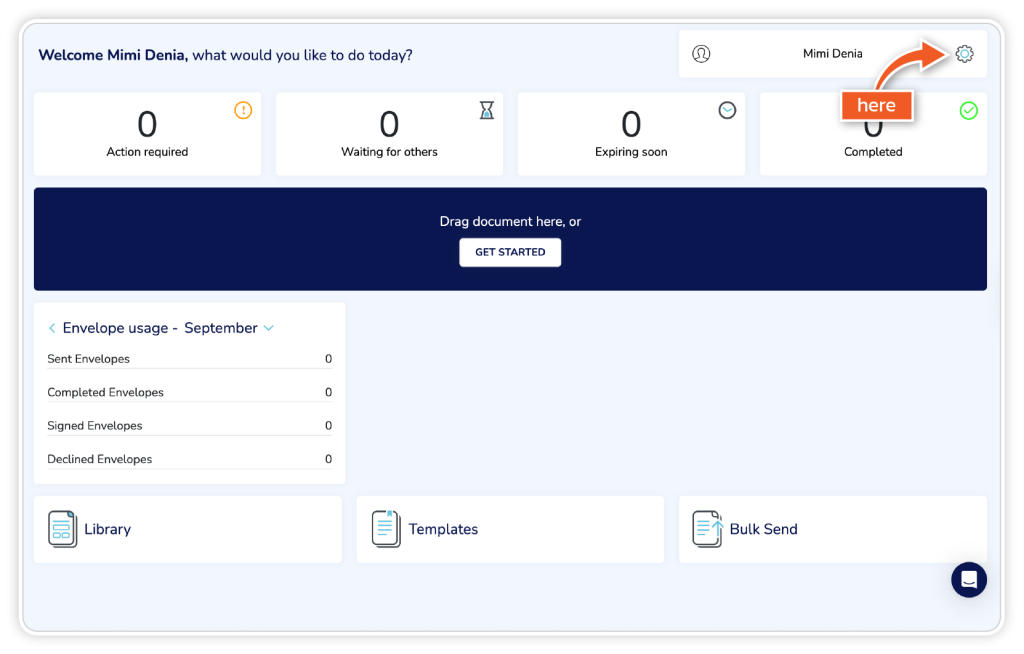
Step 2
From your account settings, click on ‘Manage Users’ to view your team members.
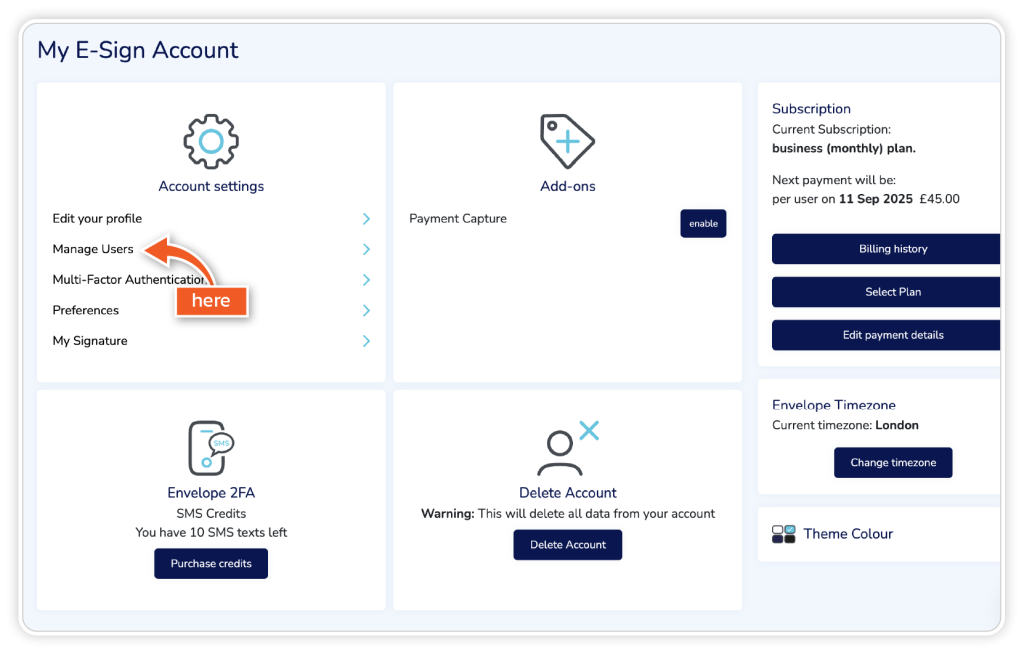
Step 3
View the permissions of any team members in your account by clicking ‘View’.
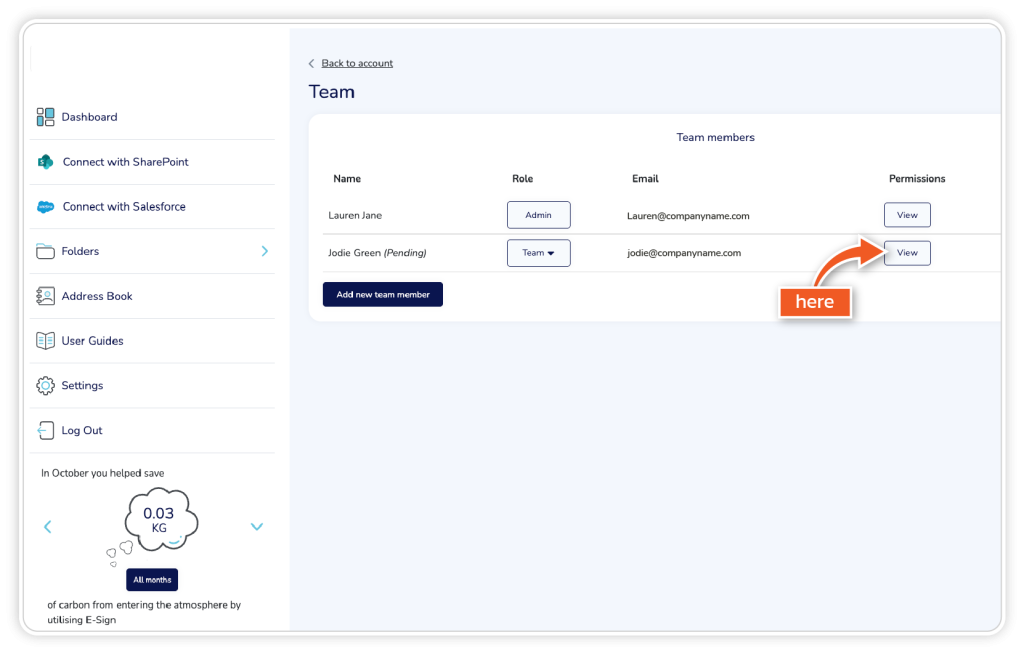
Step 4
See and edit user permissions here.