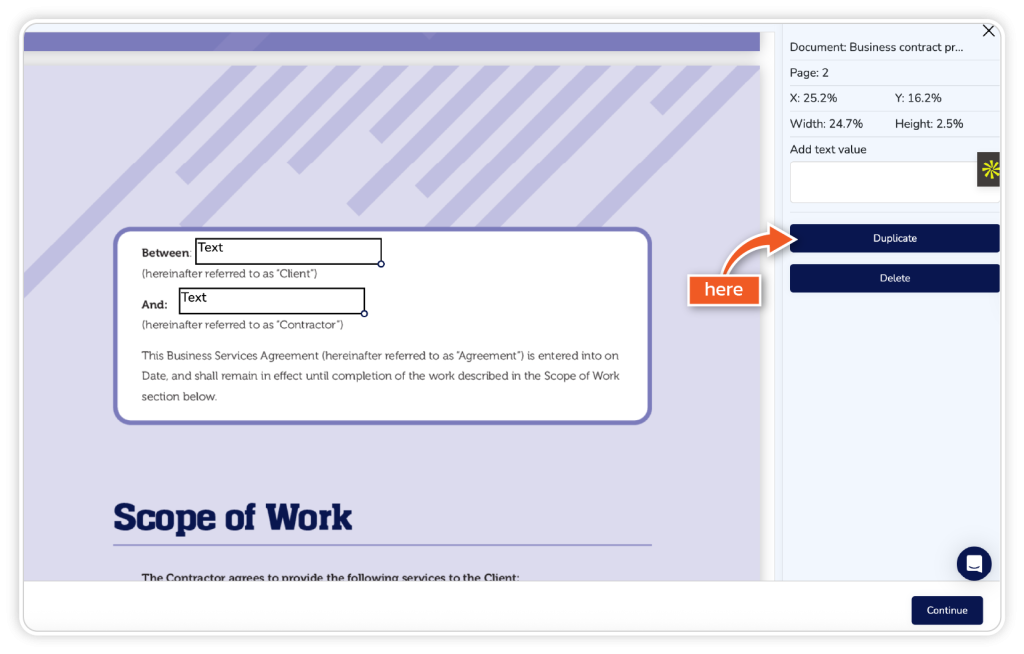Step 1
From the dashboard, click ‘Get Started’ or ‘Templates’.
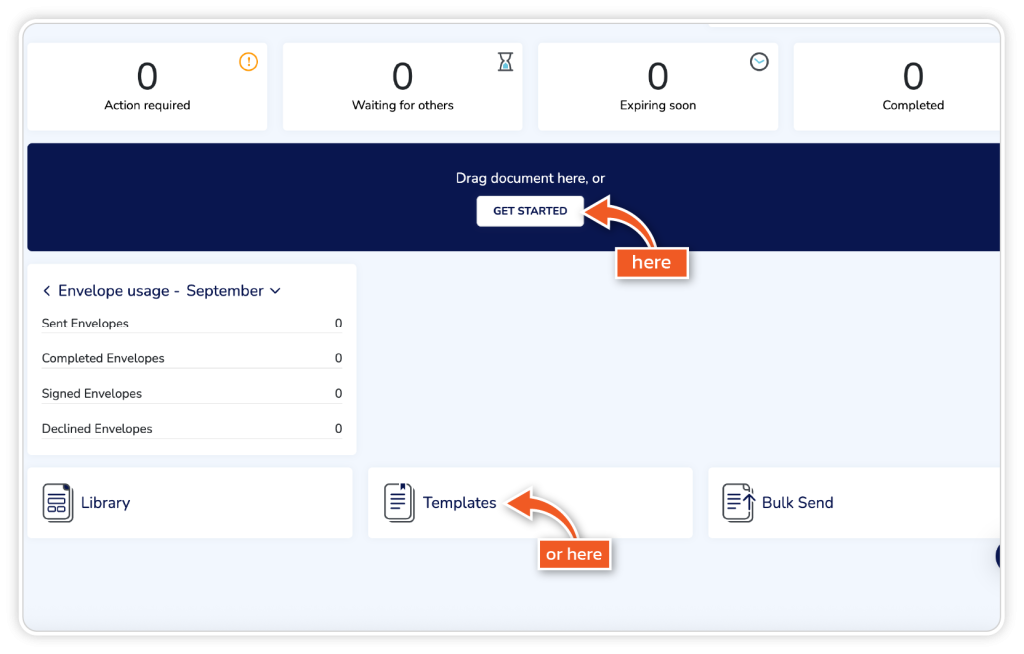
Step 2
Upload your document and add any required information, such as the signer’s details and envelope content (optional). Then click ‘Continue’.
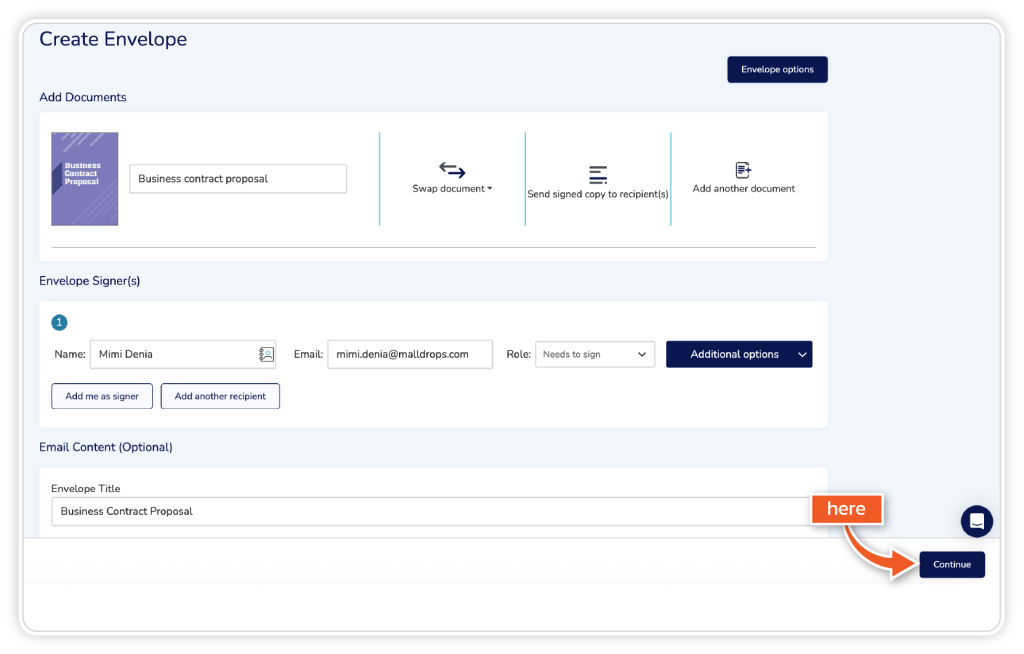
Step 3
Drag and drop fields from the left-hand side onto the document as needed.
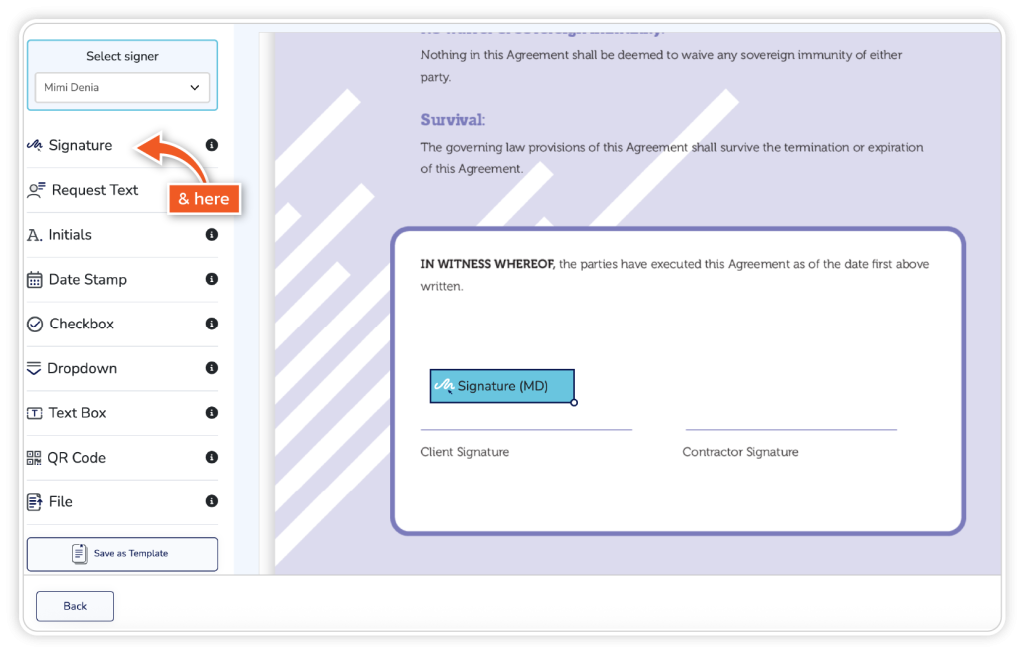
Step 4
Click on a field to bring up some options on the right-hand side. Select duplicate to replicate the field.