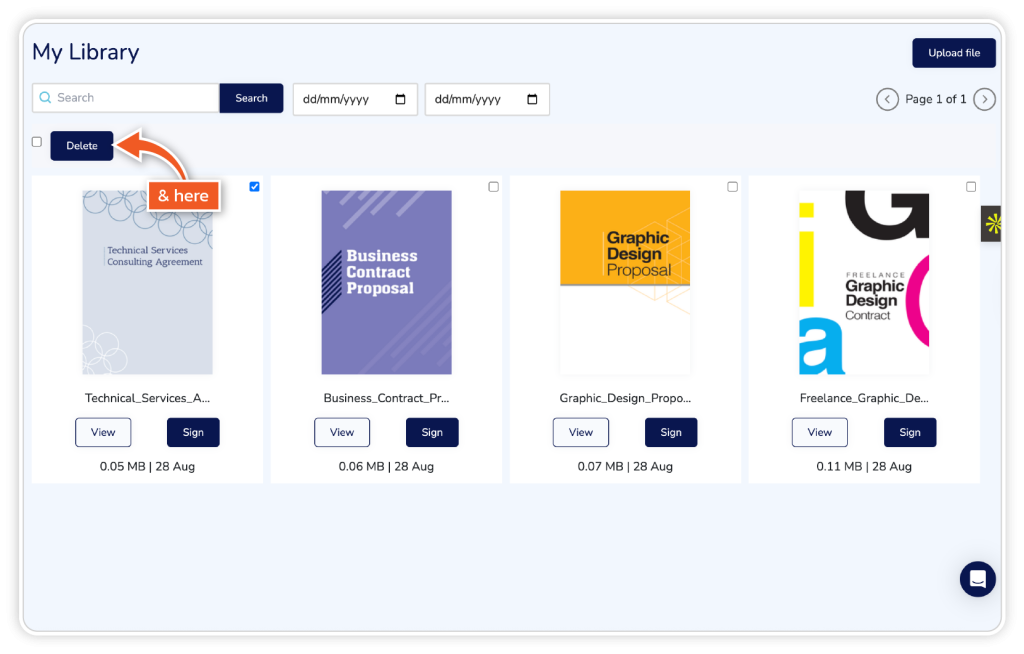Step 1
From the dashboard, go to ‘Library’.
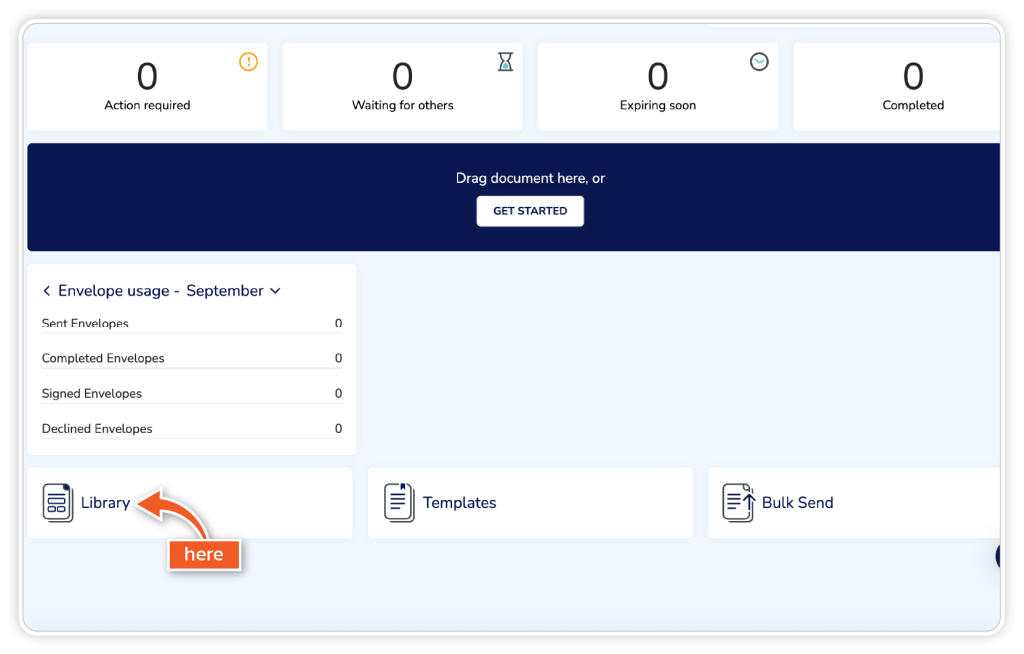
Step 2
Click the checkbox of the document you would like to delete.
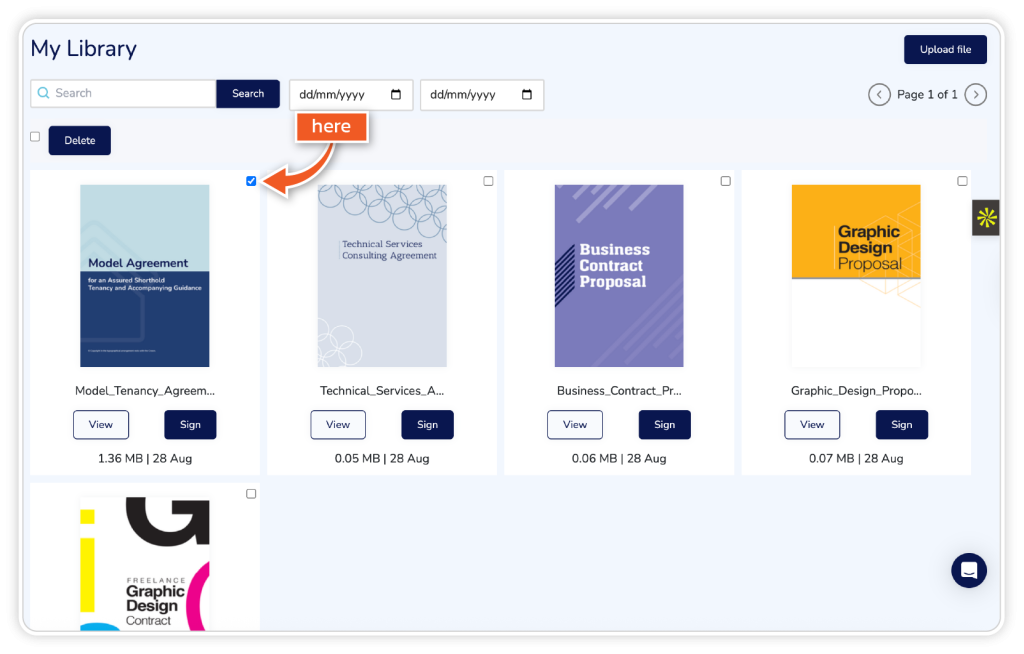
Step 3
Click ‘Delete’ to delete the document from your library.
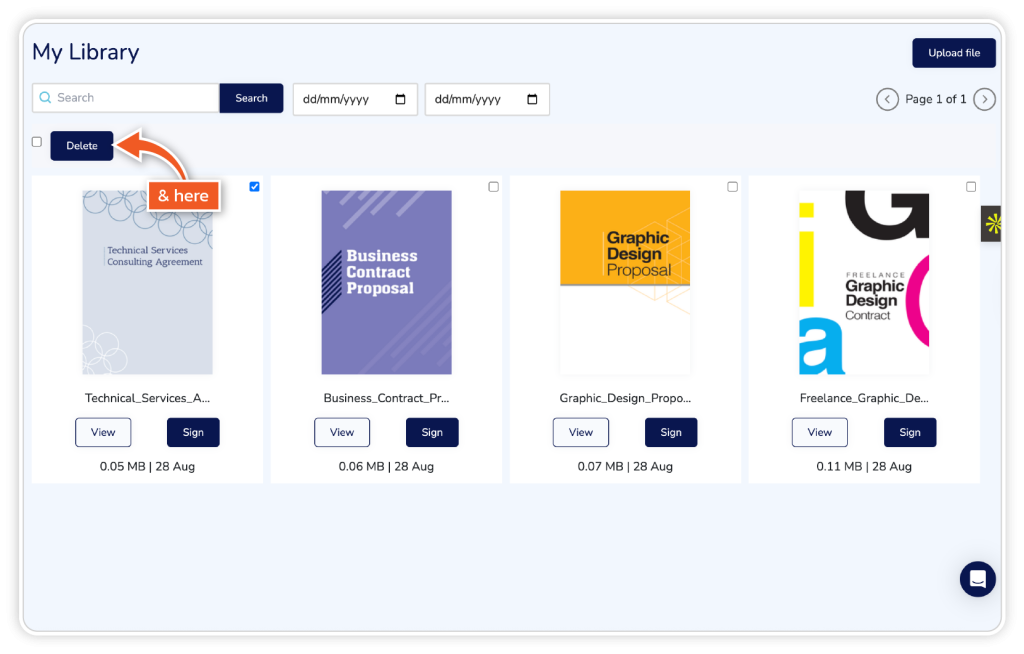
From the dashboard, go to ‘Library’.
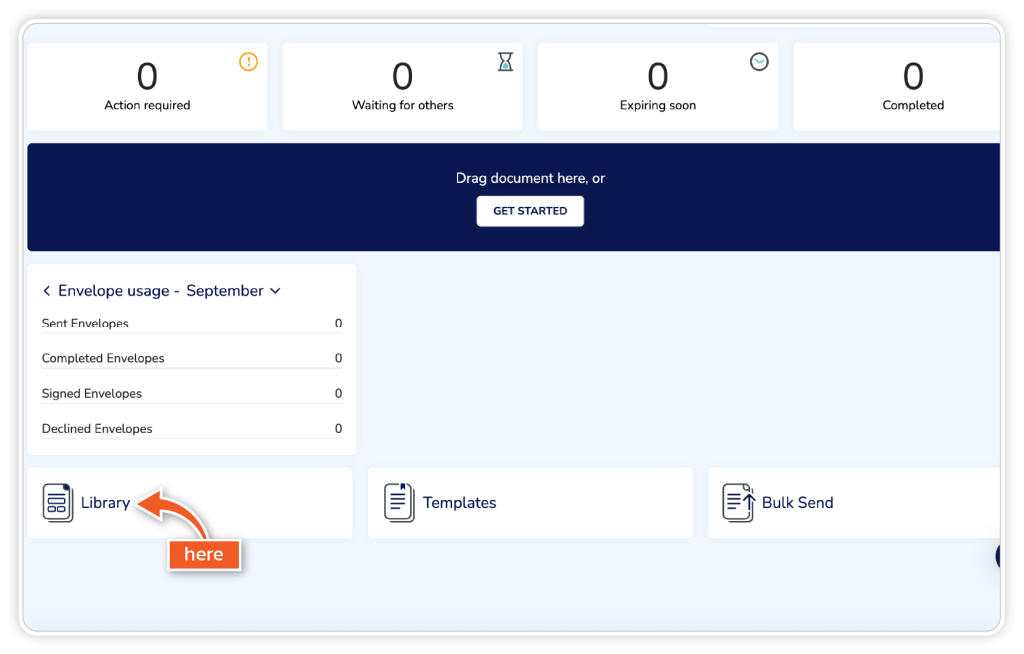
Click the checkbox of the document you would like to delete.
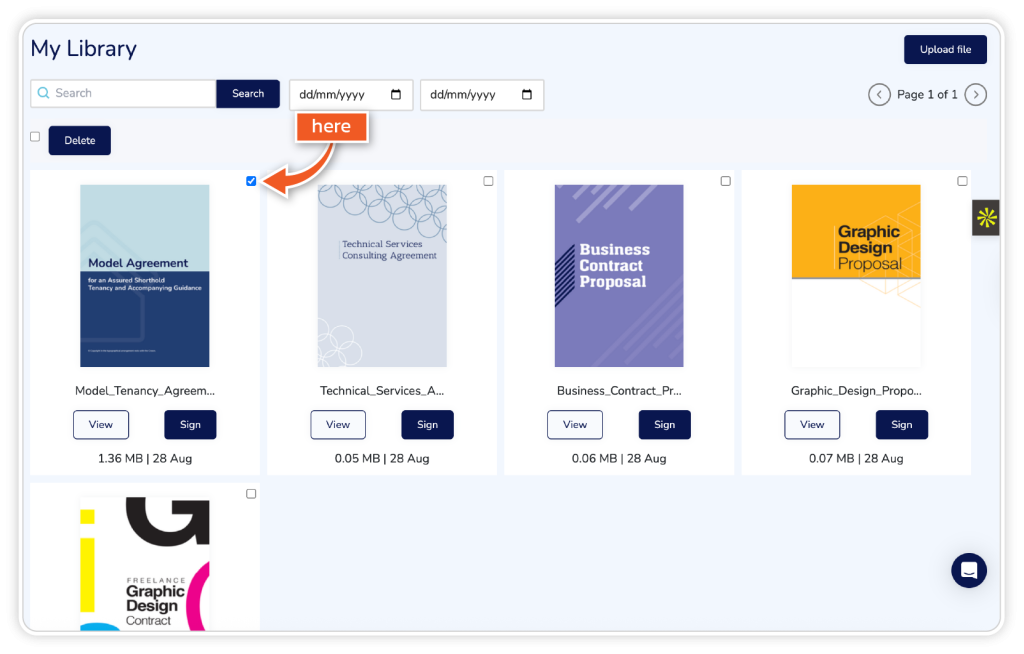
Click ‘Delete’ to delete the document from your library.