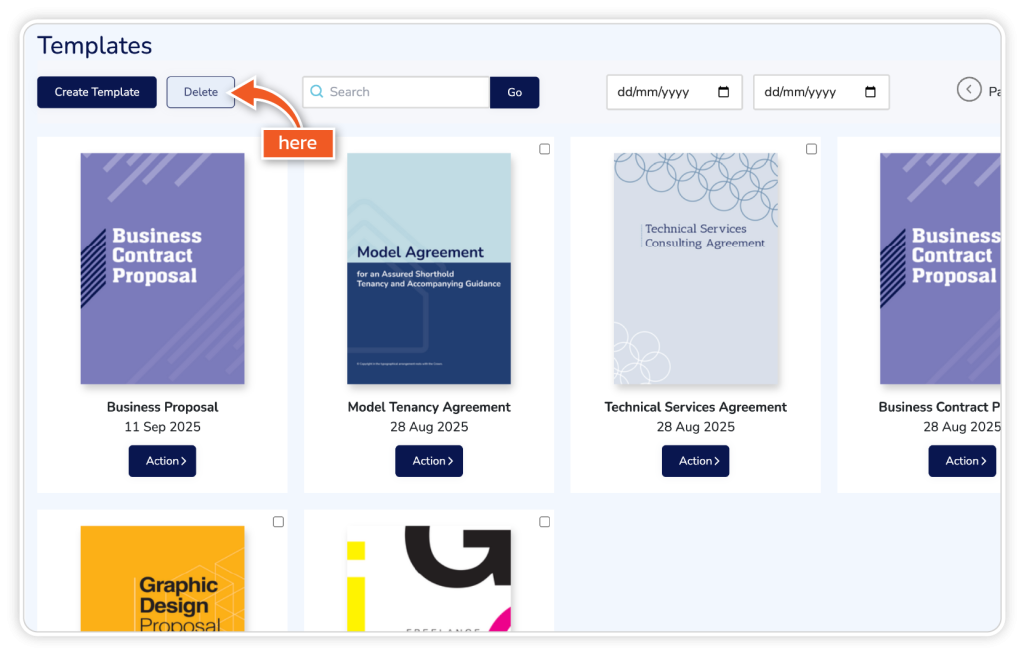Step 1
From the dashboard, go to ‘Templates’.
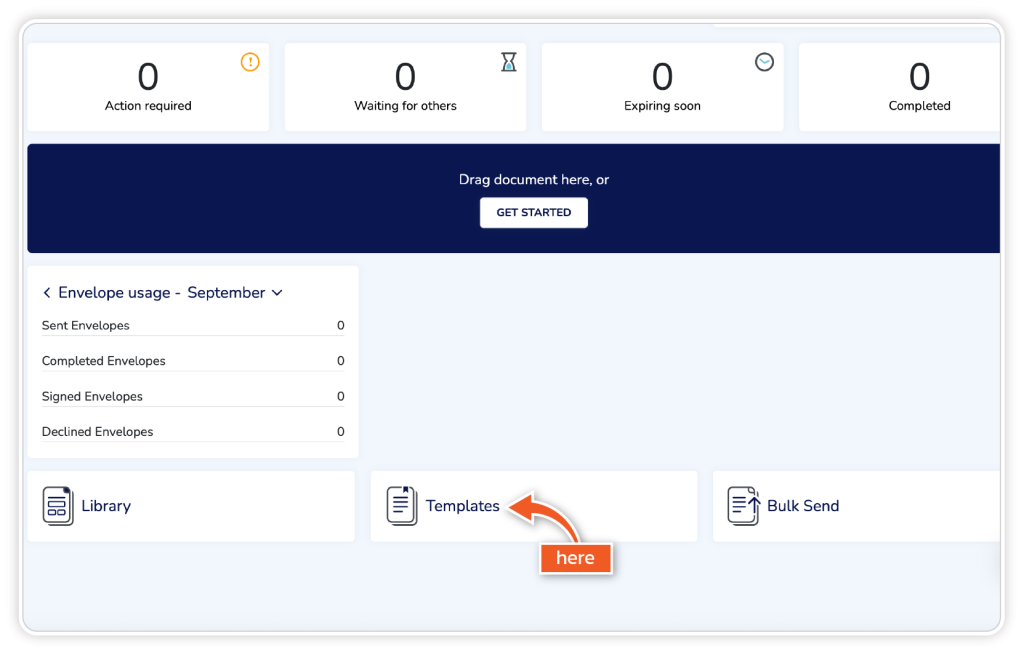
Step 2
Click the checkbox of the template you want to delete.
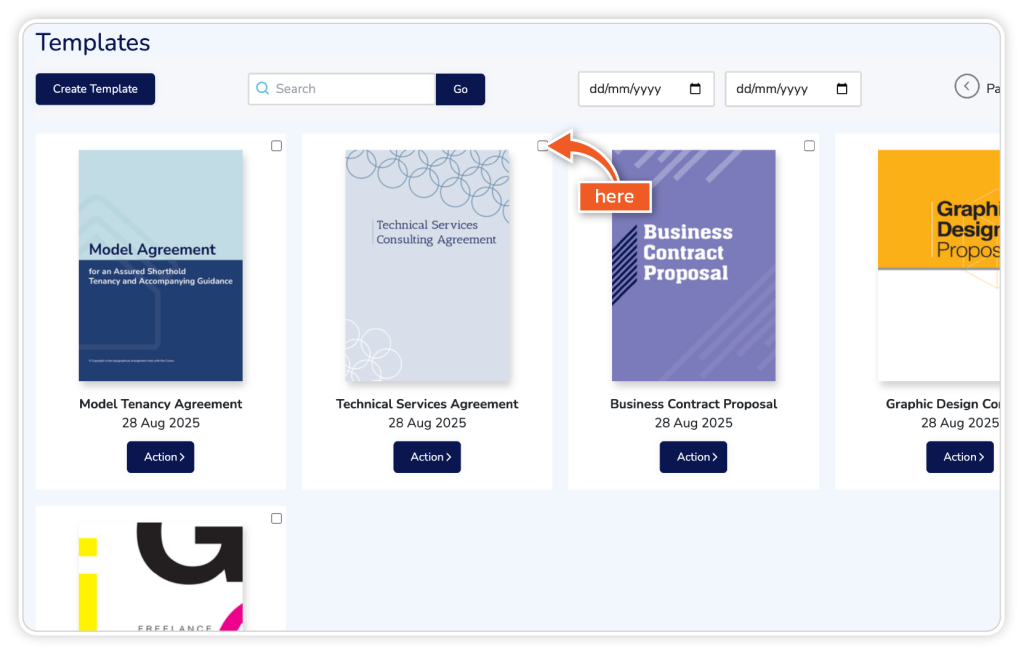
Step 3
Click the ‘Delete’ button in the top left next to ‘Create Template’.
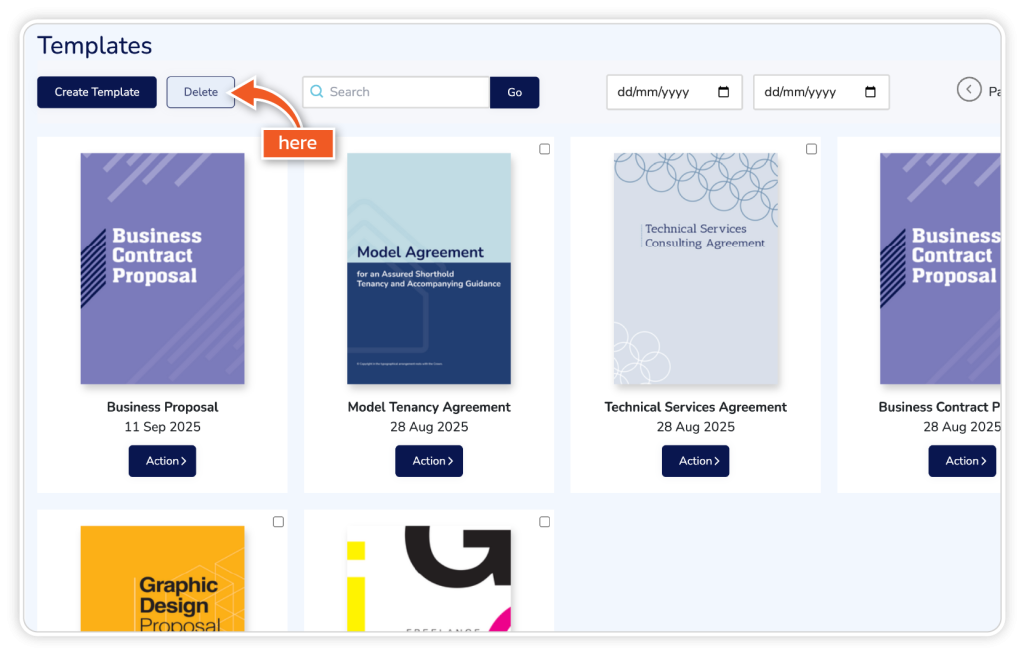
From the dashboard, go to ‘Templates’.
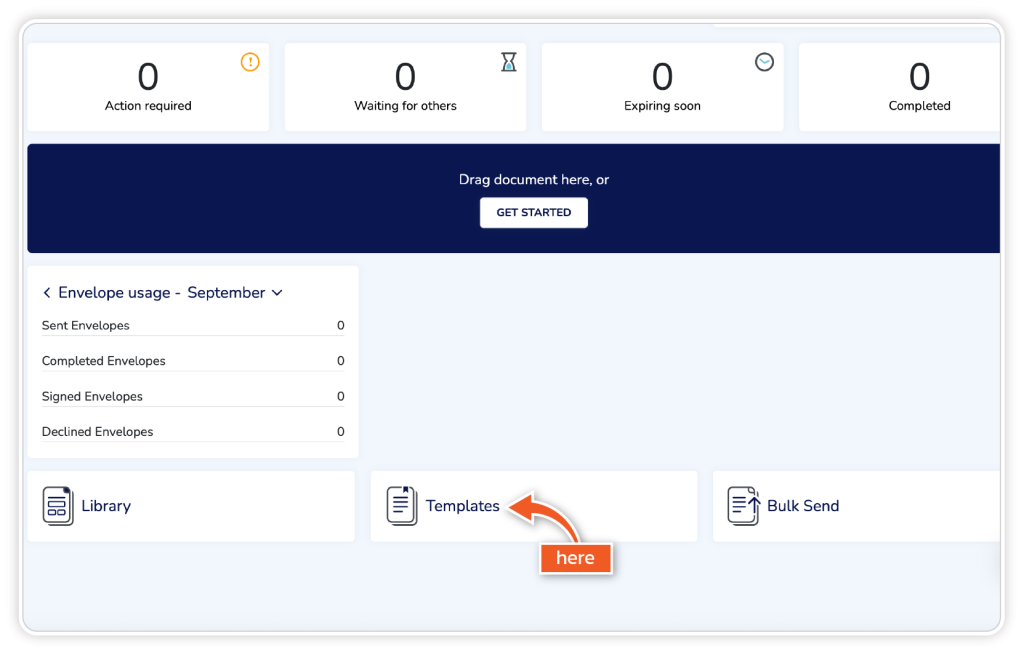
Click the checkbox of the template you want to delete.
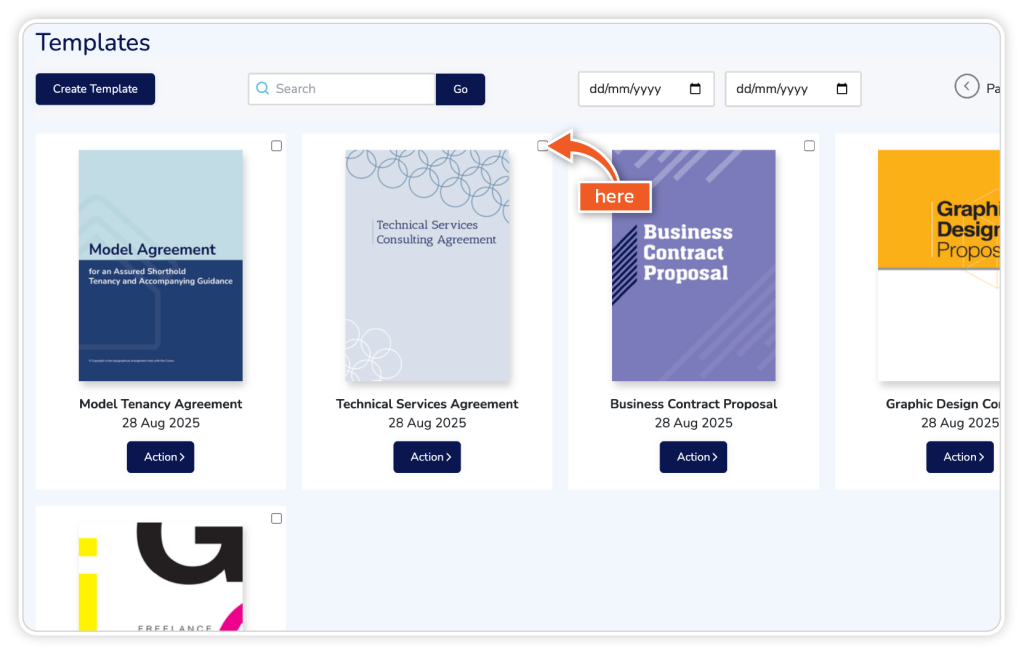
Click the ‘Delete’ button in the top left next to ‘Create Template’.