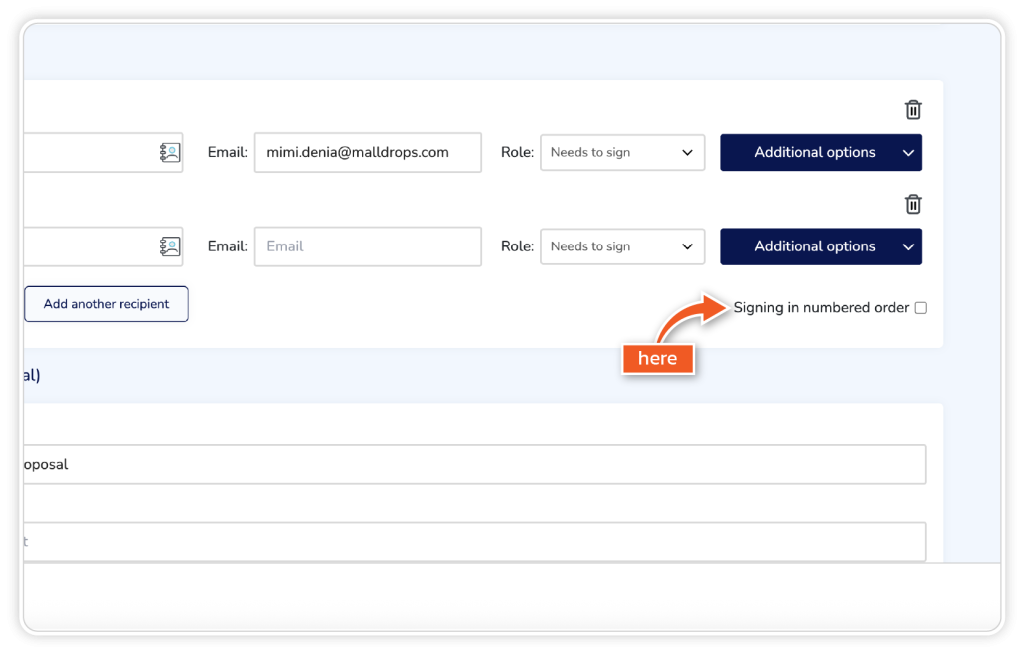Step 1
From the dashboard, click ‘Get Started’.
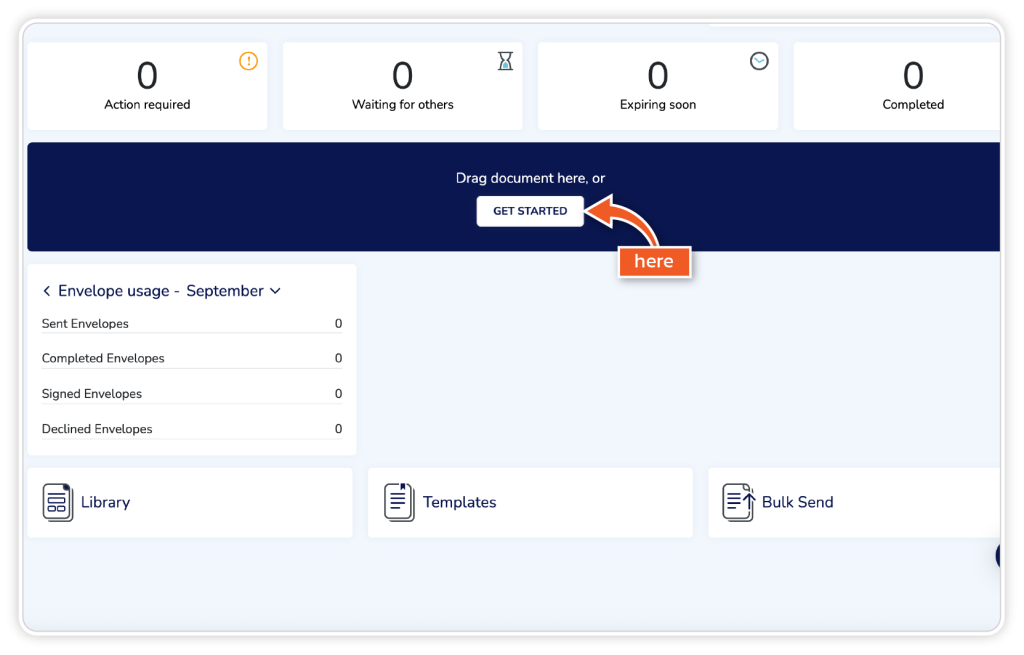
Step 2
Add a document through one of the listed options.
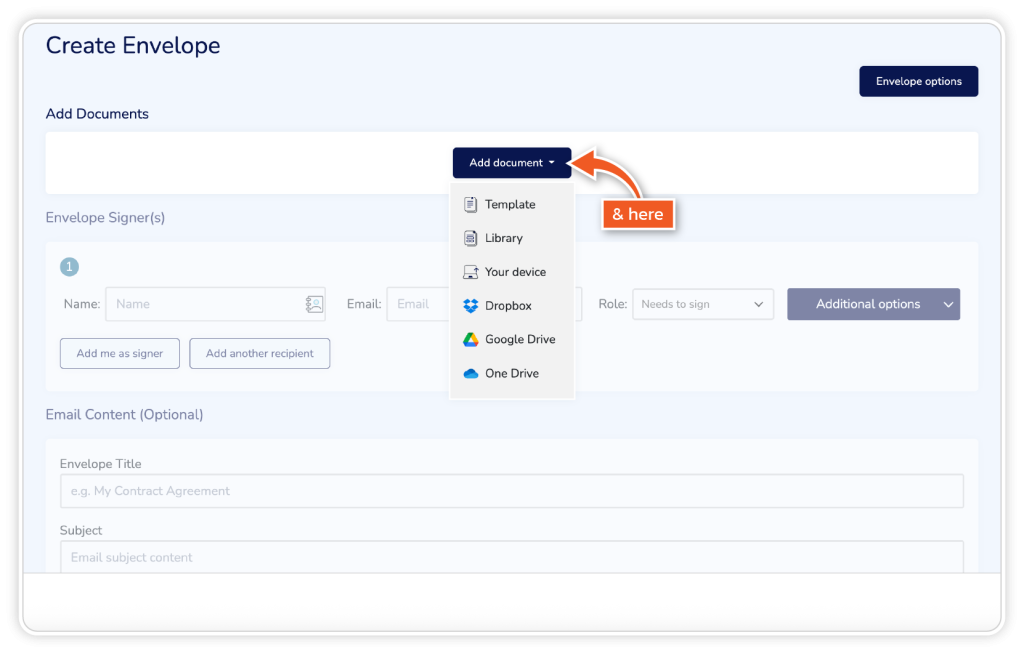
Step 3
Under ‘Envelope Signer(s)’, add the signer’s full name and email address. Alternatively, you can access signer details by clicking the address book symbol in the ‘Name’ box.
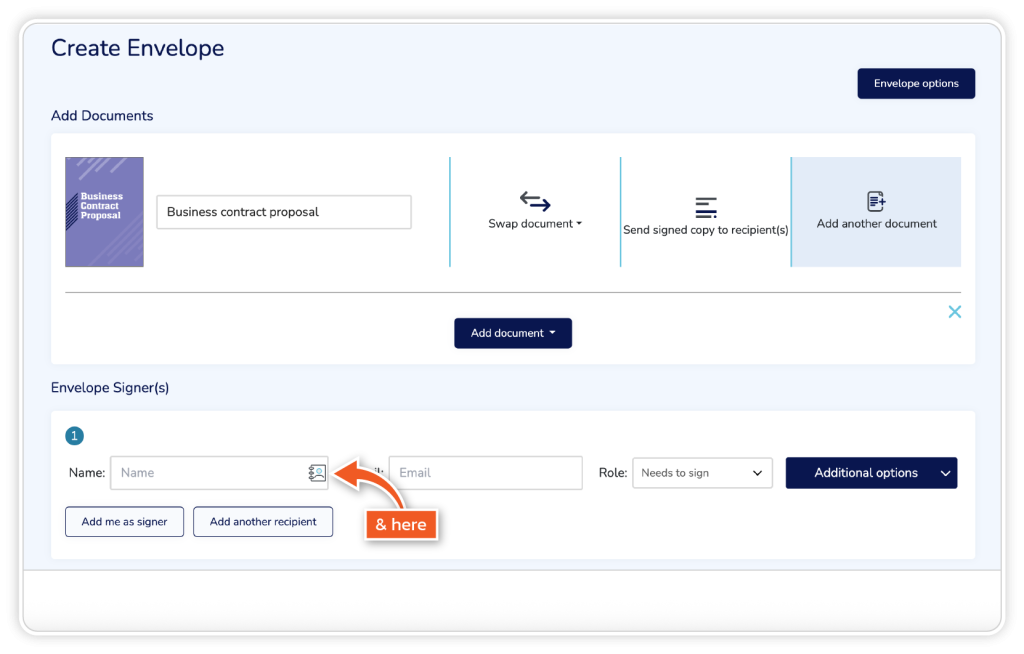
Step 4
To add yourself as a signer, click ‘Add me as a signer’.
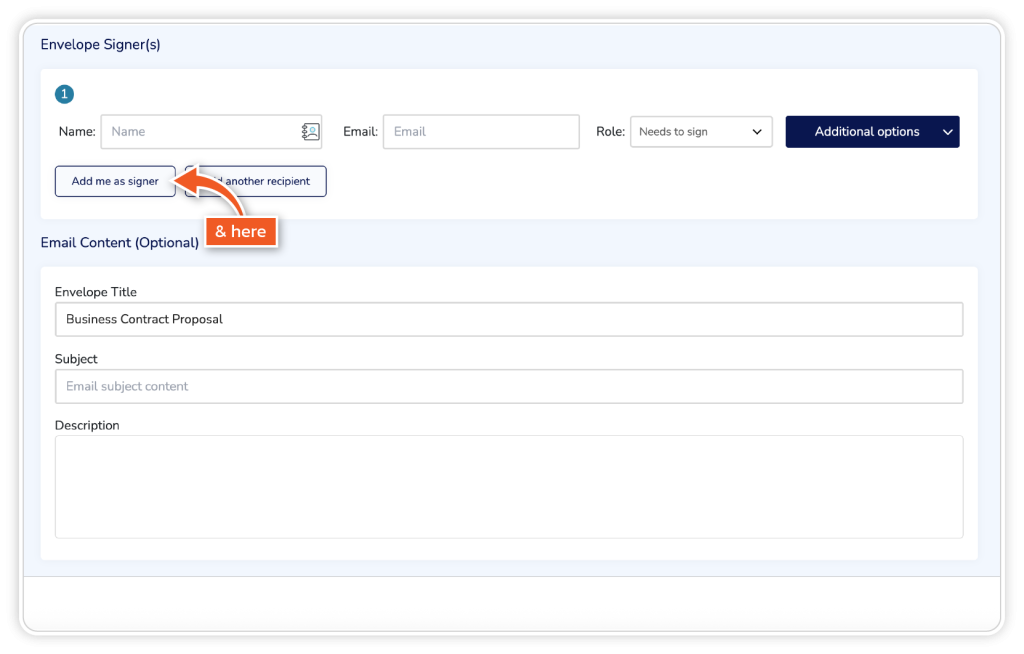
Step 5
To add another signer, click ‘Add another recipient’. You can add up to 13 signers per envelope.
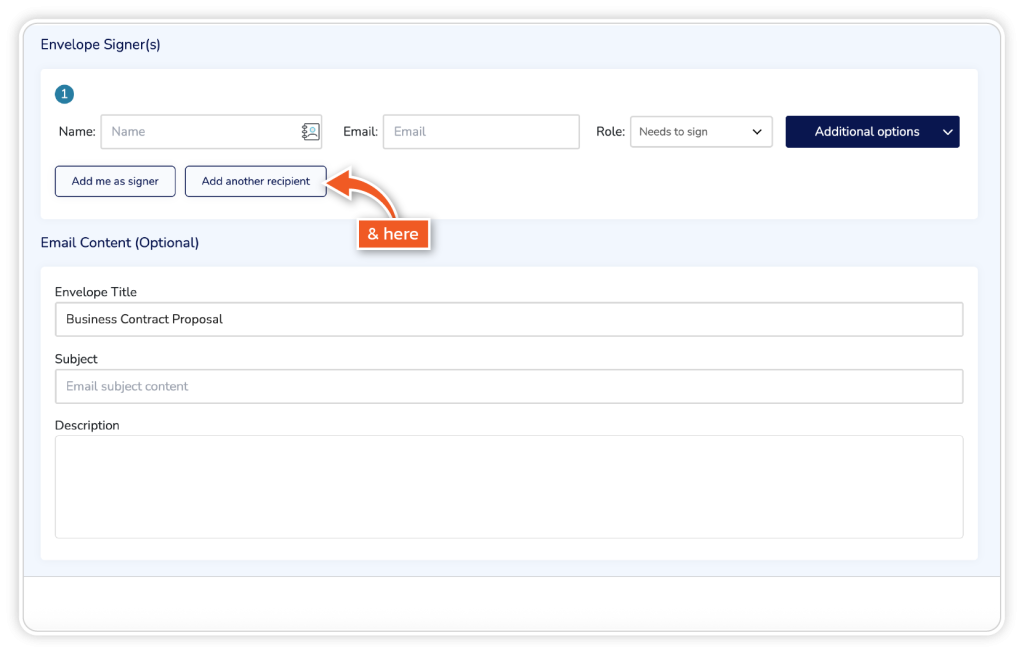
Step 6
If you require the envelope to be signed in a specific order, tick ‘Signing in numbered order’ and add each recipient in the order you want them to sign.