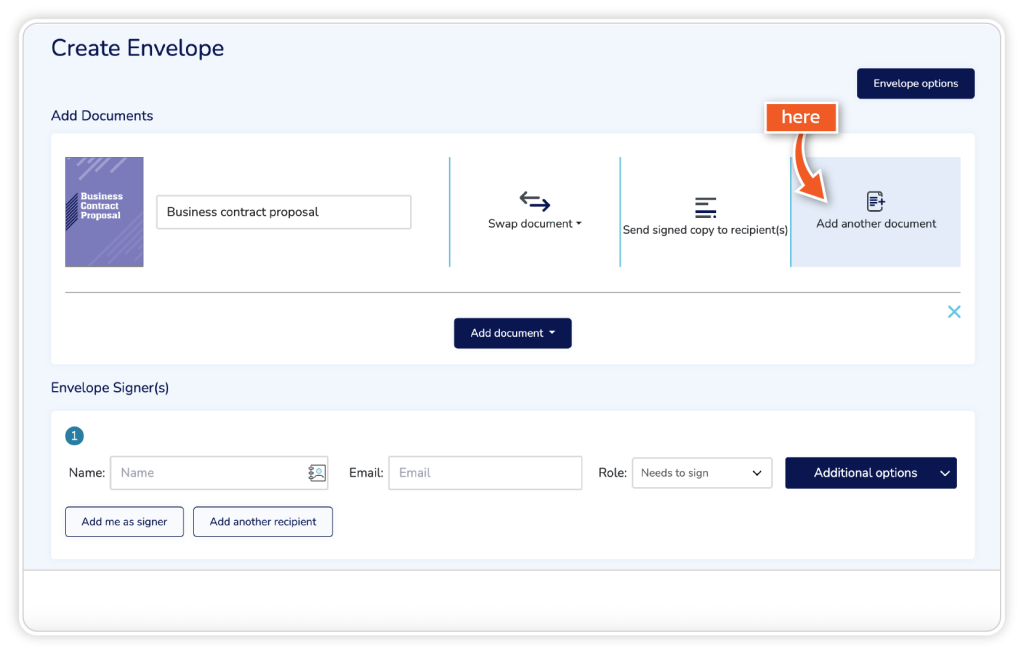Step 1
From the dashboard, click ‘Get Started’.
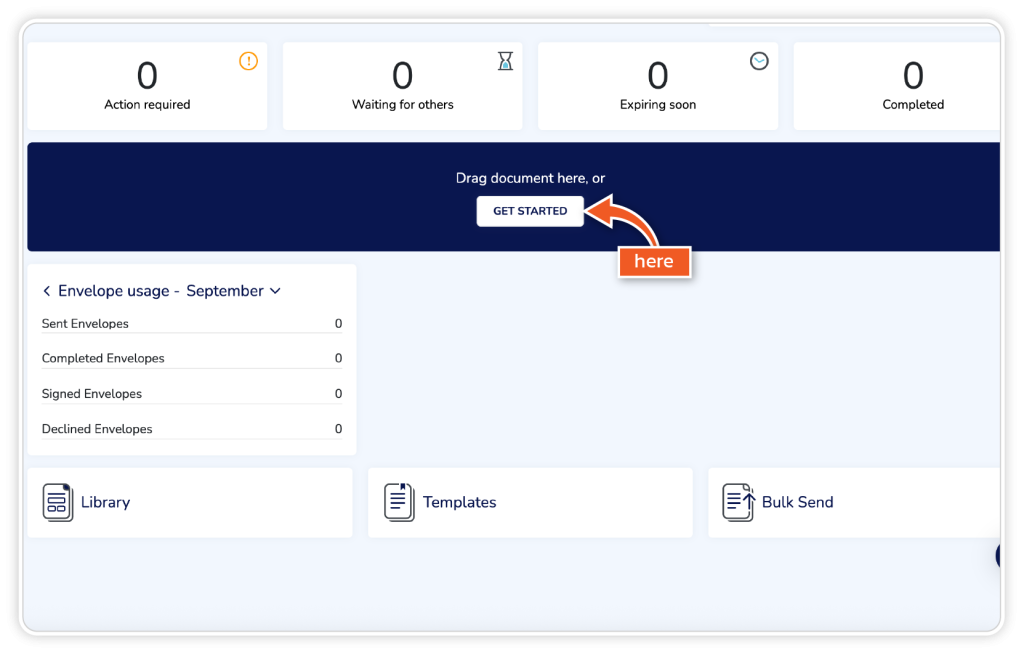
Step 2
Add a document through one of the listed options.
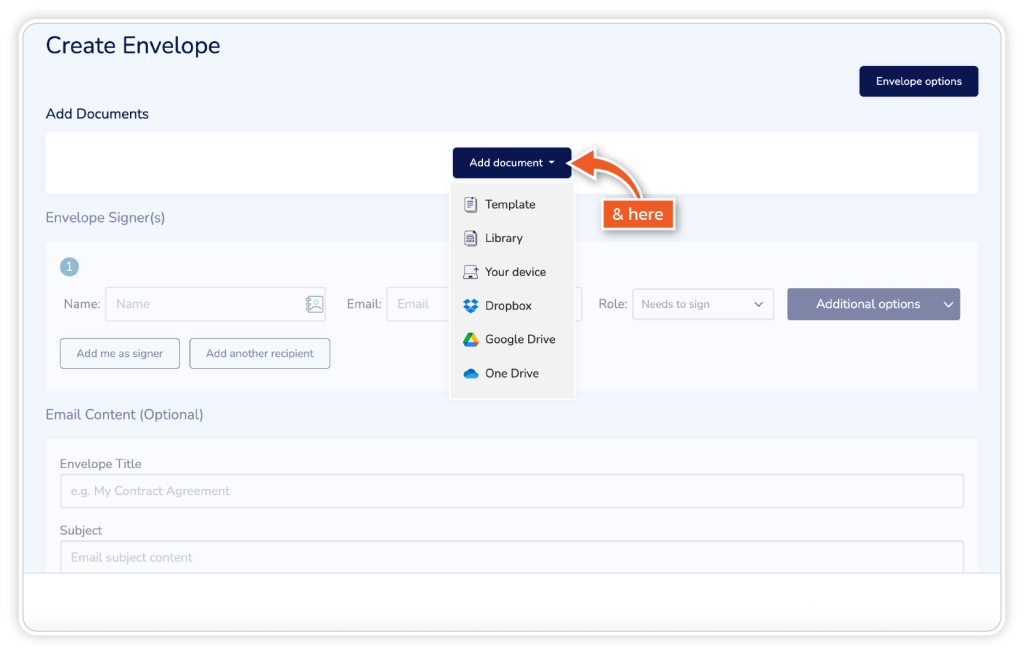
Step 3
Click ‘Add another document’ and repeat as many times as needed to add more documents to the envelope (up to 10 documents can be added to an envelope).