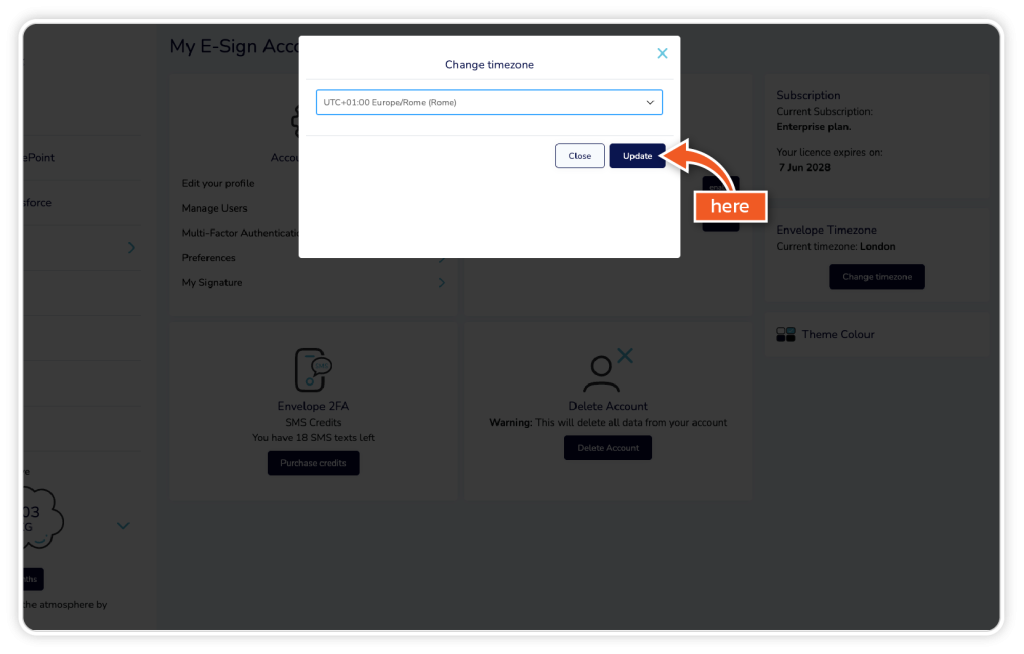Step 1
From the dashboard, go to the ‘Settings’ icon in the top right corner.
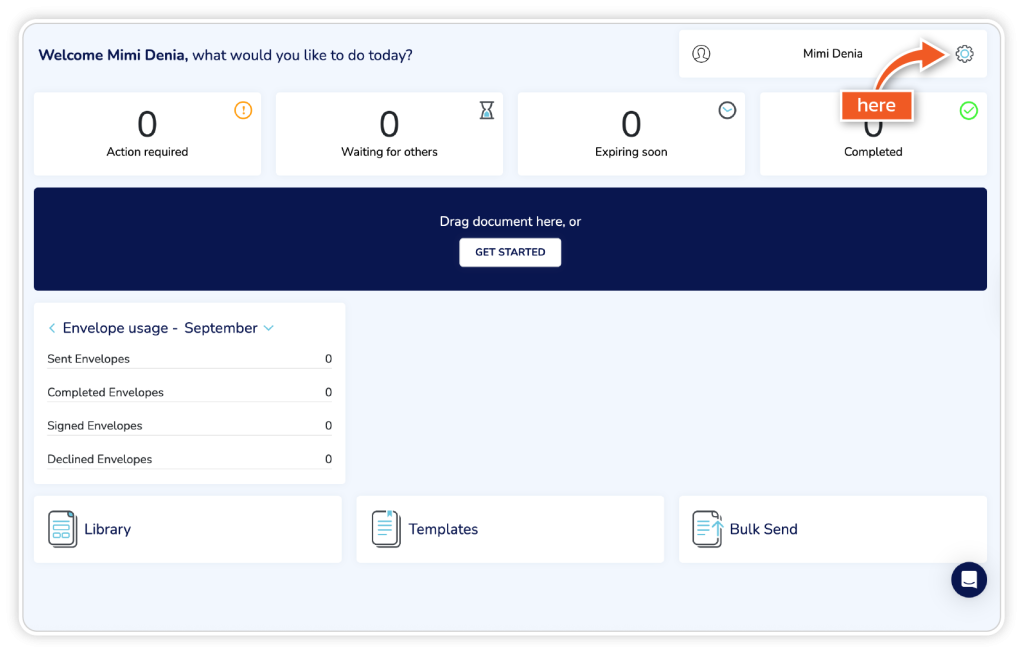
Step 2
Click ‘Change time zone’ on the right-hand side.
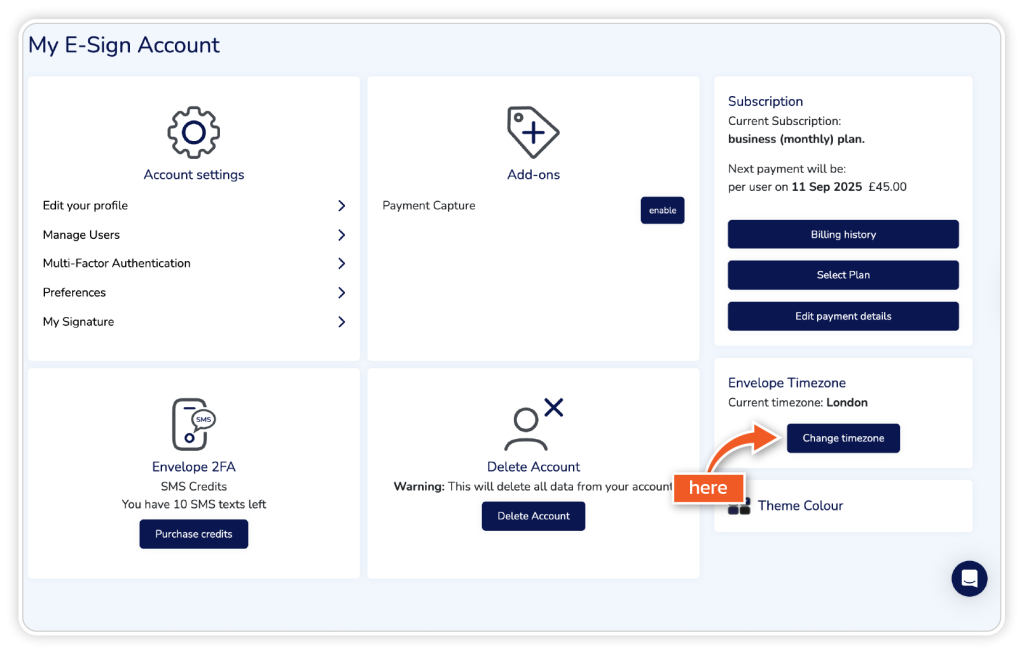
Step 3
Select the time zone you want and click ‘Update’.
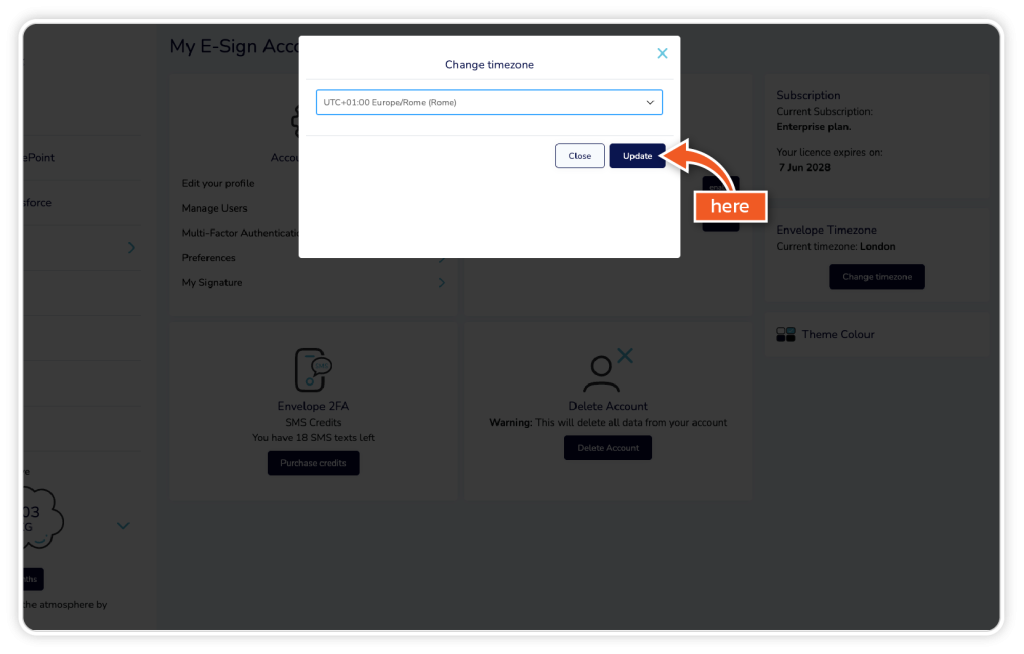
From the dashboard, go to the ‘Settings’ icon in the top right corner.
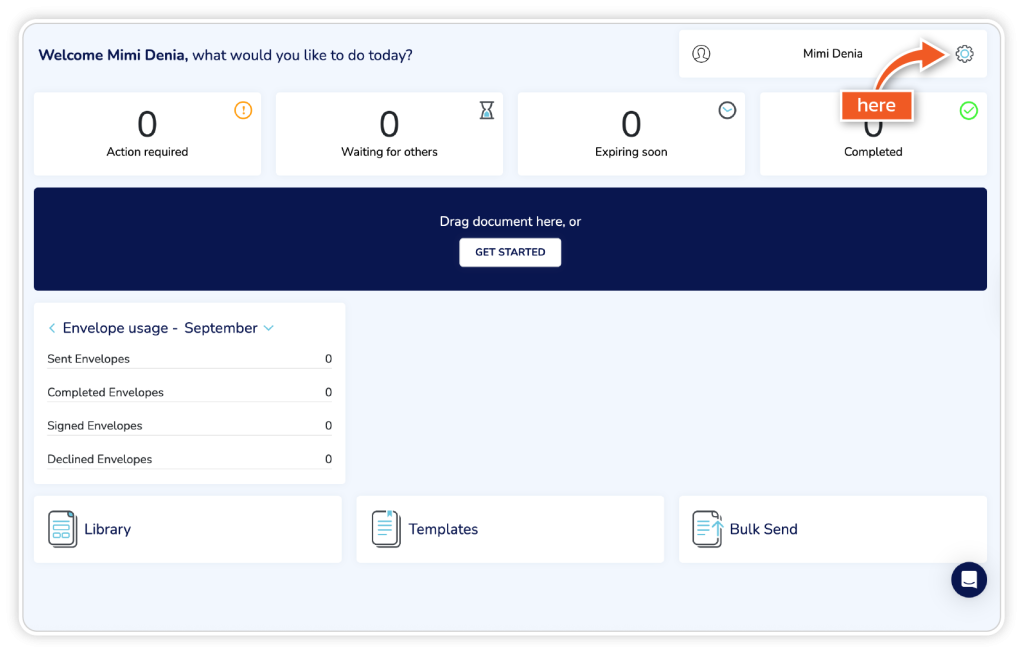
Click ‘Change time zone’ on the right-hand side.
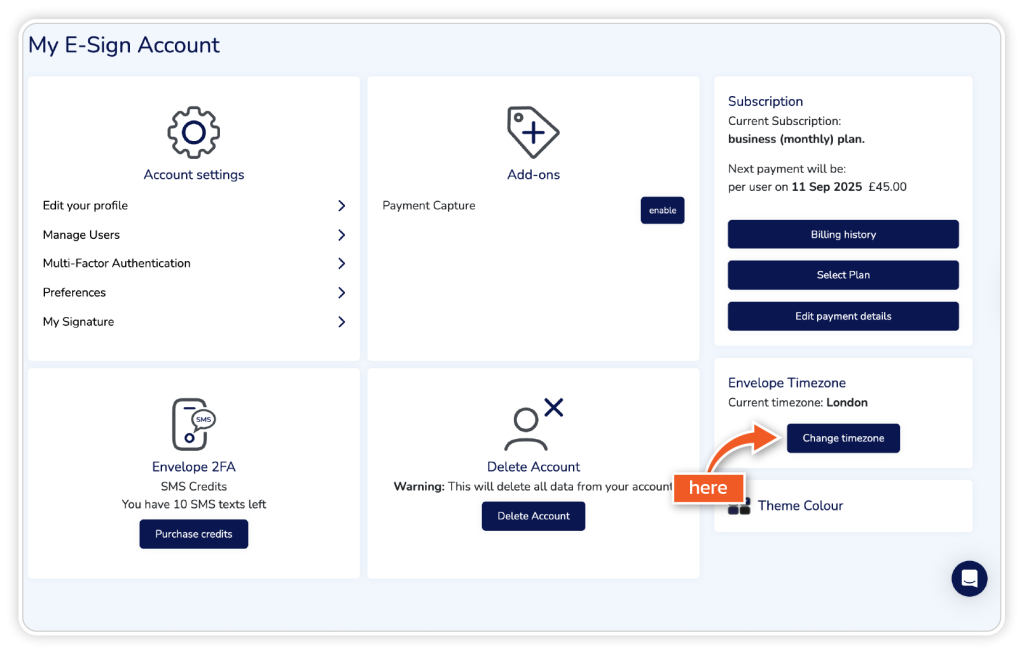
Select the time zone you want and click ‘Update’.