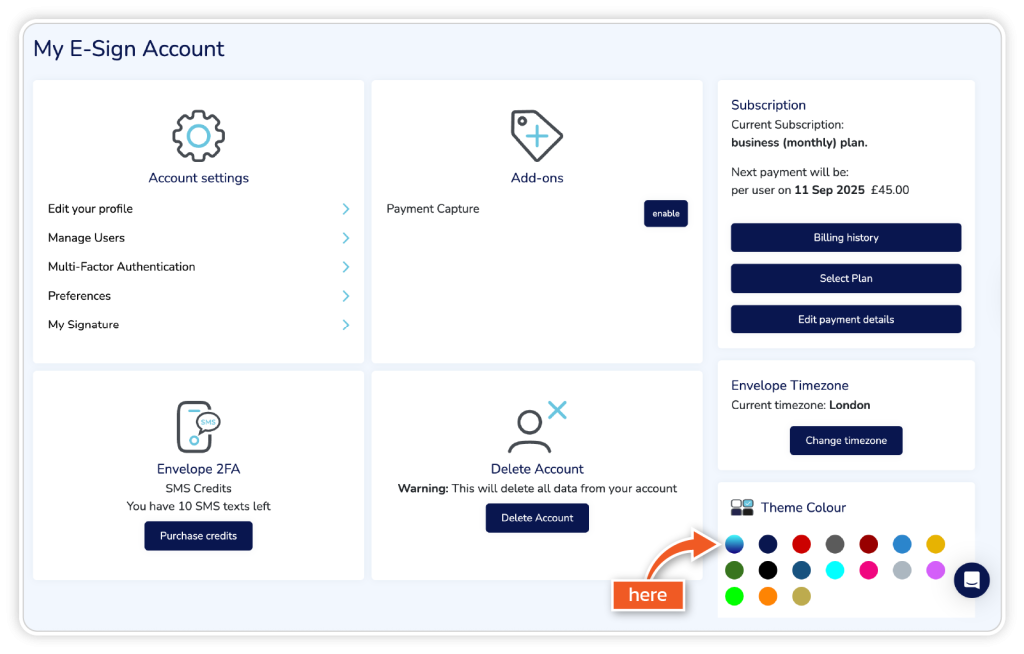Step 1
From the dashboard, go to the ‘Settings’ icon in the top right corner.
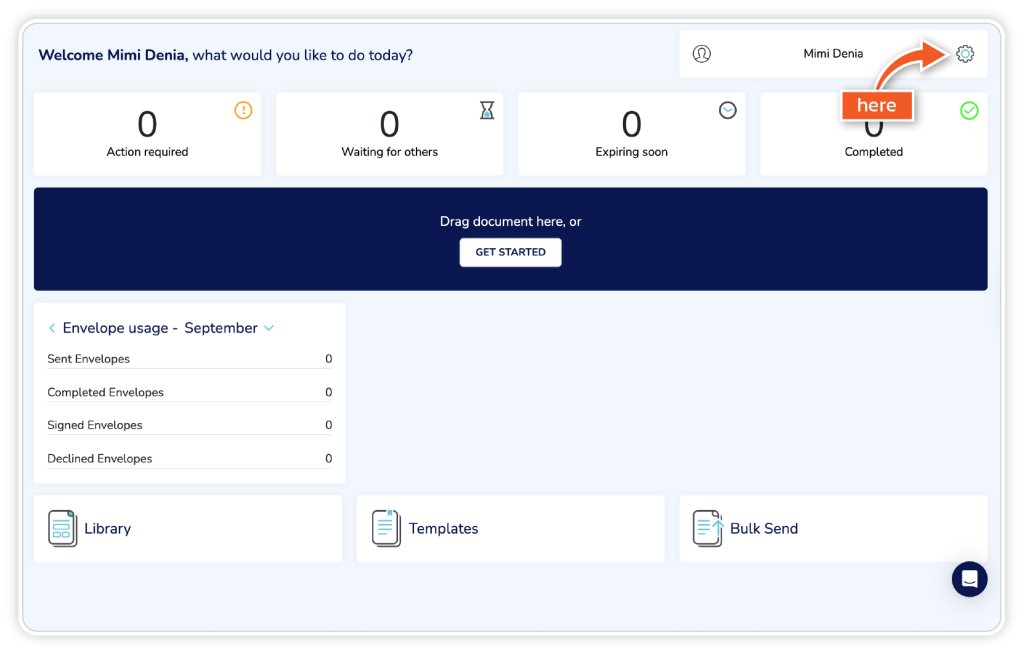
Step 2
Click on the ‘Theme Colour’ button on the right side of the screen.
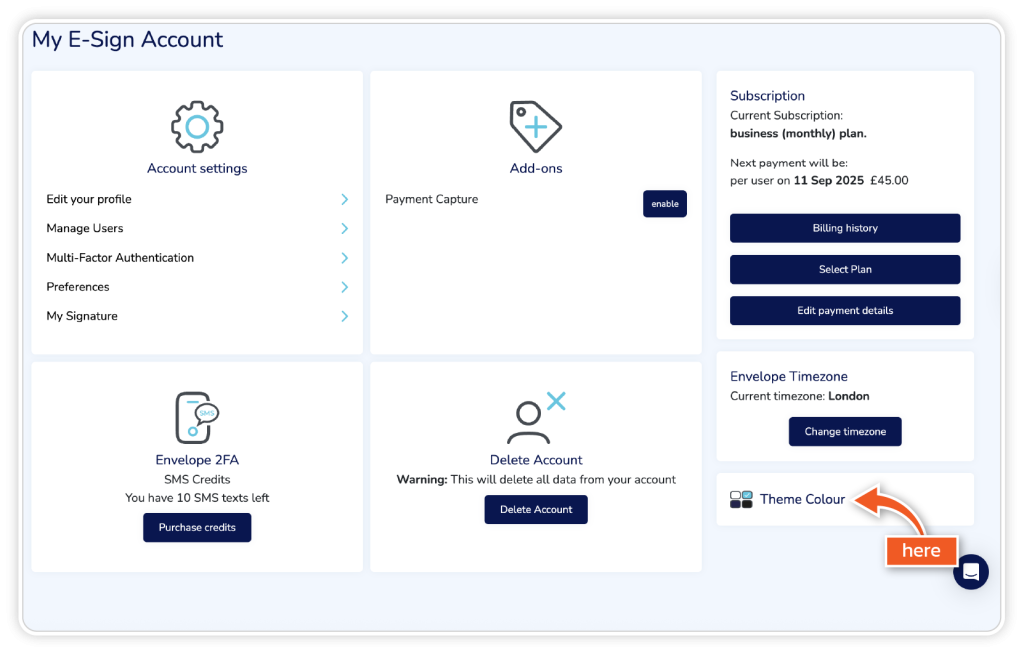
Step 3
Click on your preferred theme colour from the selection of circles.
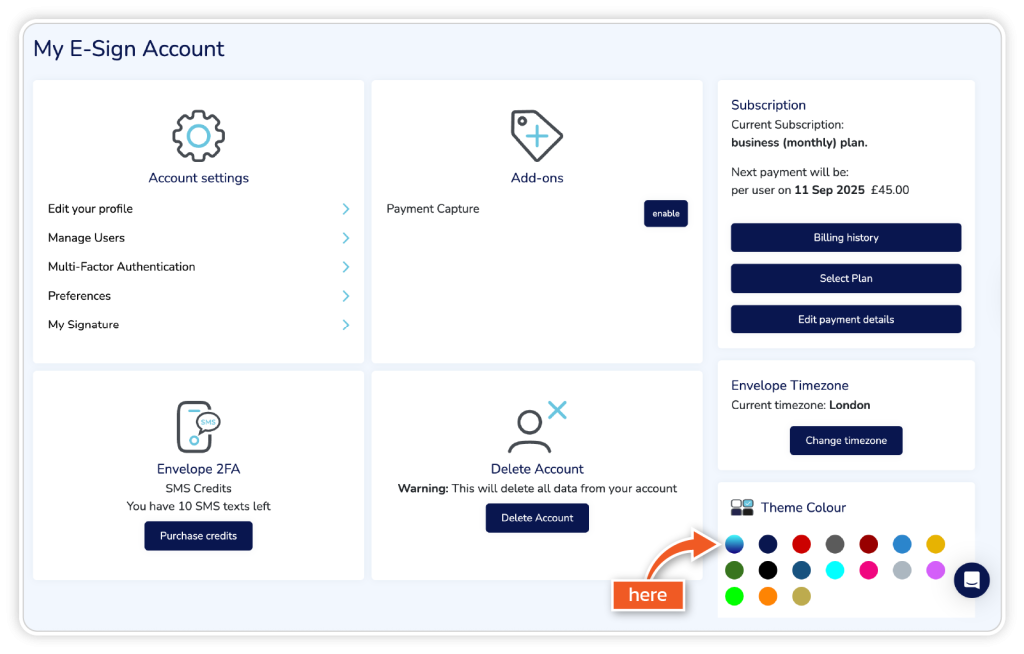
From the dashboard, go to the ‘Settings’ icon in the top right corner.
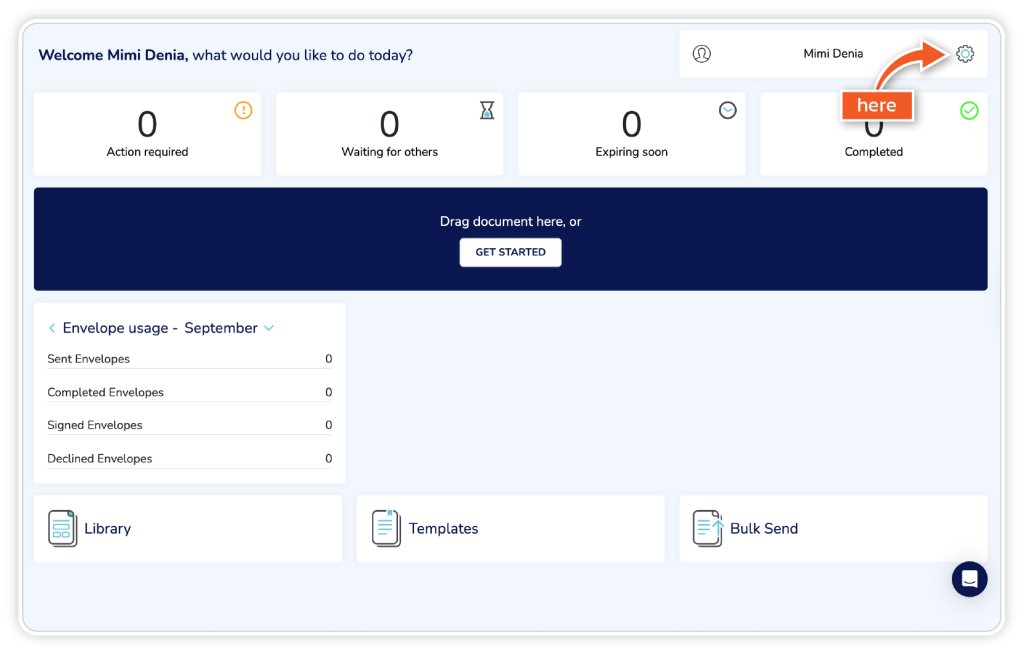
Click on the ‘Theme Colour’ button on the right side of the screen.
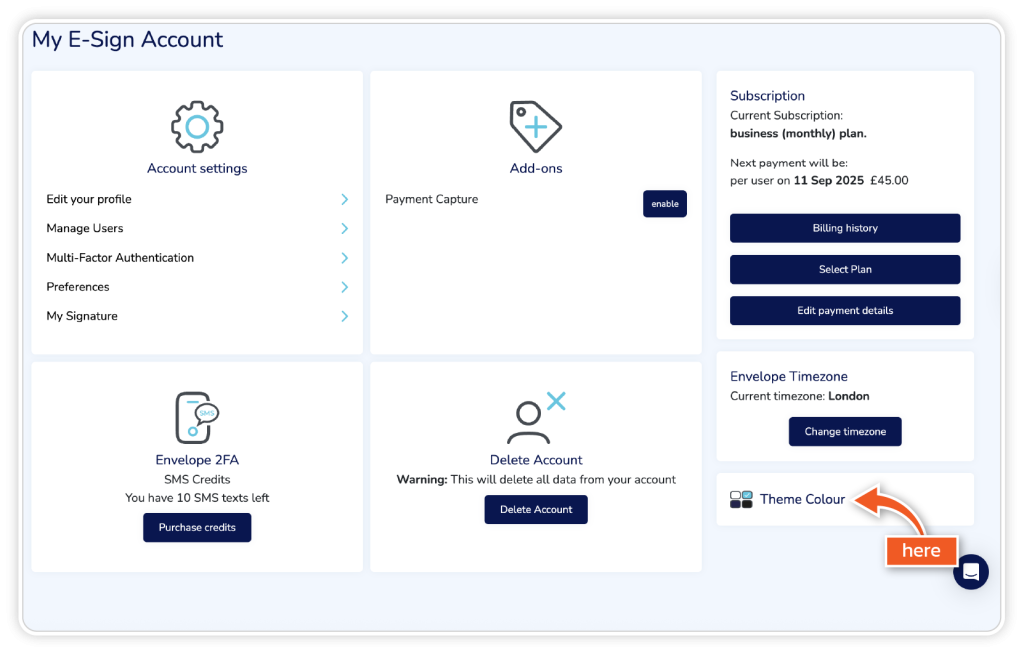
Click on your preferred theme colour from the selection of circles.