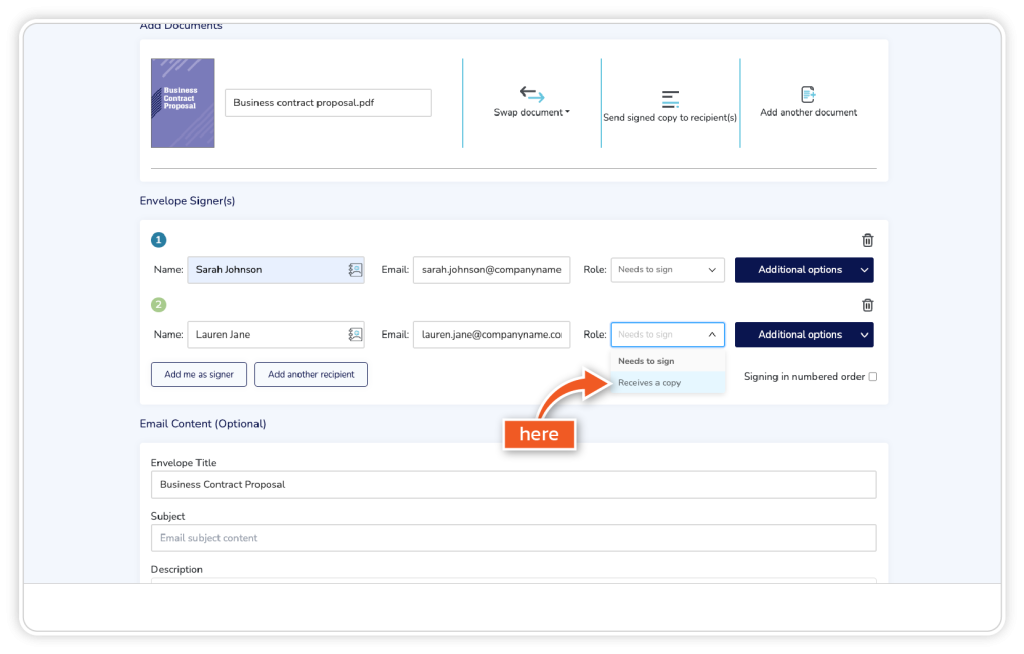Step 1
From the dashboard, go to ‘Get Started’ or ‘Templates’.
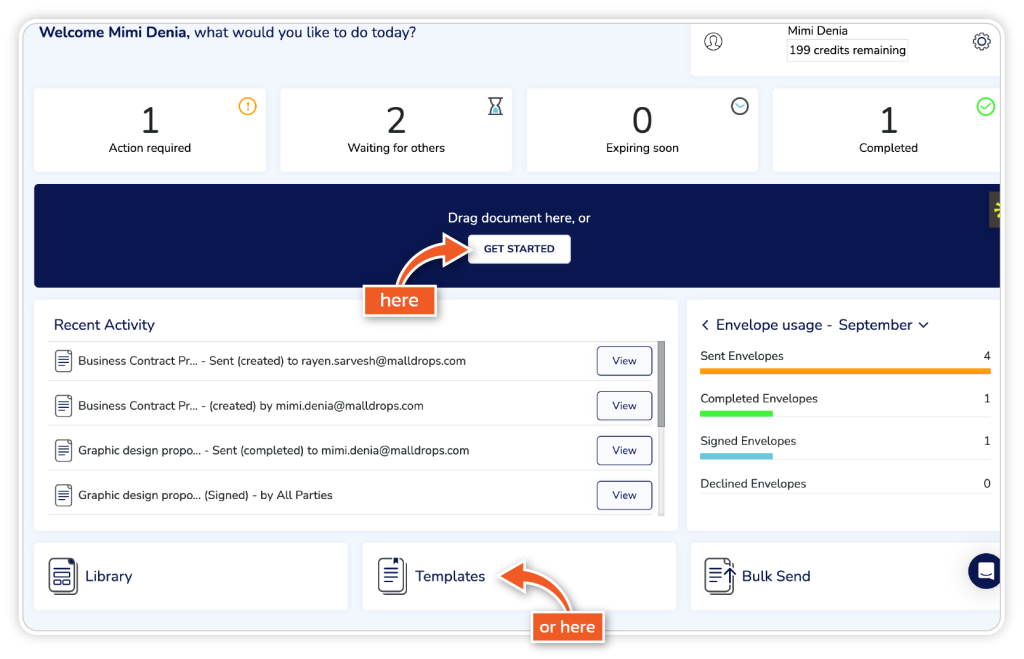
Step 2
Go to Envelope Signers and Add Recipient. You can add more than one signer, but select only one person to receive a copy of the document.
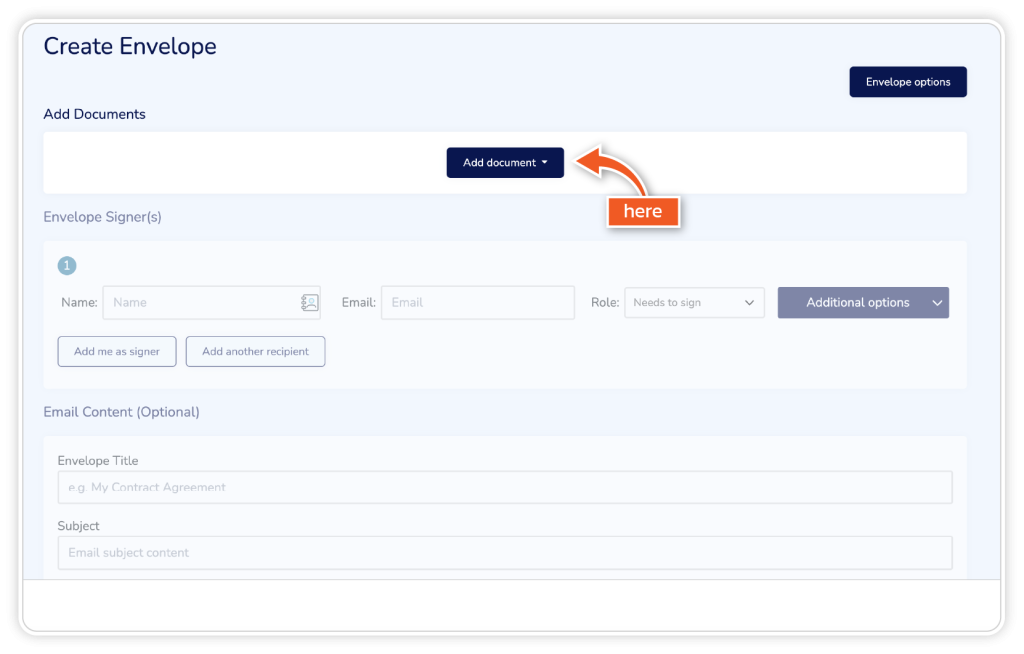
Step 3
Click the dropdown box next to Role and select ‘Receives a copy’.