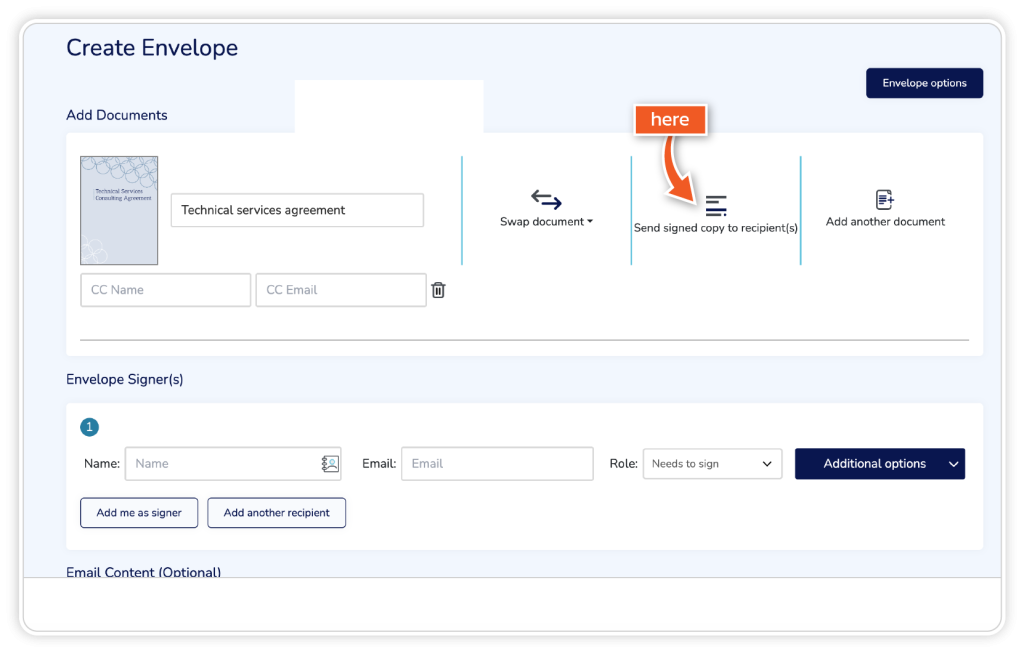Step 1
From the dashboard, go to ‘Get Started’ or ‘Templates’.
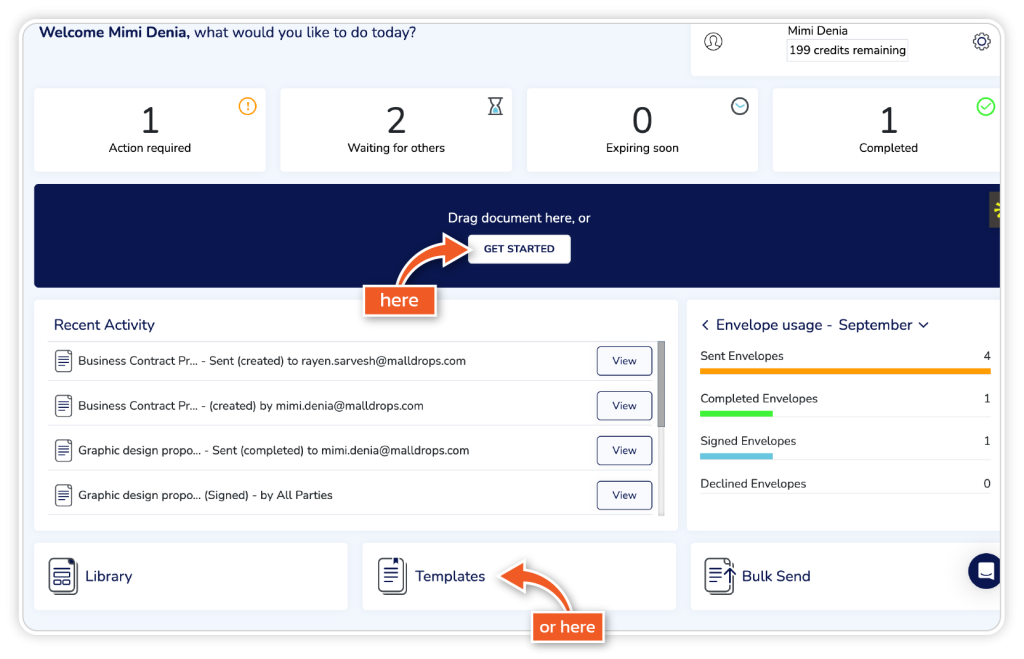
Step 2
Upload your document.
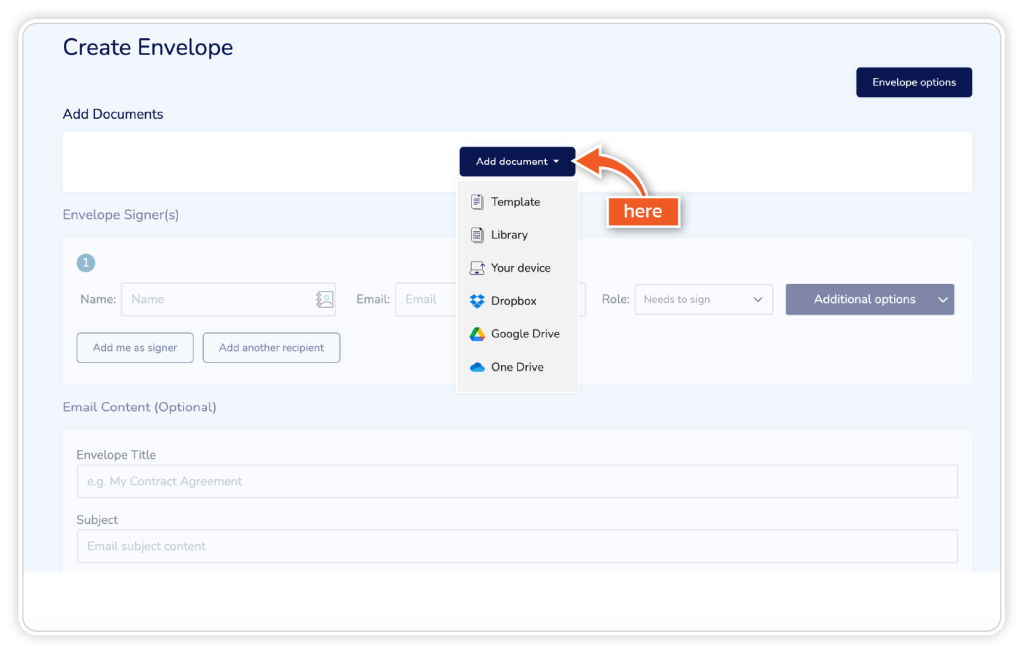
Step 3
Click on ‘Send signed copy to recipient(s)’ and add the name and email address of the cc’d person.
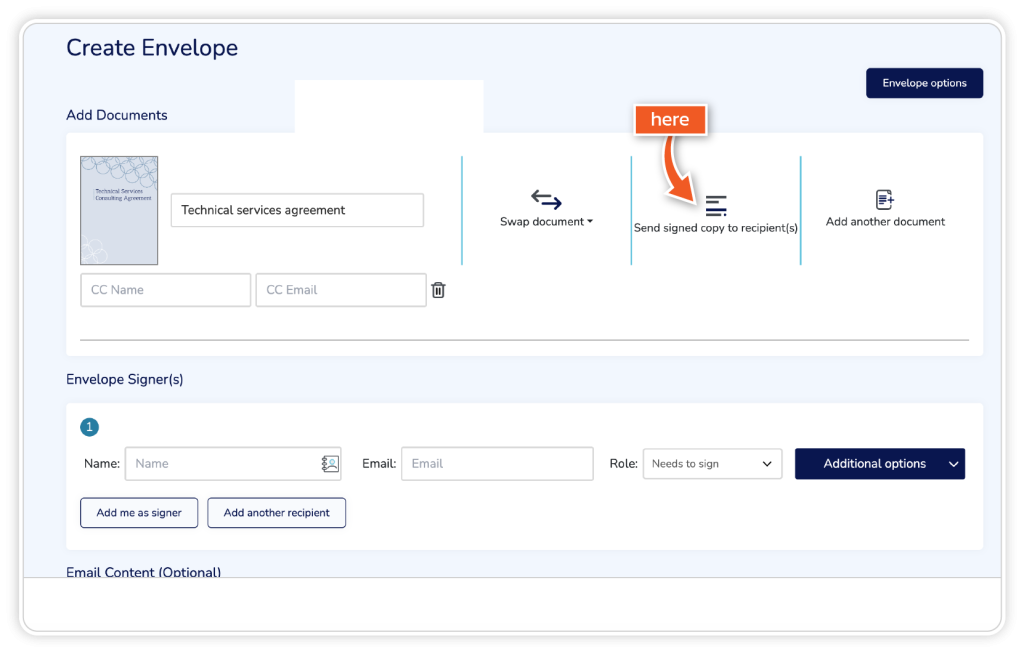
From the dashboard, go to ‘Get Started’ or ‘Templates’.
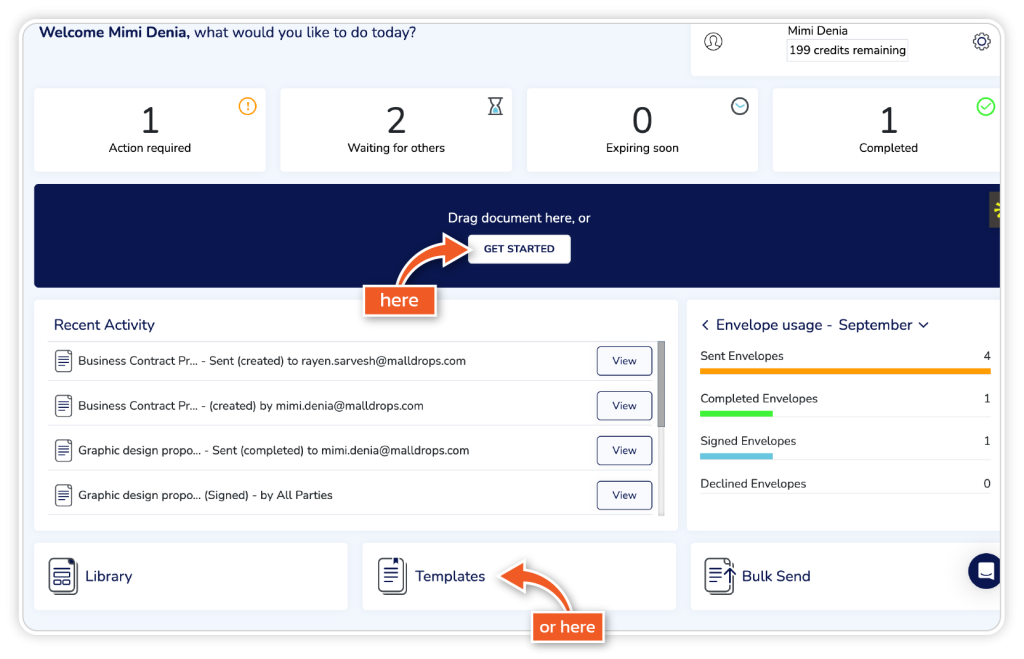
Upload your document.
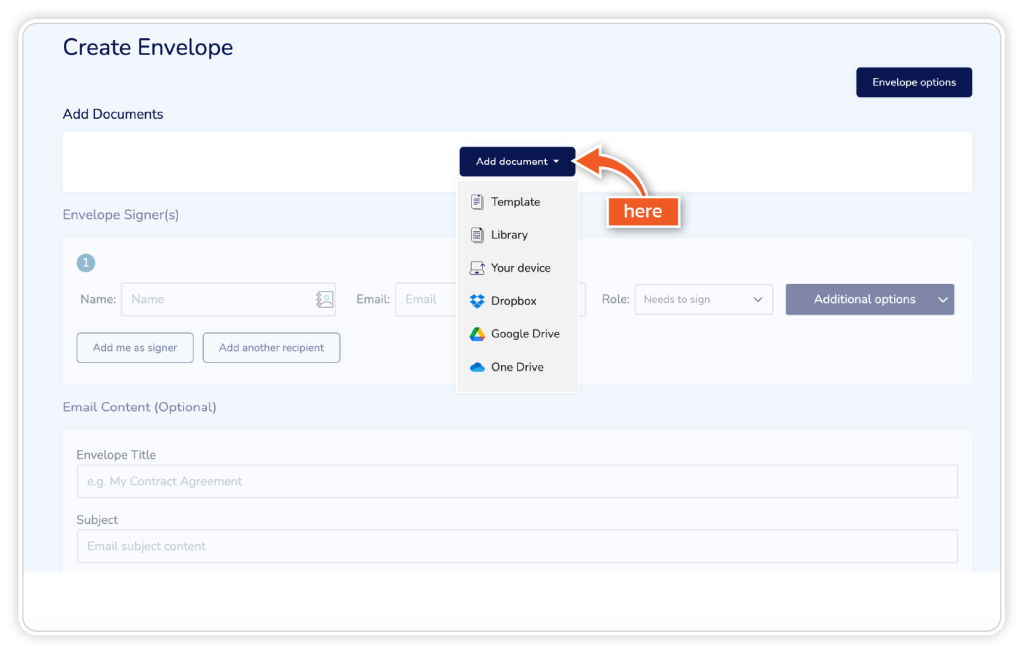
Click on ‘Send signed copy to recipient(s)’ and add the name and email address of the cc’d person.