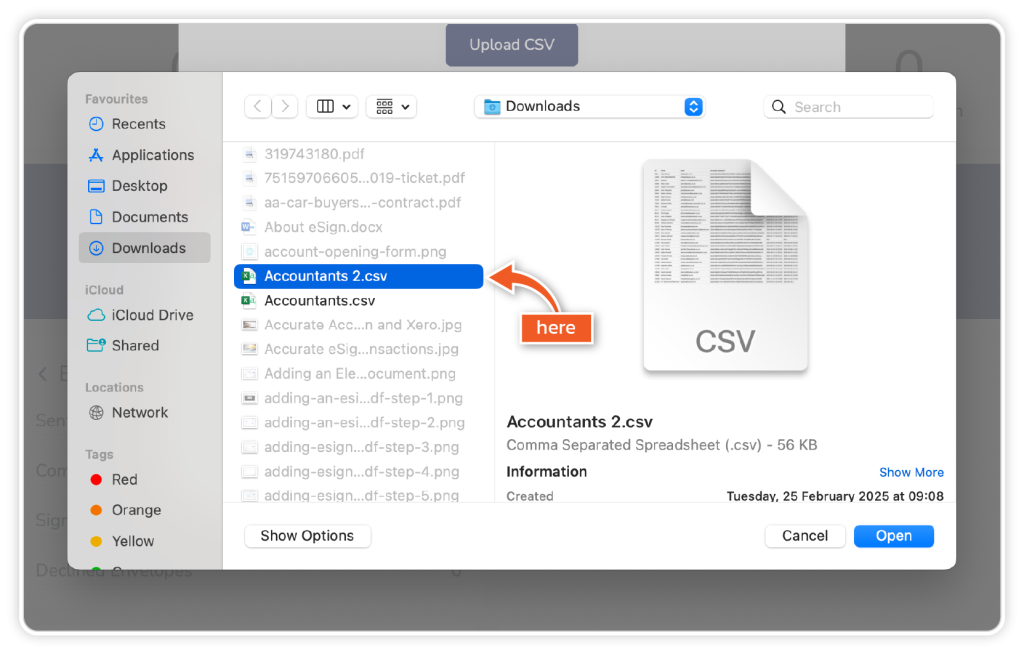Step 1
From the dashboard, click on ‘Address Book’ on the left-hand side of the screen.
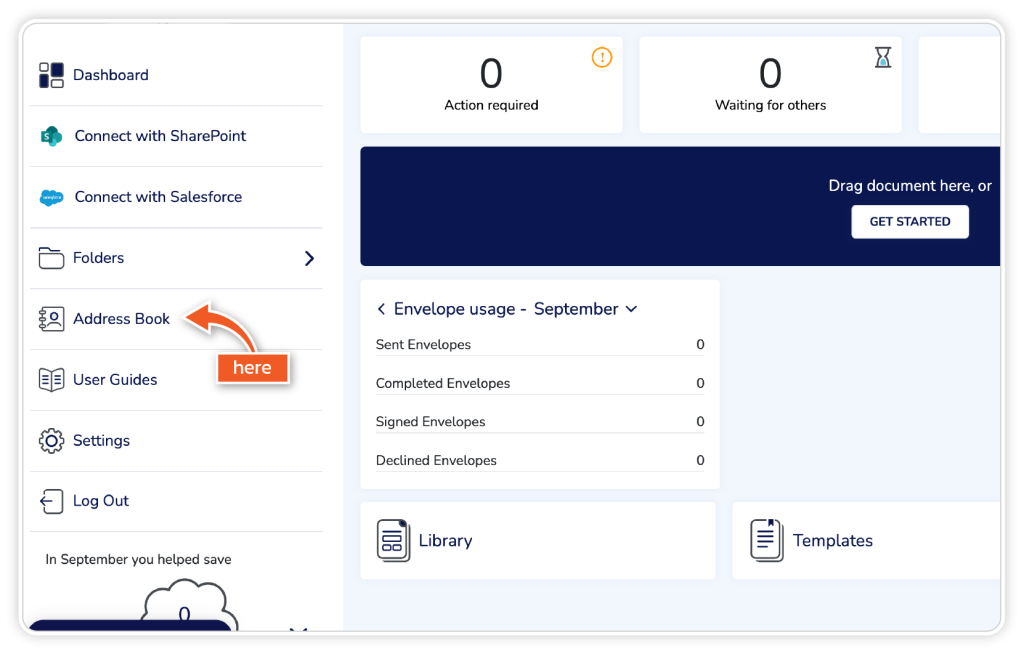
Step 2
Click ‘Add’.
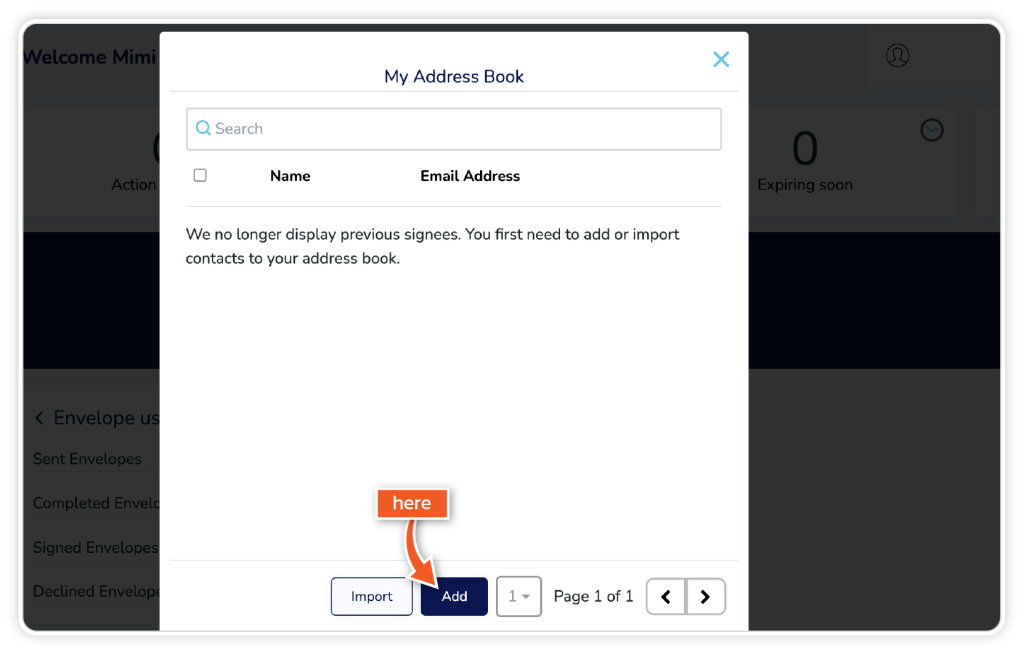
Step 3
Type in the name and email address of the contact you want to add and click submit.
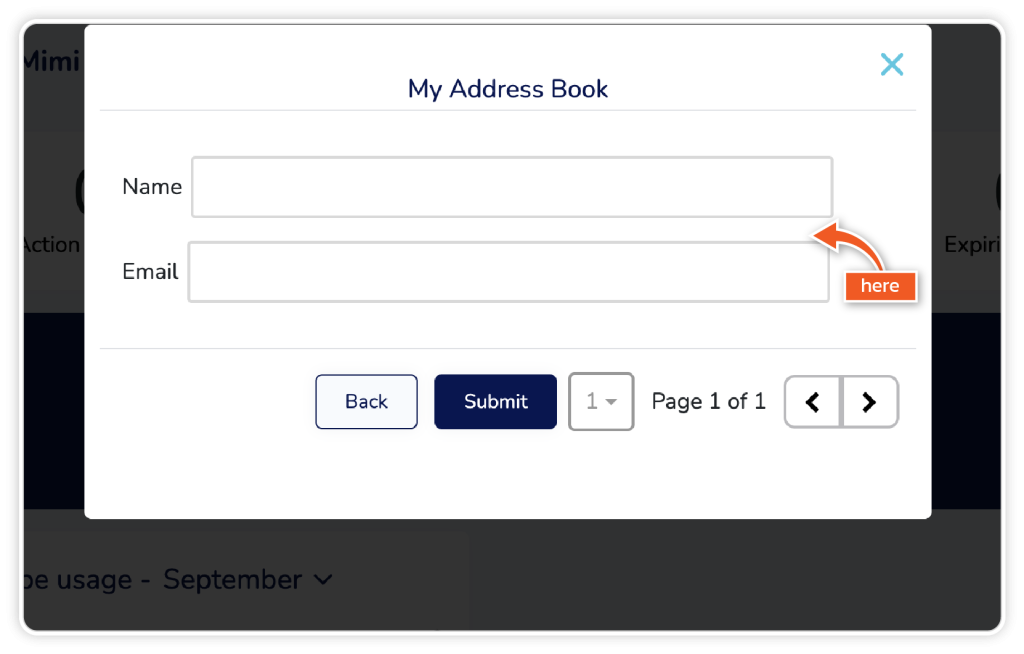
Step 4
To add multiple contacts to your address book via a CSV file, instead of clicking ‘Add’ in step 2, click ‘Import’.
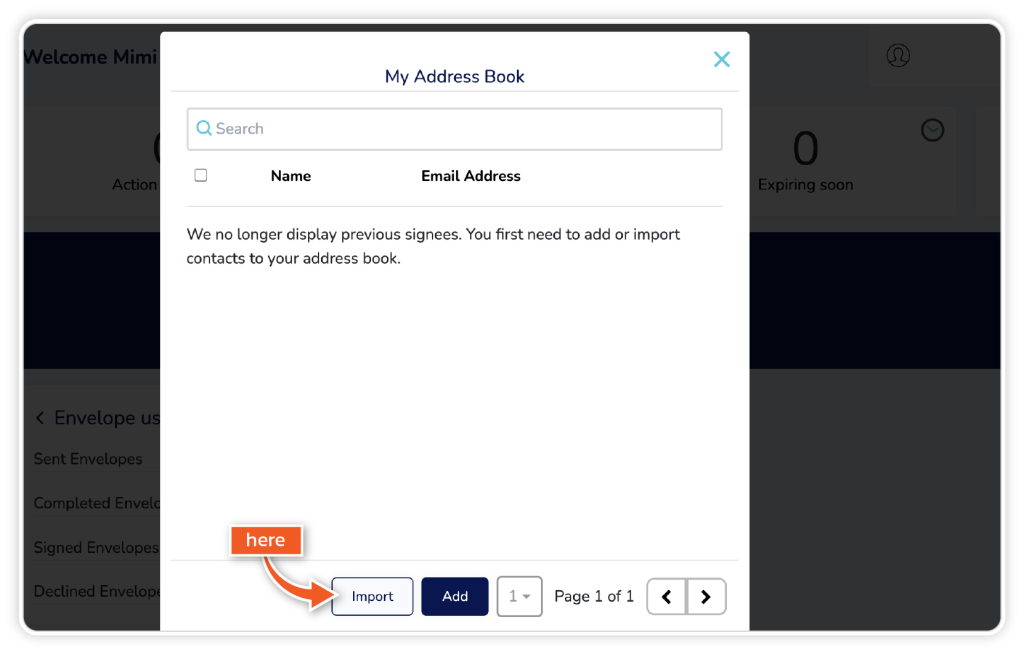
Step 5
Next, click ‘Upload CSV’.
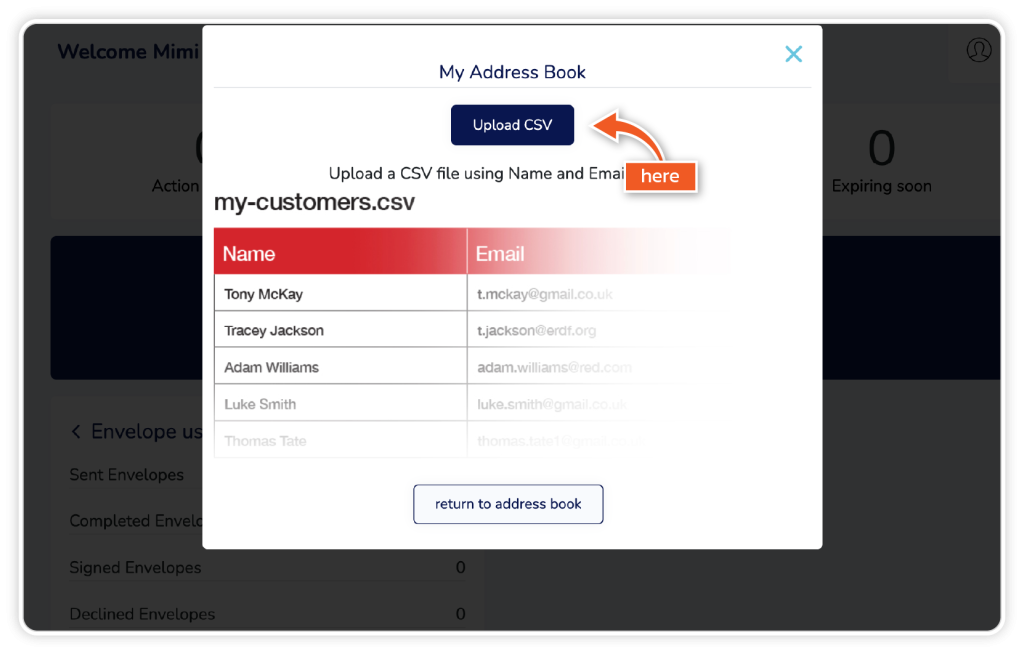
Step 6
Select the CSV file you would like to upload and click ‘Import’. The file should only contain the names and email addresses of your contacts.