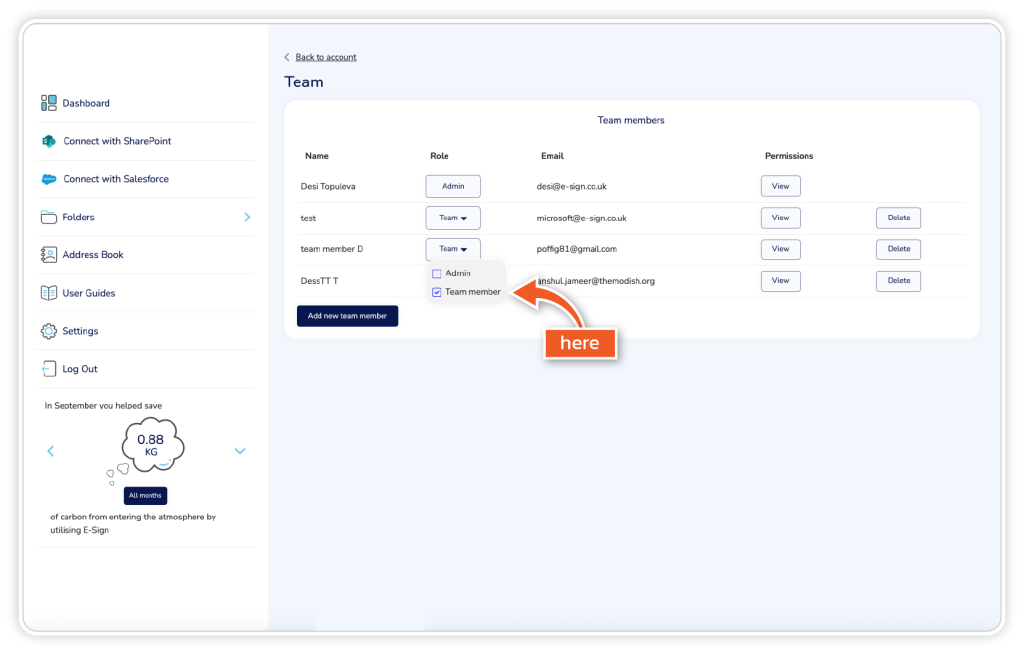Step 1
From the dashboard, go to the ‘Settings’ icon in the top right corner.
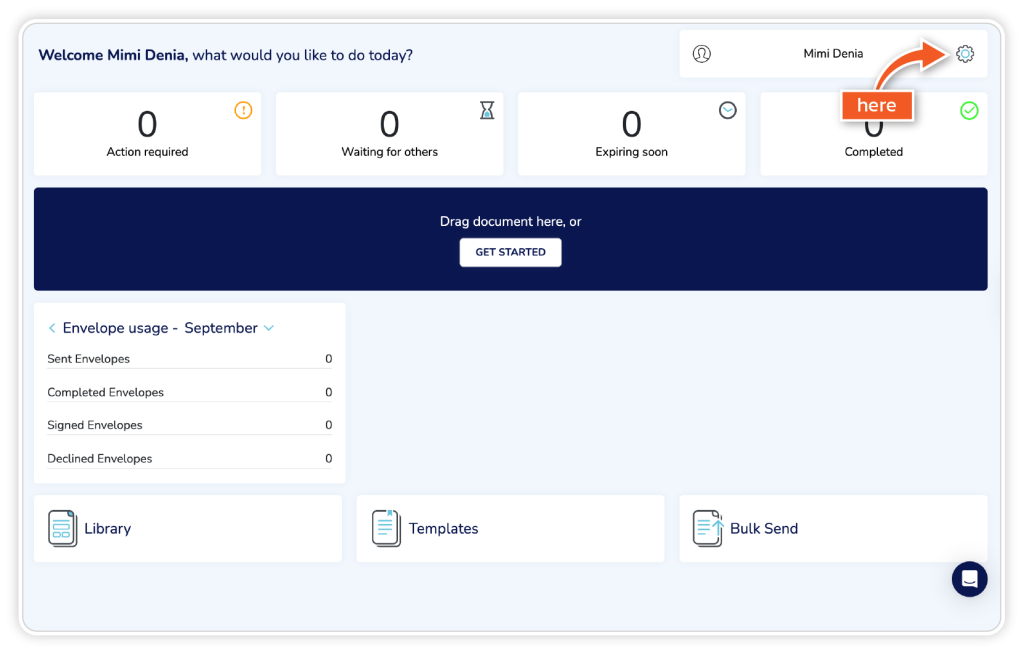
Step 2
Click ‘Manager Users’.
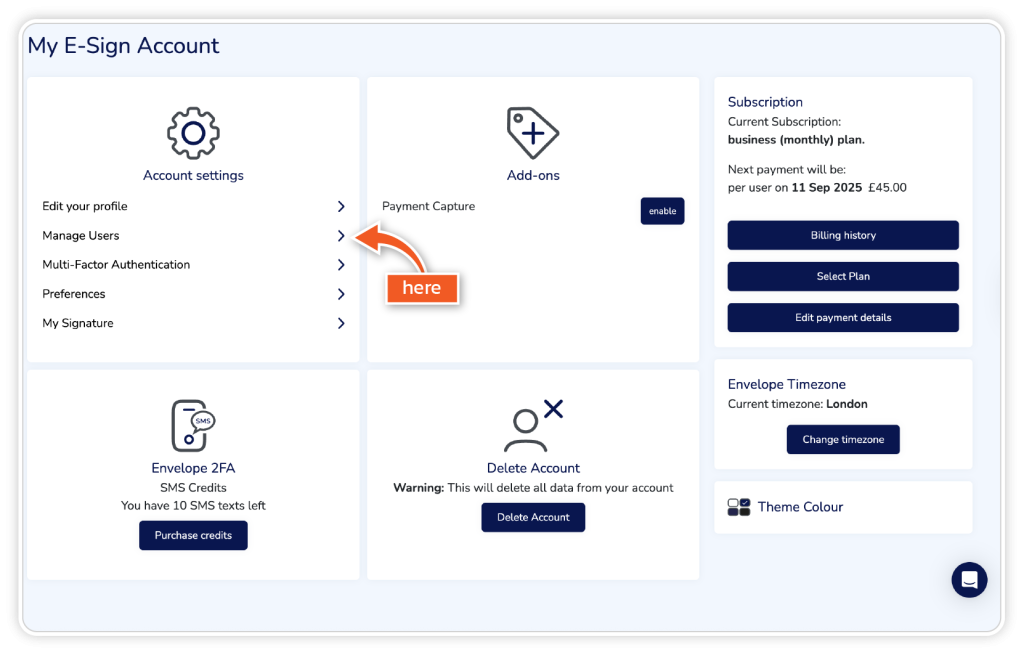
Step 3
Select the ‘Team’ drop-down next to the team member.
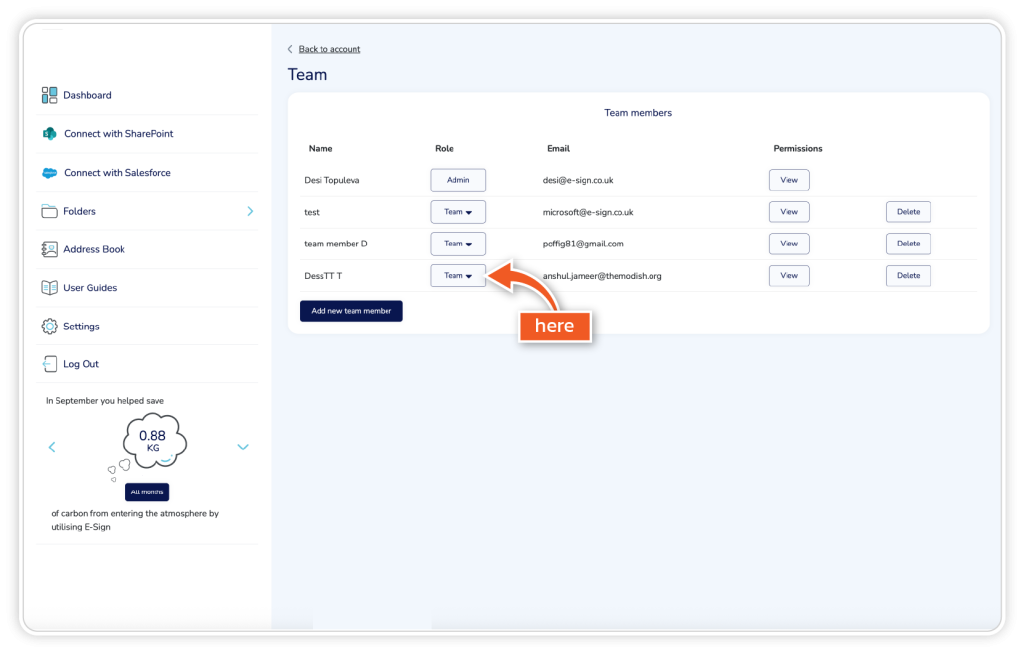
Step 4
Click the ‘Admin’ box to make the team member an admin.
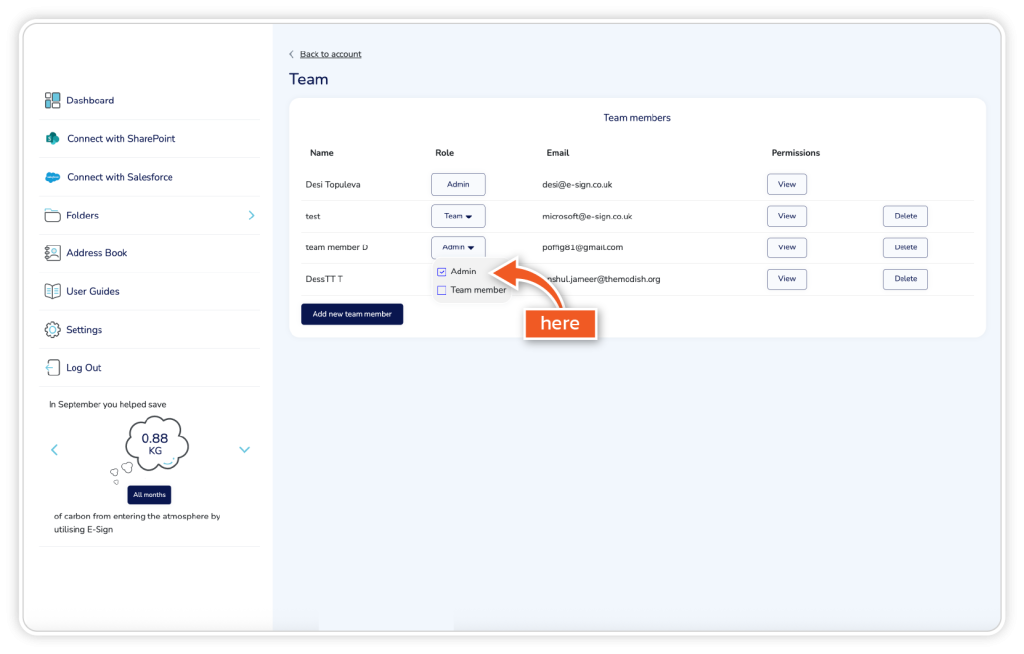
Step 5
You can also make an admin a team member by clicking on the ‘Admin’ box next to their name and changing it to team member.