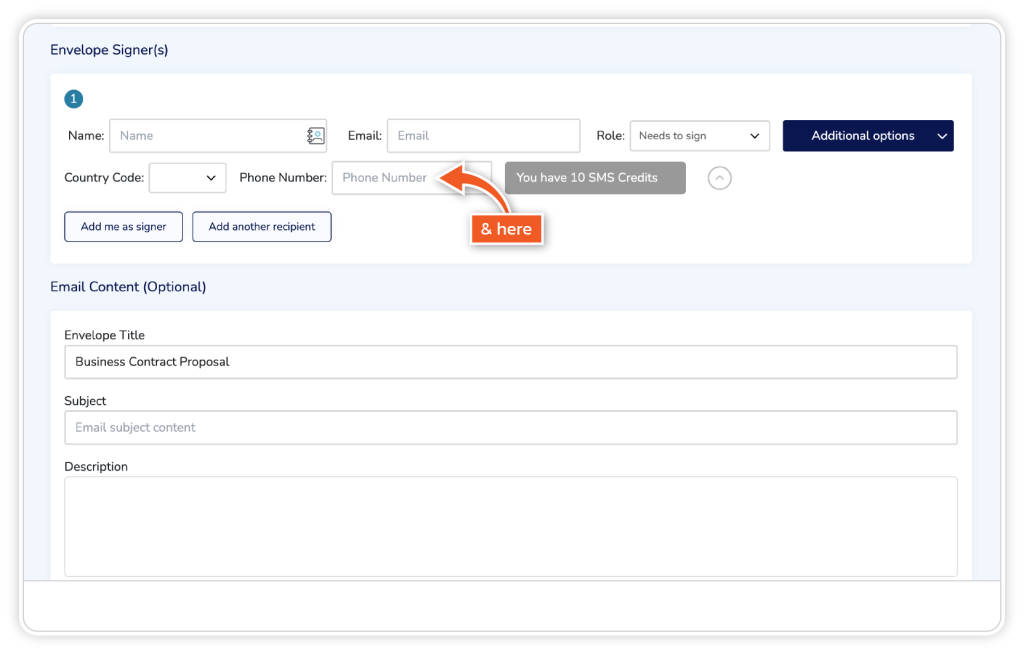Step 1
From the dashboard, click ‘Get Started’ or ‘Templates’.
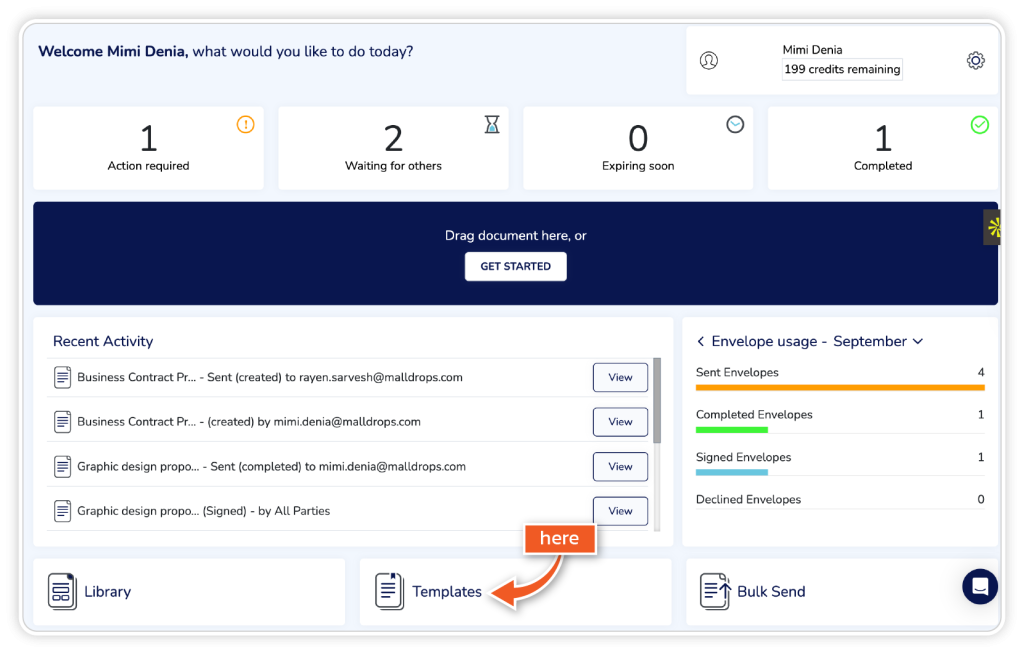
Step 2
Go to Envelope Signers.
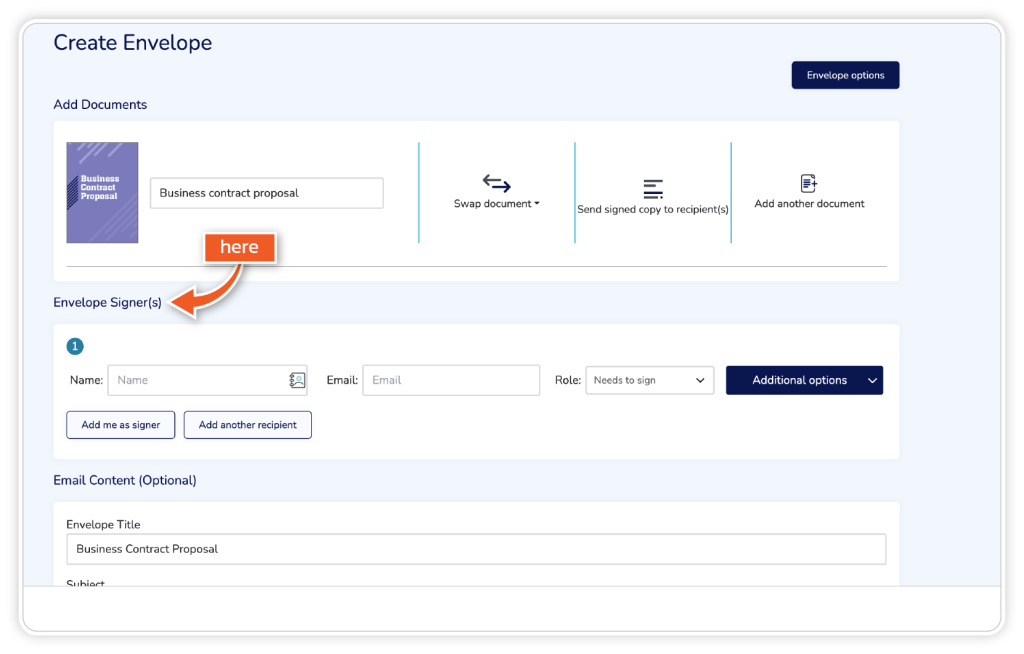
Step 3
Click the additional options dropdown.
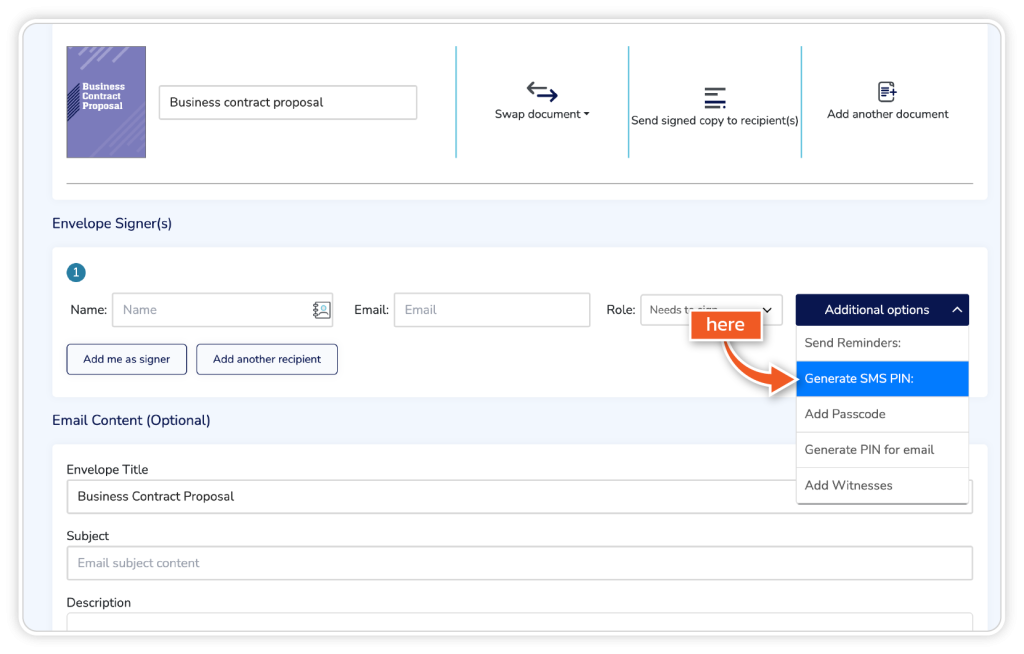
Step 4
Click ‘Generate SMS PIN’ and add the country code and phone number.
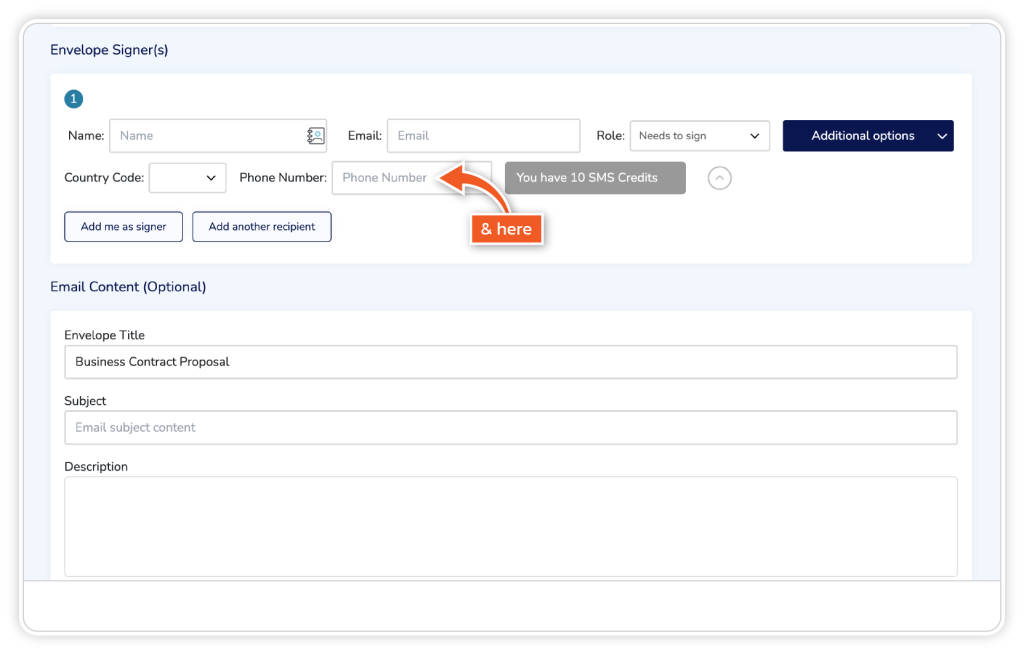
From the dashboard, click ‘Get Started’ or ‘Templates’.
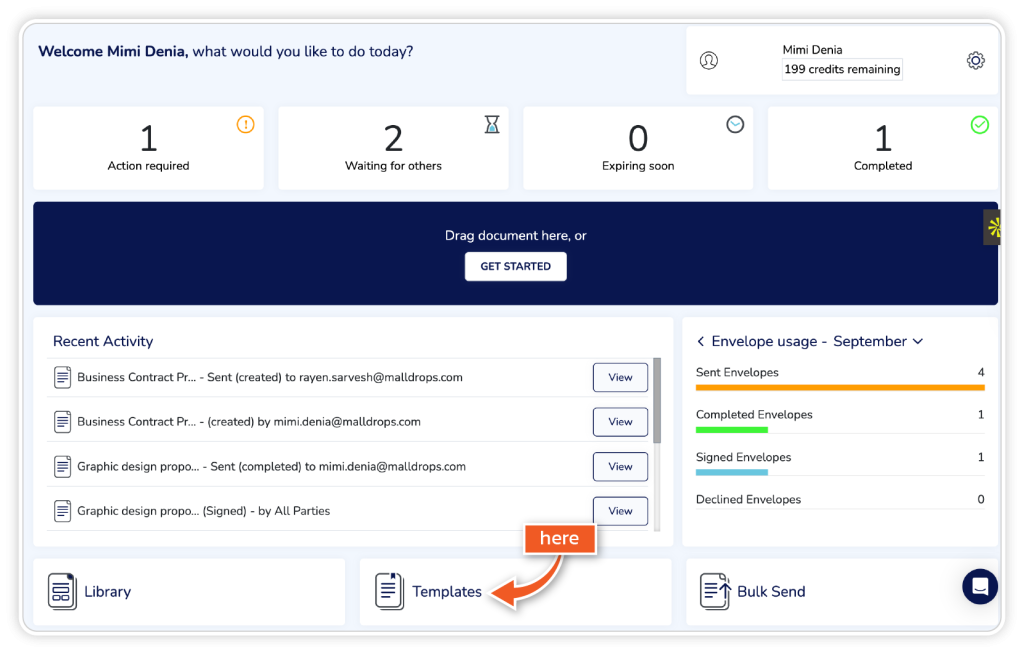
Go to Envelope Signers.
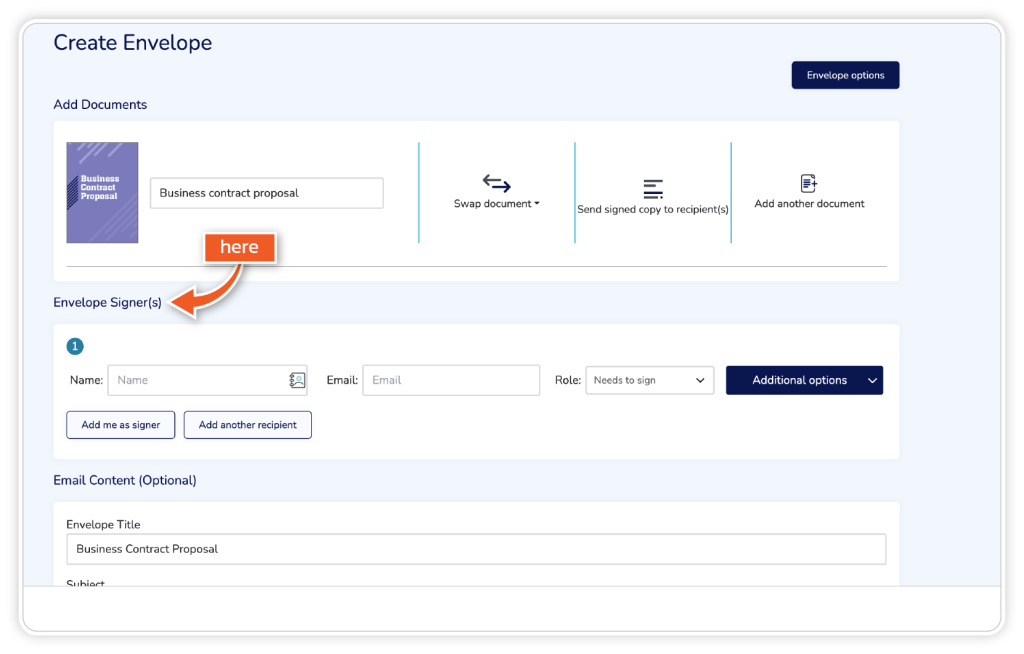
Click the additional options dropdown.
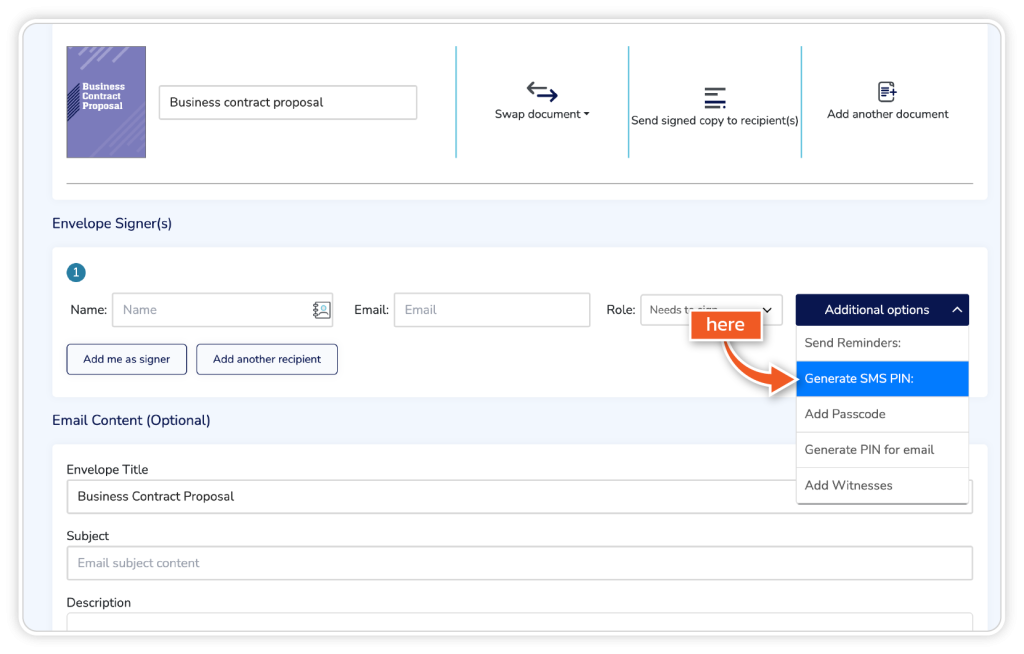
Click ‘Generate SMS PIN’ and add the country code and phone number.