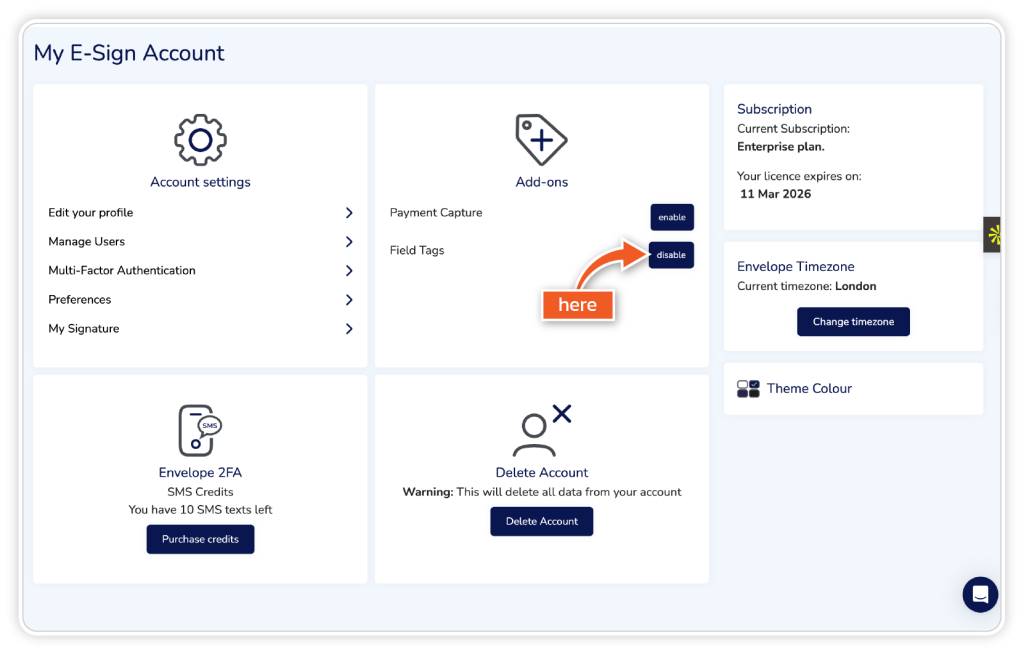Data tags are available on Enterprise plans.
Data tags allow you to add dynamic fields to your documents, enabling automatic population of information when the document is sent.
Step 1
From the dashboard, go to ‘Settings’.
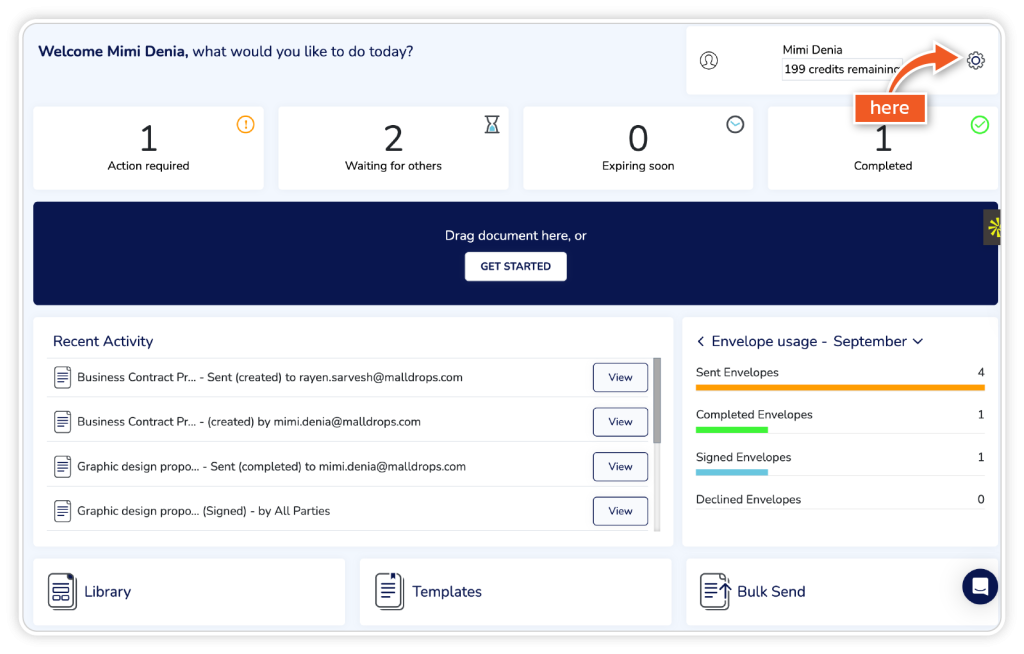
Step 2
Find the ‘Add-ons’ icon.
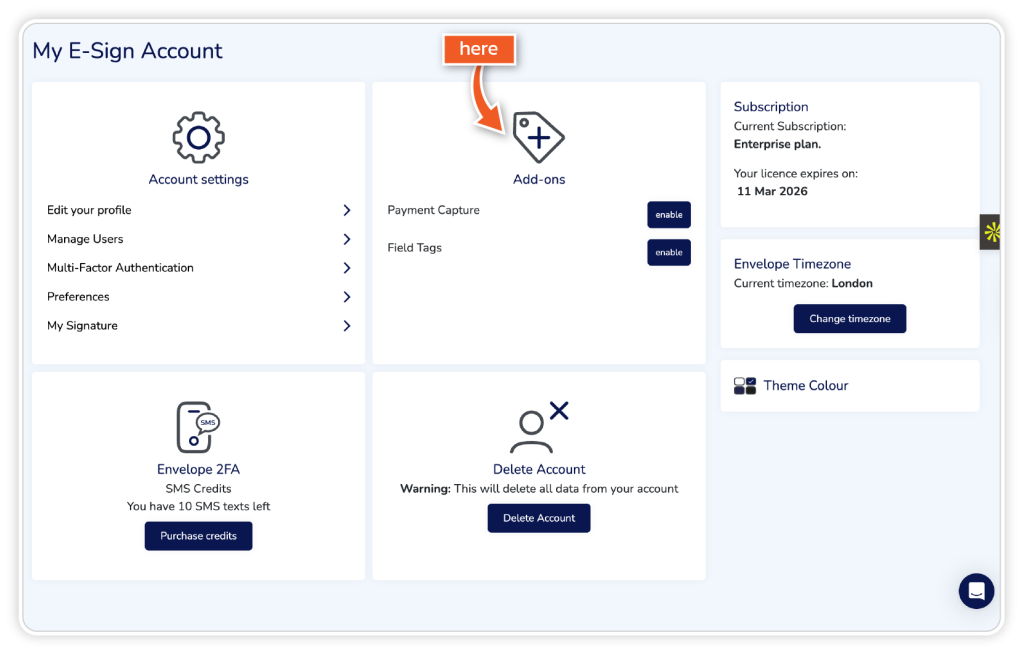
Step 3
Click ‘Enable’ next to field tags.