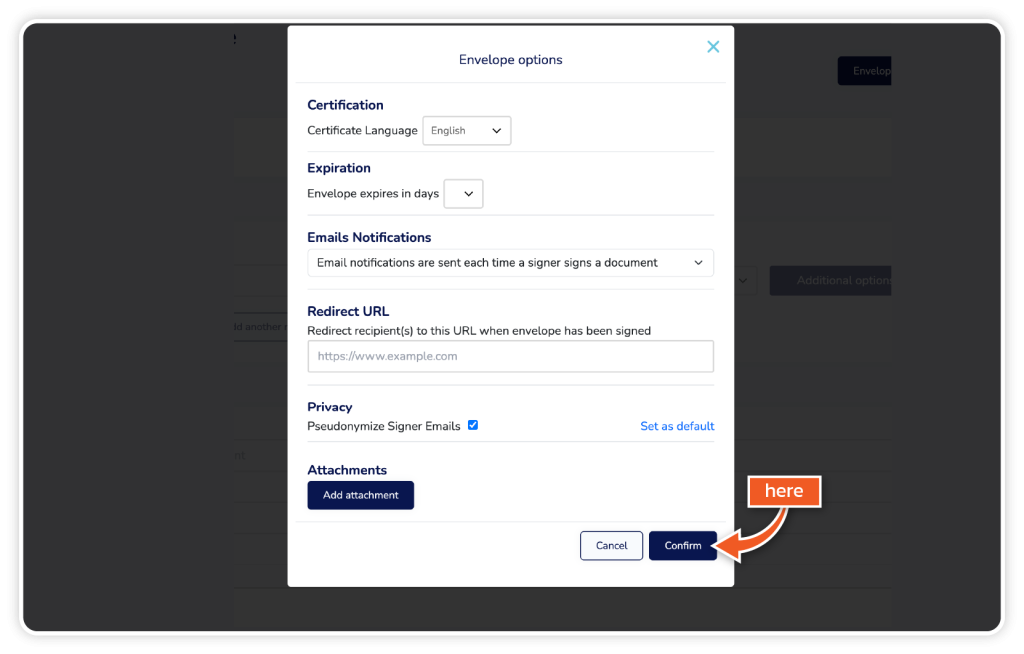Step 1
From the dashboard, go to ‘Get Started’ or ‘Templates’.
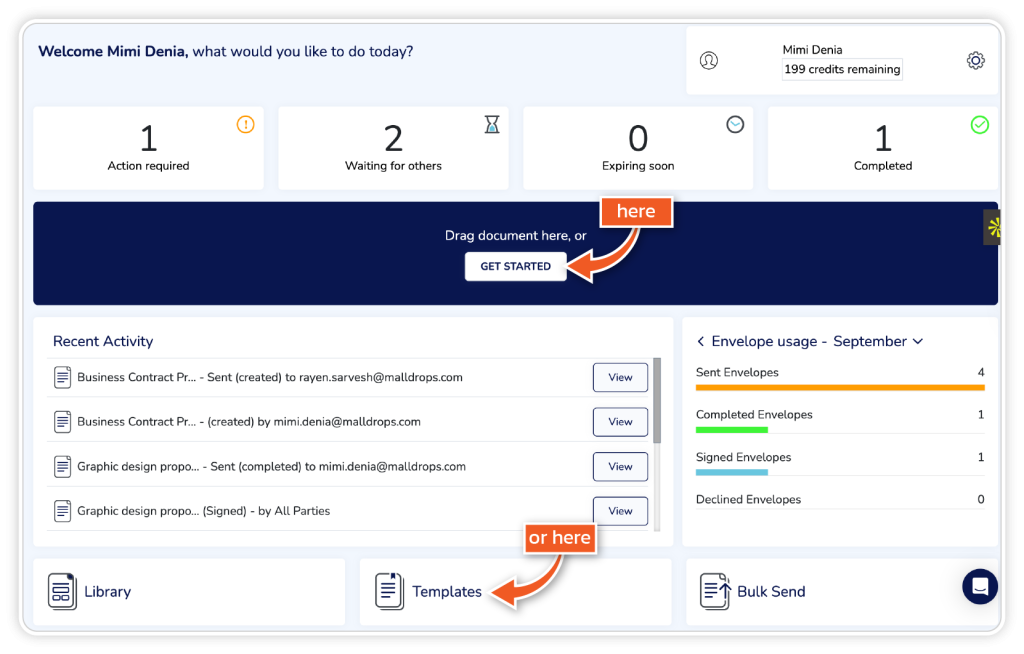
Step 2
Click ‘Envelope Options’ in the top right corner.
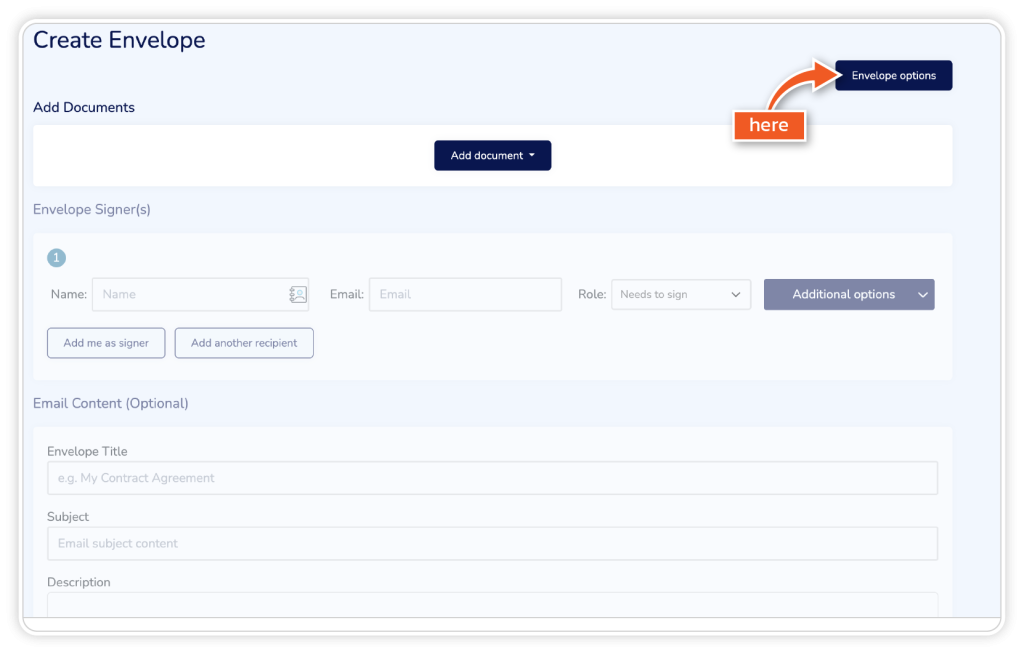
Step 3
Go to Attachments and click ‘Add attachment’.
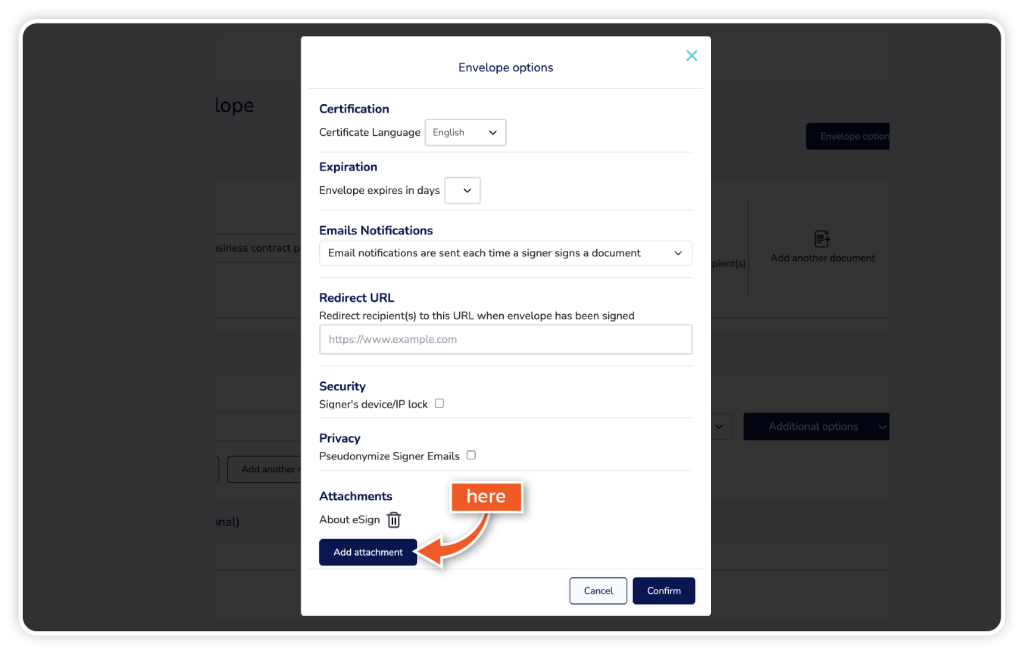
Step 4
You can upload up to 5 documents to add as attachments to your envelope. Once you have done so, click ‘Confirm’.