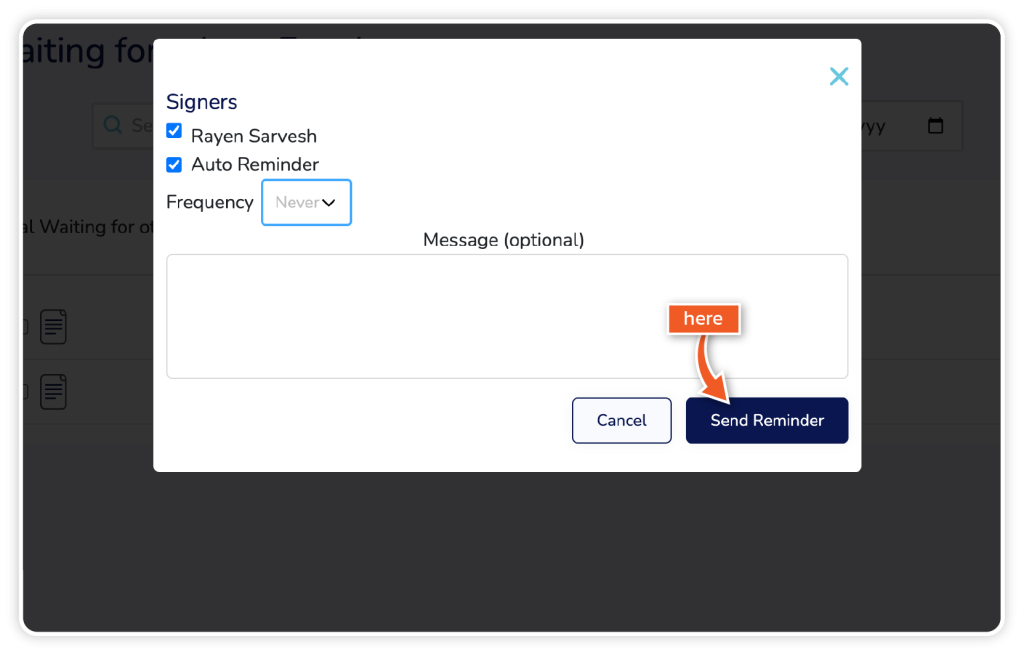Step 1
From the dashboard, go to ‘Folders’ on the left-hand side and click ‘Waiting for others’ in the dropdown.
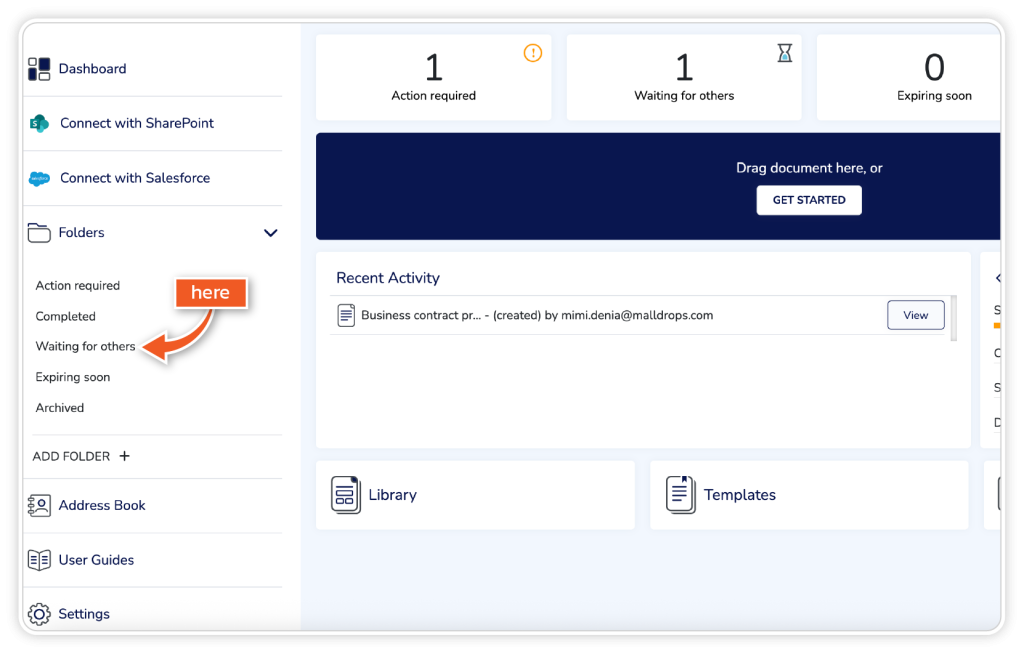
Step 2
Click on the document you would like to send a reminder for and click ‘Open’.
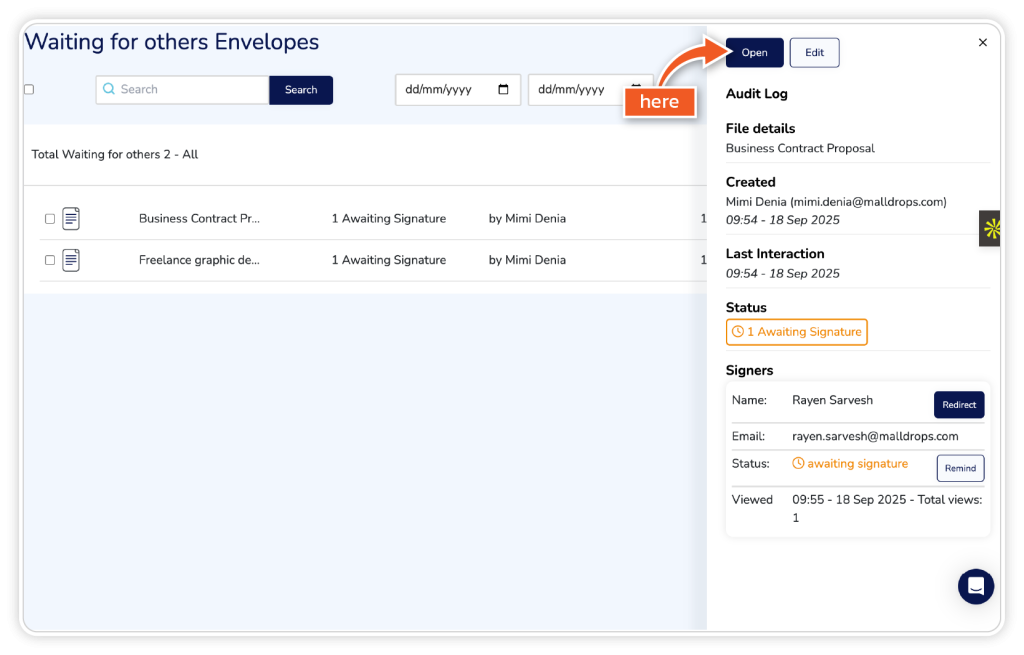
Step 3
Click ‘Remind’ at the bottom of the right-hand panel.
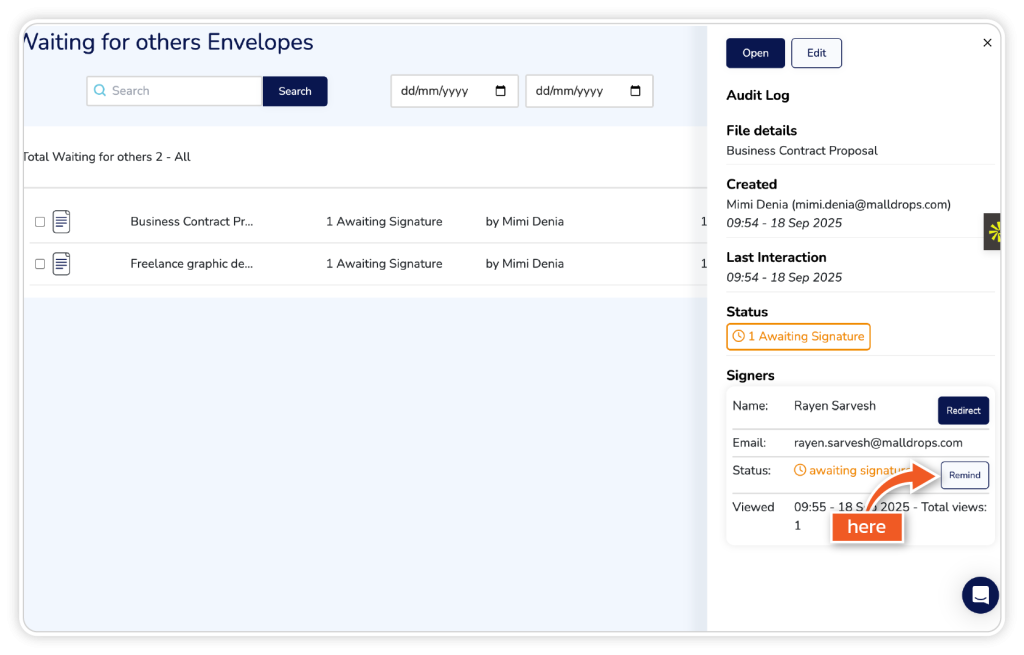
Step 4
Click the ‘Auto Reminder’ checkbox and select how frequently you want reminders to be sent.
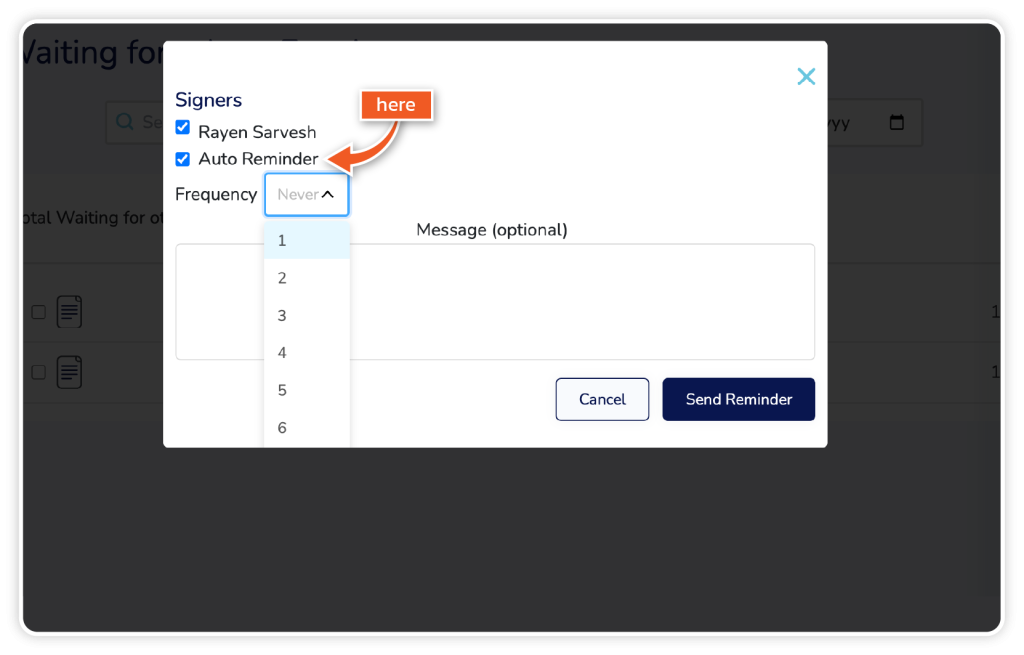
Step 5
To send a message with your reminder, type out the message in the text box and click ‘Send Reminder’.