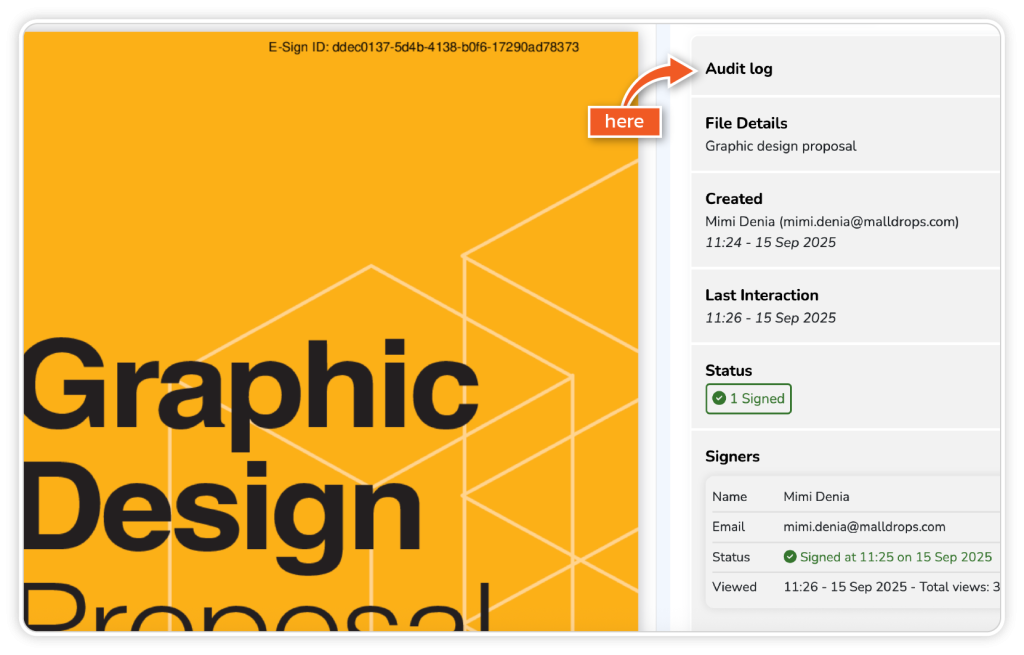The audit trail provides a detailed, time-stamped history of every action taken on a document, so you can verify who did what and when.
Step 1
From the dashboard, go to ‘Folders’ on the left-hand side and then click ‘Completed’ from the list of options.
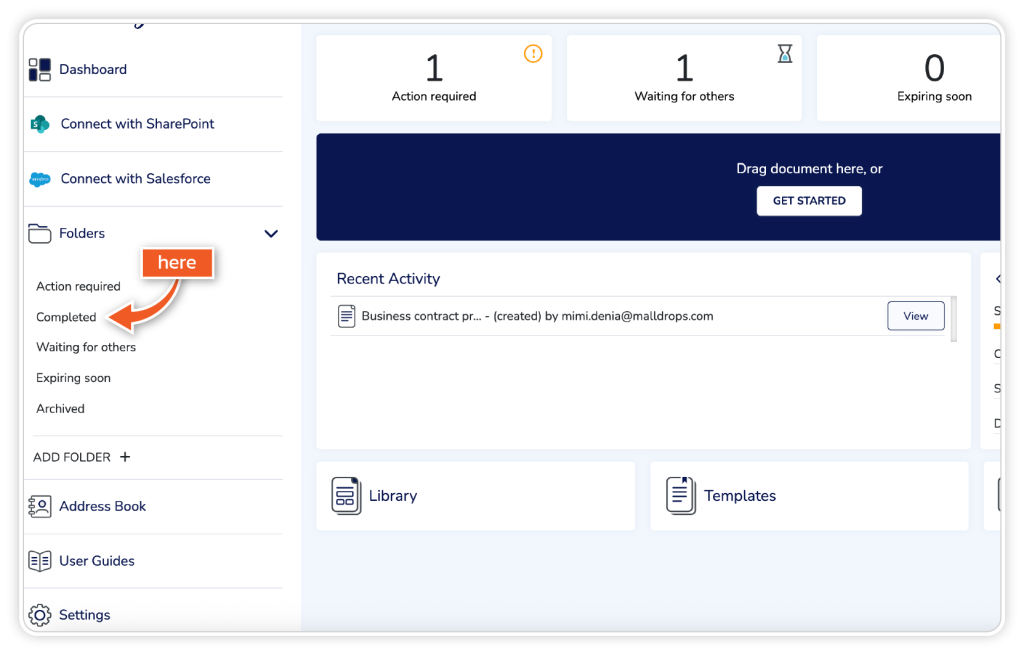
Step 2
Click on the document you would like to view.
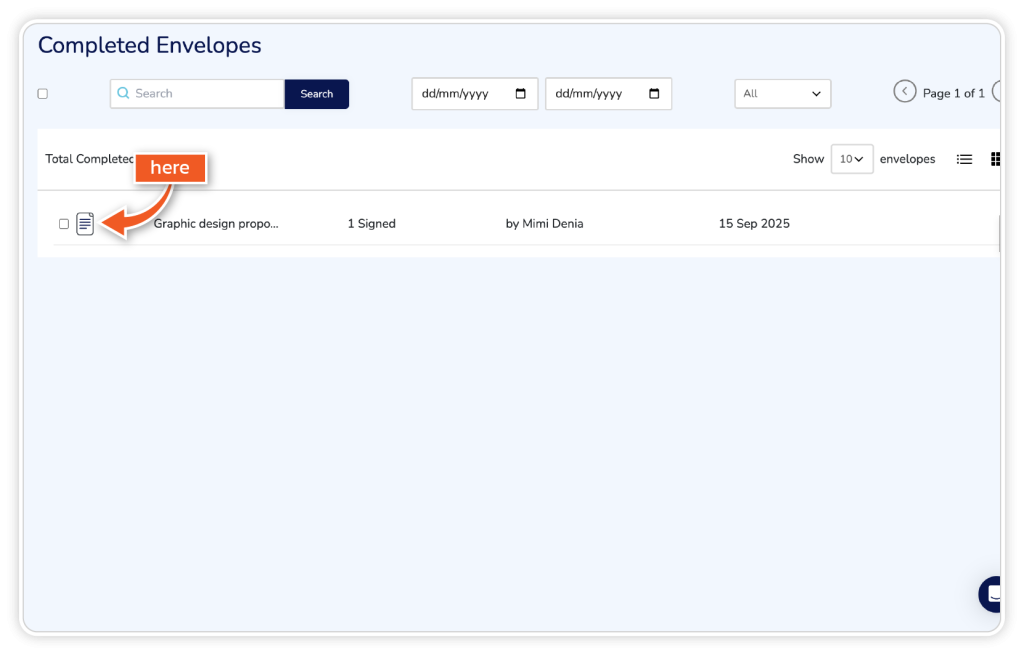
Step 3
Click ‘Open’.
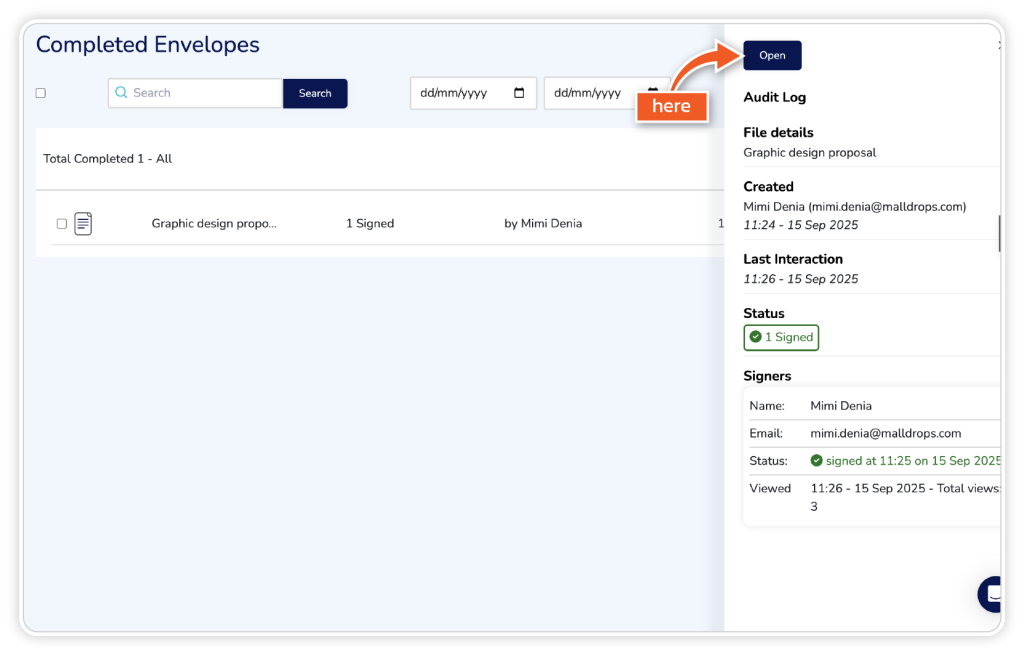
Step 4
View the audit trail of the document on the right-hand side.