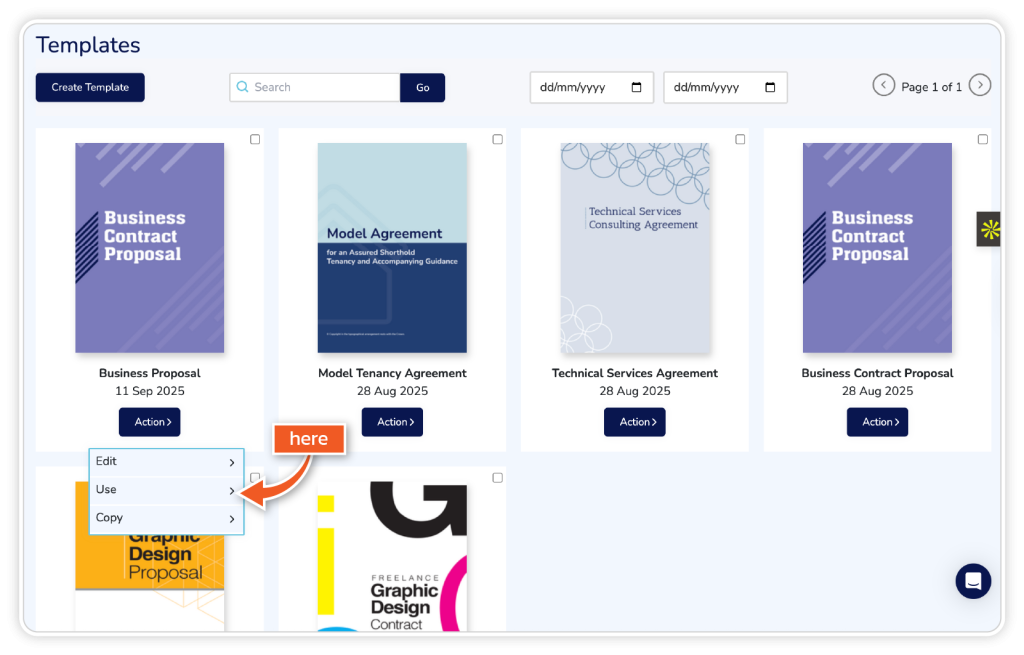Step 1
From the dashboard, go to ‘Templates’.
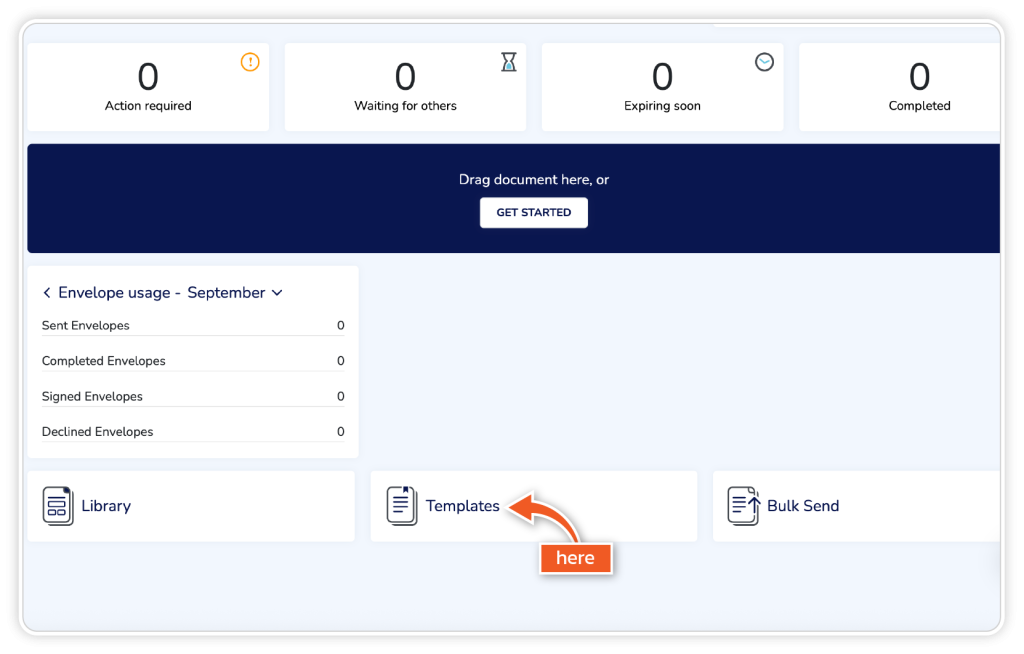
Step 2
Click ‘Create Template’.
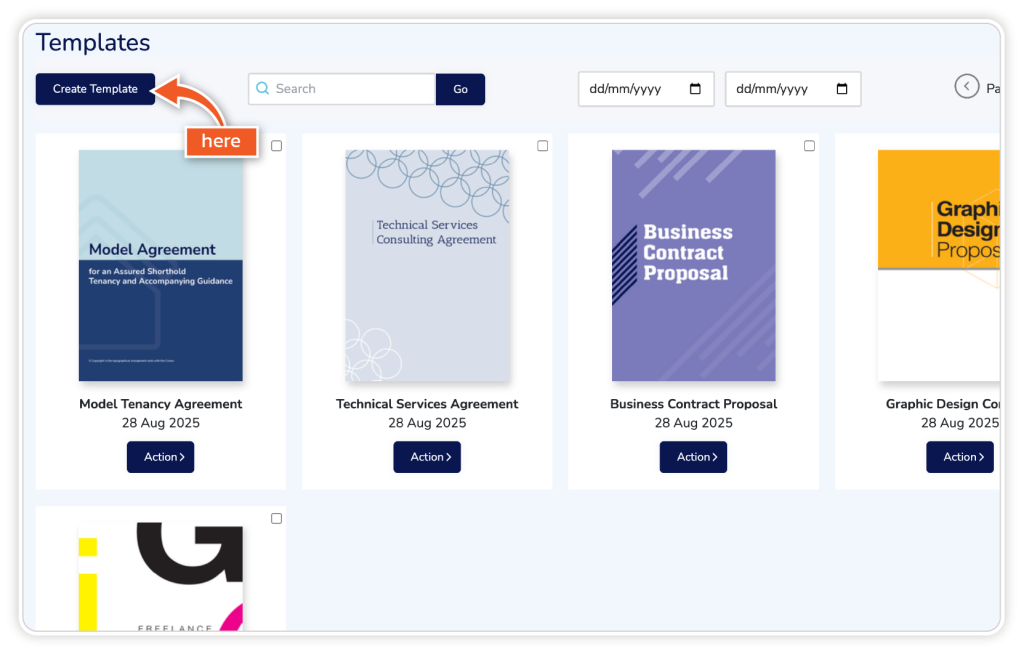
Step 3
Add a name for the template and upload a document from the list of options. Identify how many signers are needed and add as appropriate; leave the fields blank.
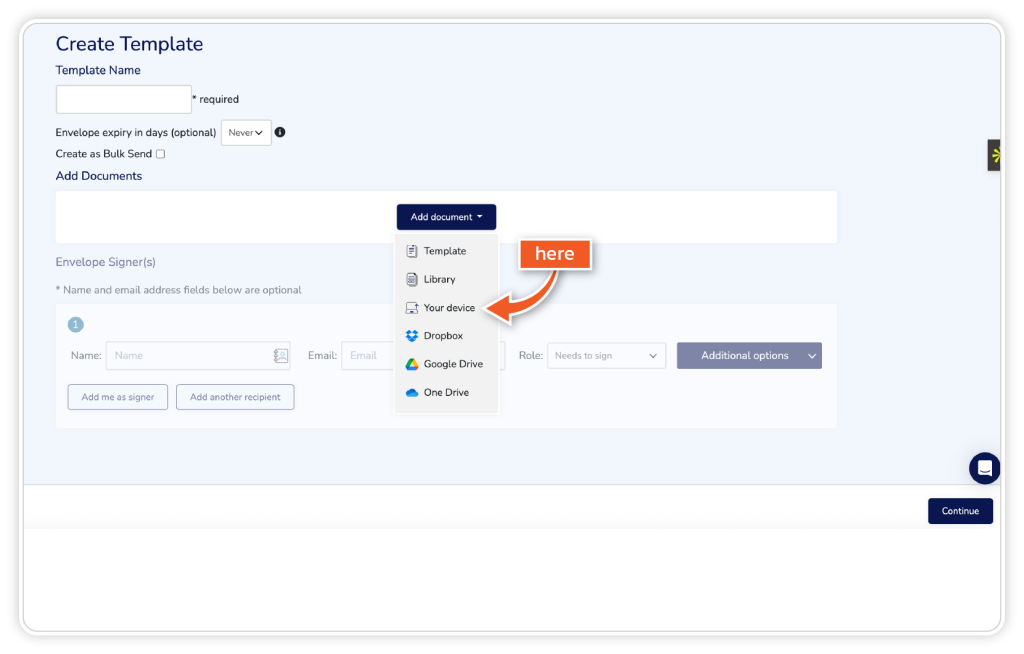
Step 4
Tick the ‘Signing in numbered order’ checkbox and then click ‘Continue’.
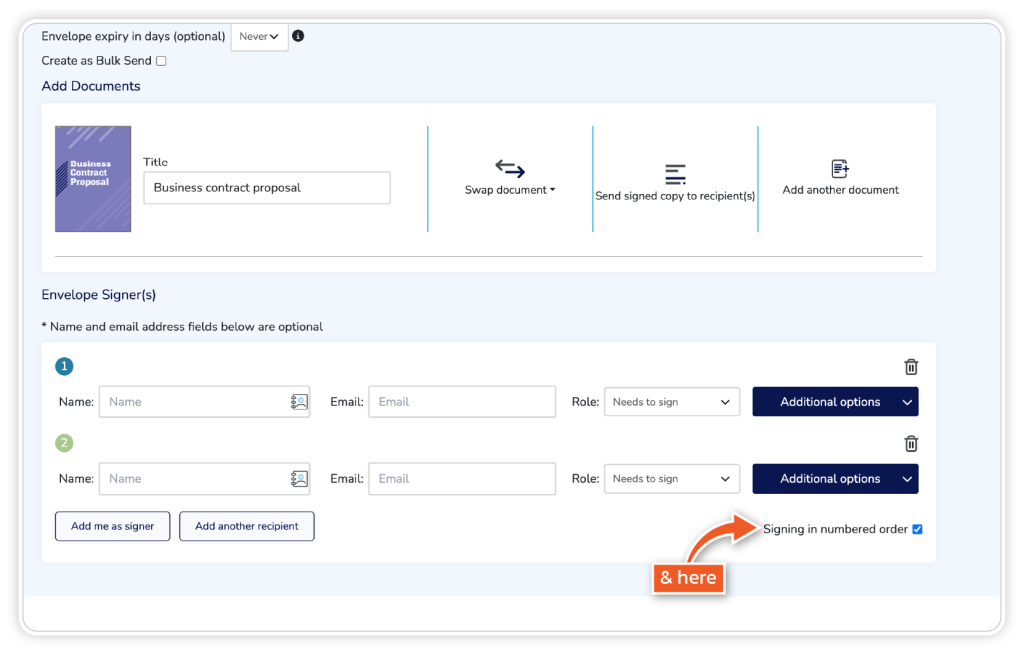
Step 5
Drag and drop required fields onto the template.
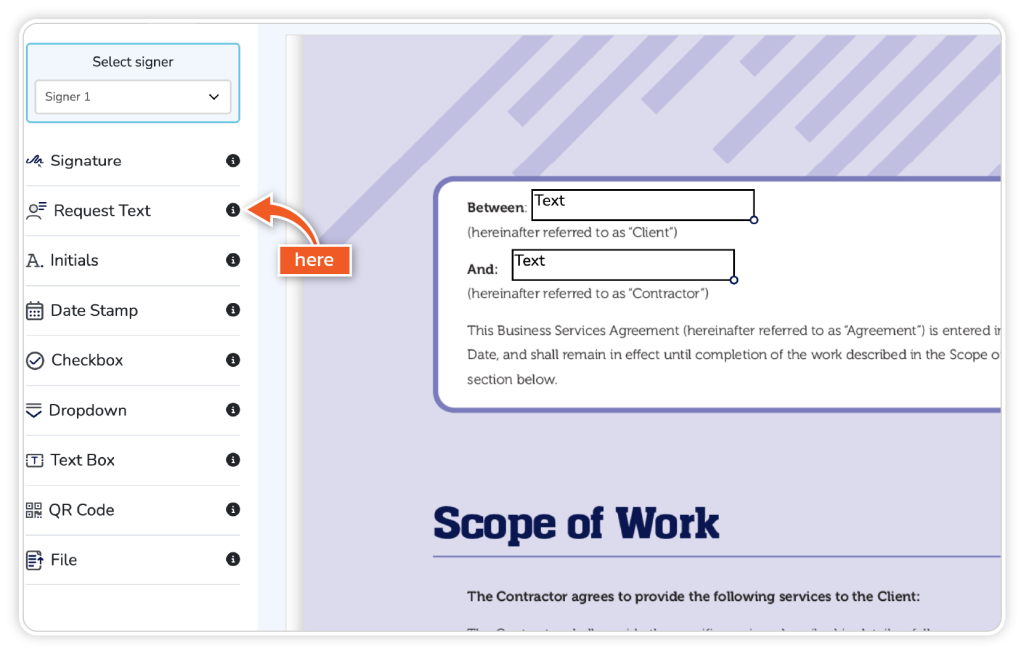
Step 6
Click ‘Save Template’. When you want to use the template, press ‘Action’ and then click ‘Use’. You can also edit, copy, and delete the template.