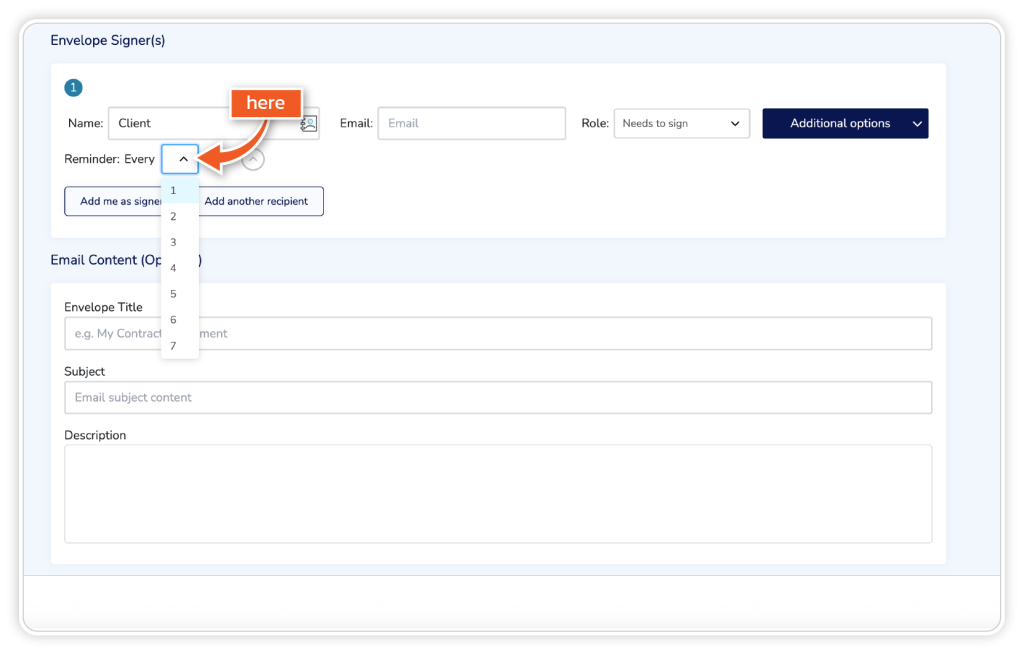Step 1
From the dashboard, click ‘Get Started’ or ‘Templates’.
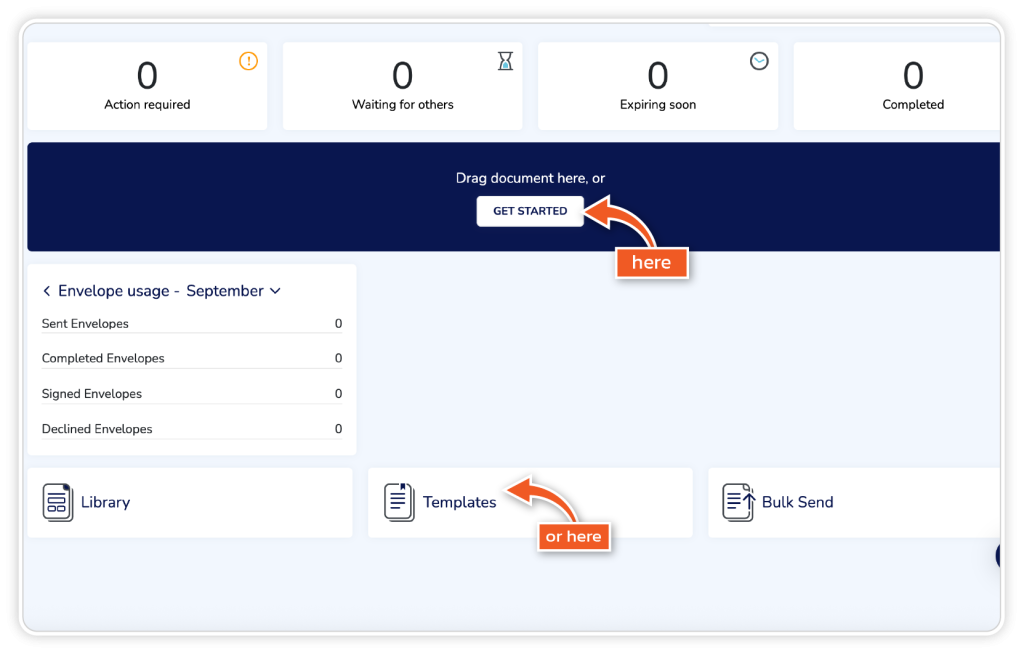
Step 2
Go to envelope signers and add recipient(s).
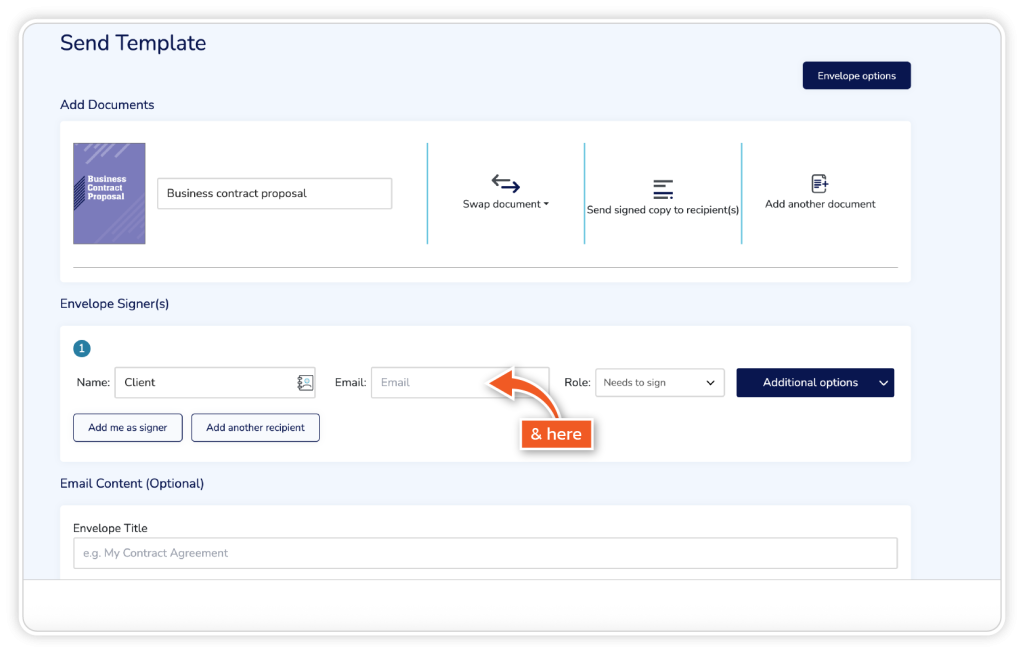
Step 3
Click the ‘Additional options’ dropdown and select ‘Send Reminders’.
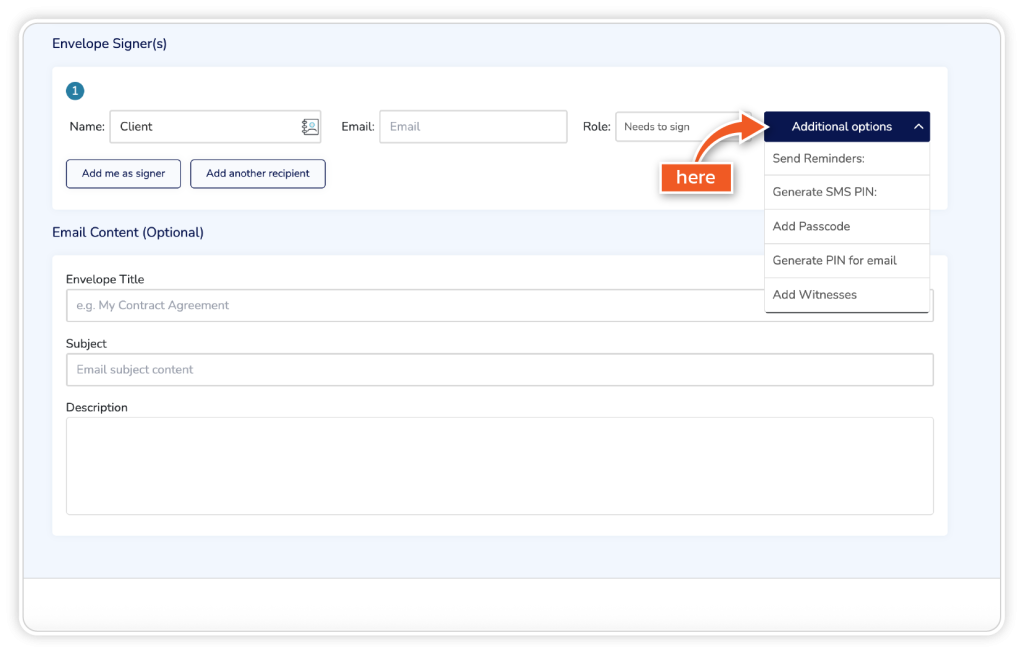
Step 4
Select the number of days after which the recipient will receive a reminder about the envelope.