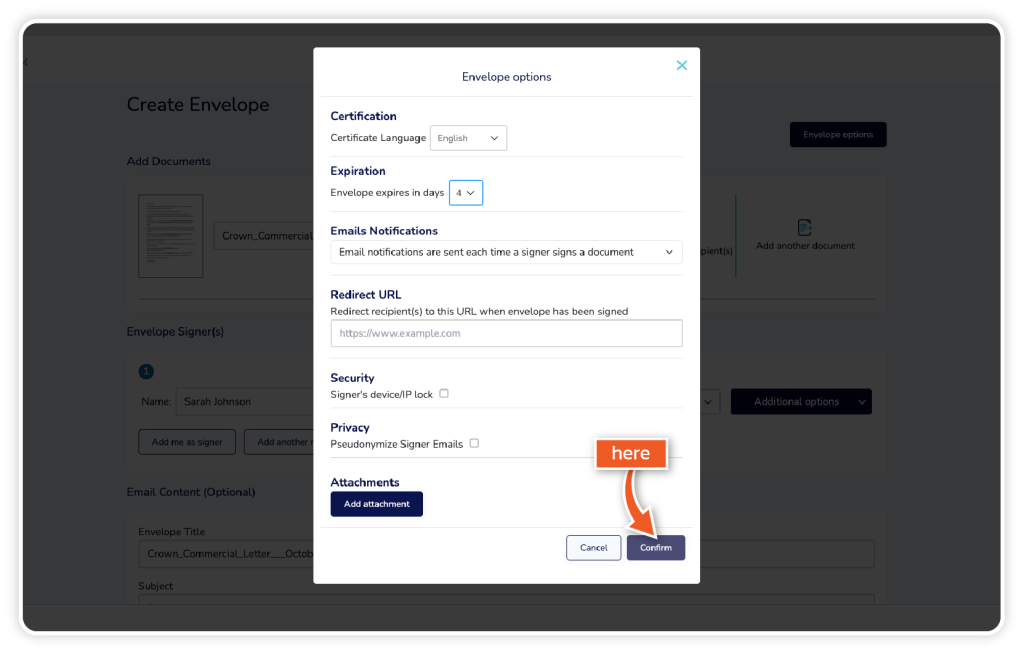Step 1
From the dashboard, click ‘Get Started’ or ‘Templates’.
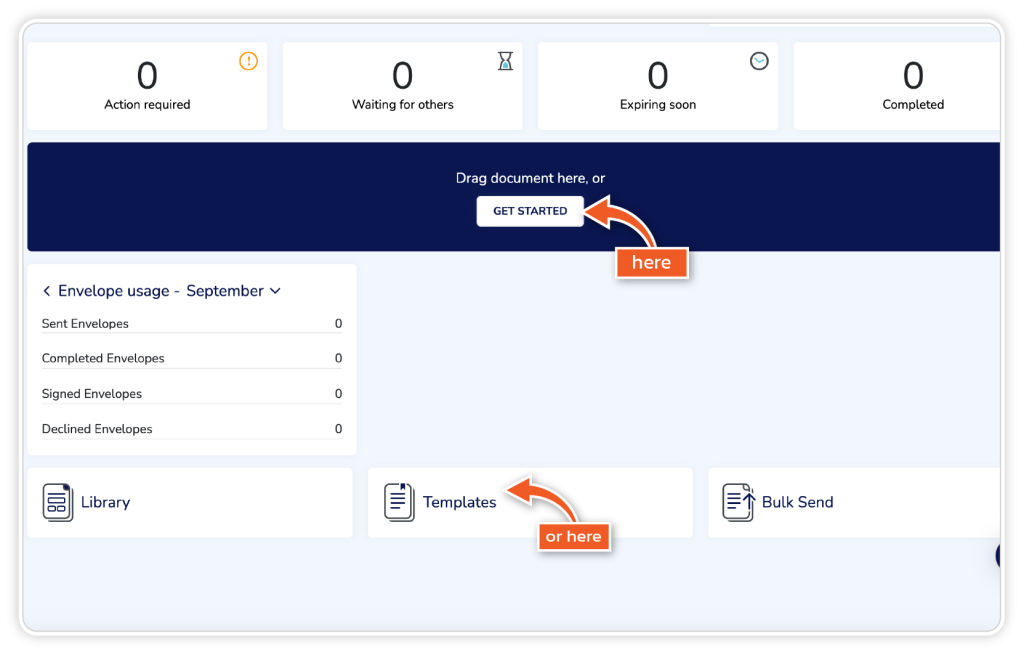
Step 2
Click on the ‘Envelope options’ button in the top right of the page.
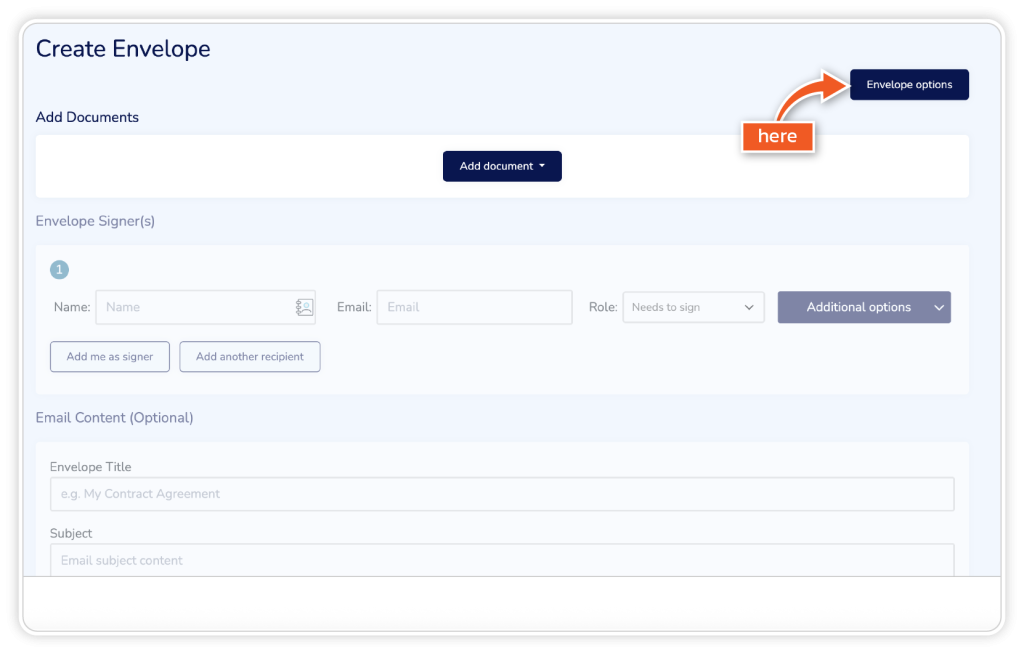
Step 3
Click ‘Expiration’ to select how many days the envelope can be accessed for until it expires.
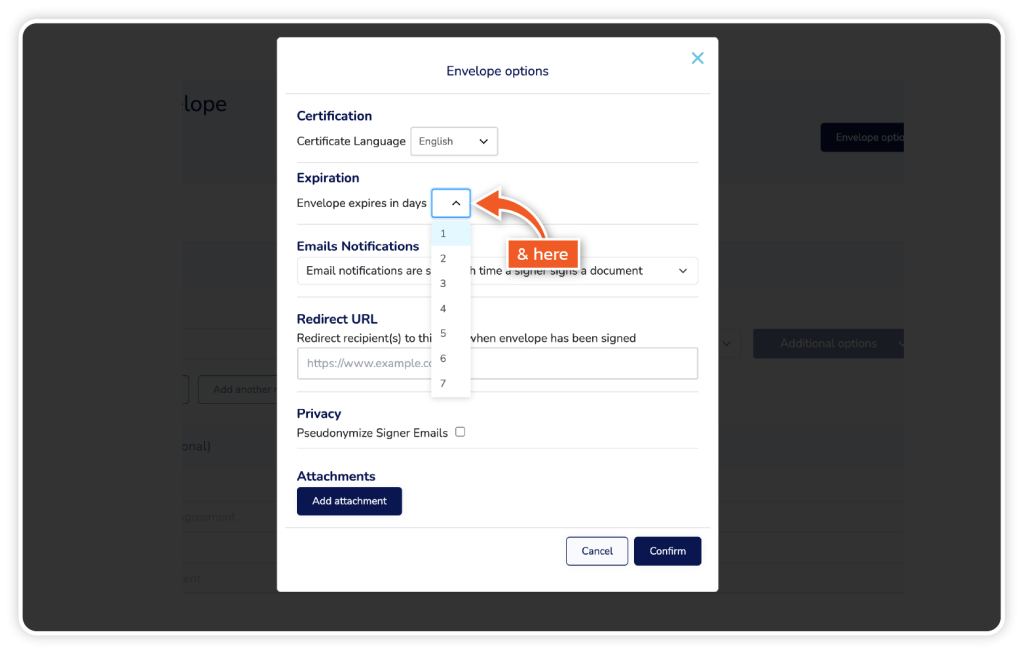
Step 4
Click ‘Confirm’ and proceed with preparing your document(s) for signature.