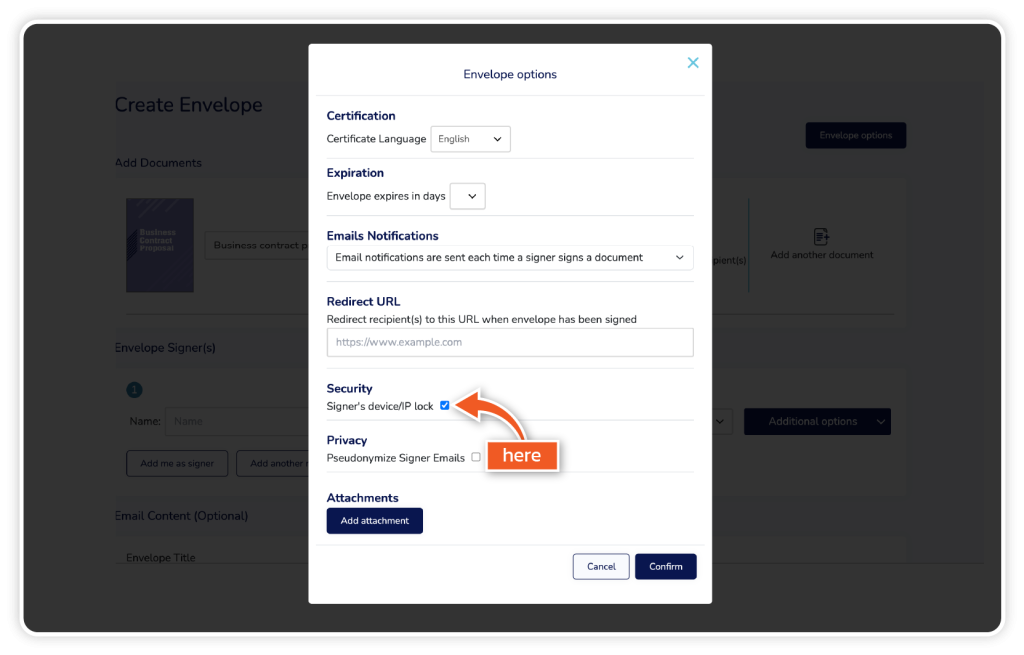Activate our device lock feature to prevent your documents from being forwarded to another recipient. Device lock ensures that only the intended individual can open the document on one device.
Step 1
From the dashboard, go to ‘Get Started’ or ‘Templates’.
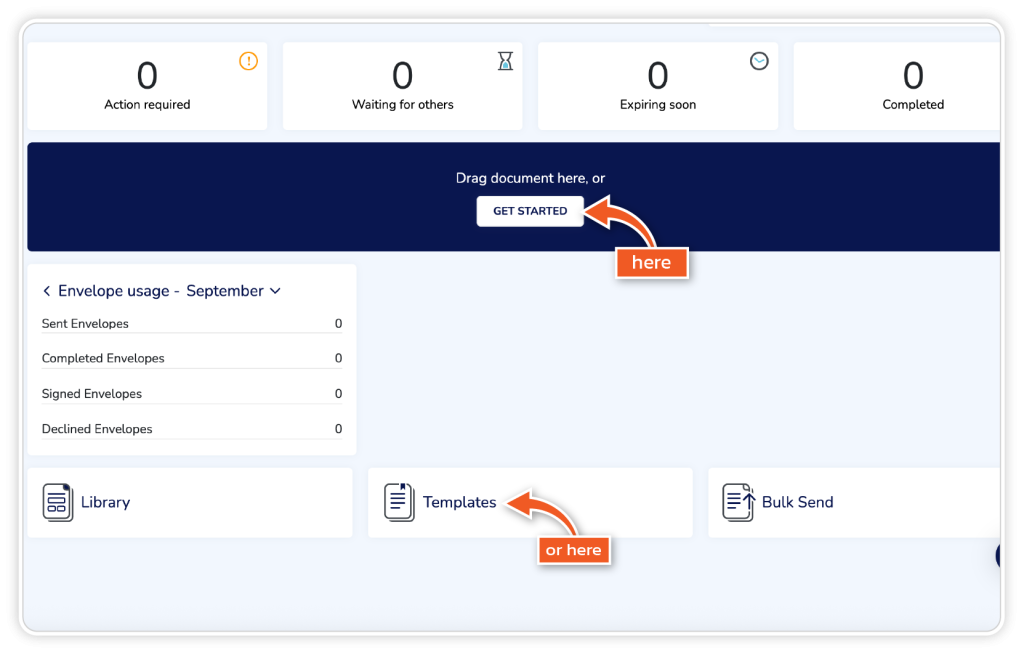
Step 2
Upload your document using one of the options in the dropdown.
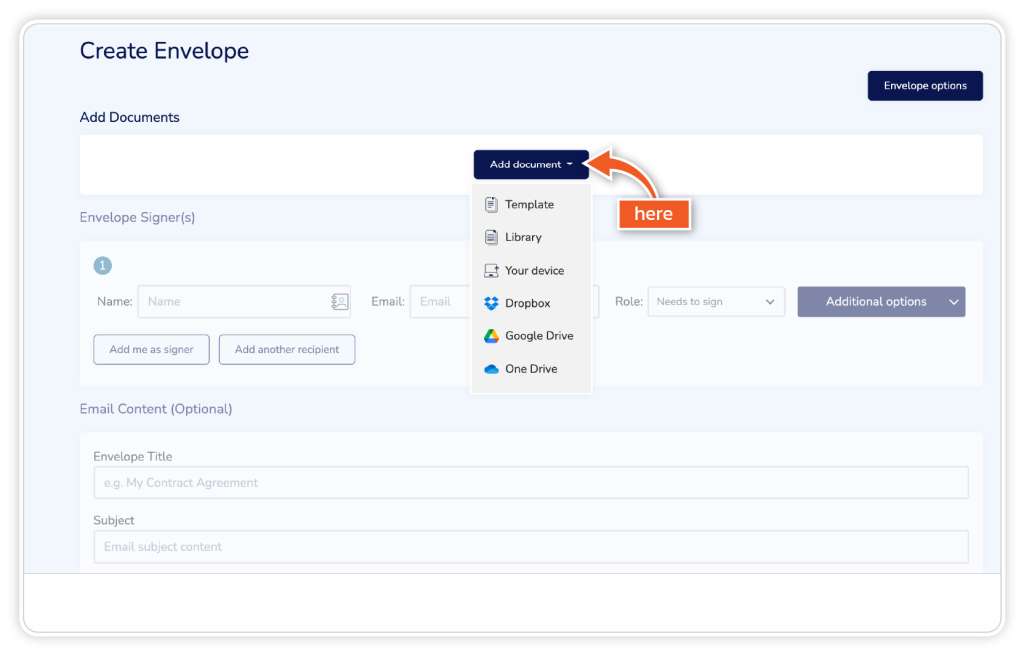
Step 3
Click on ‘Envelope options’ in the top right corner.
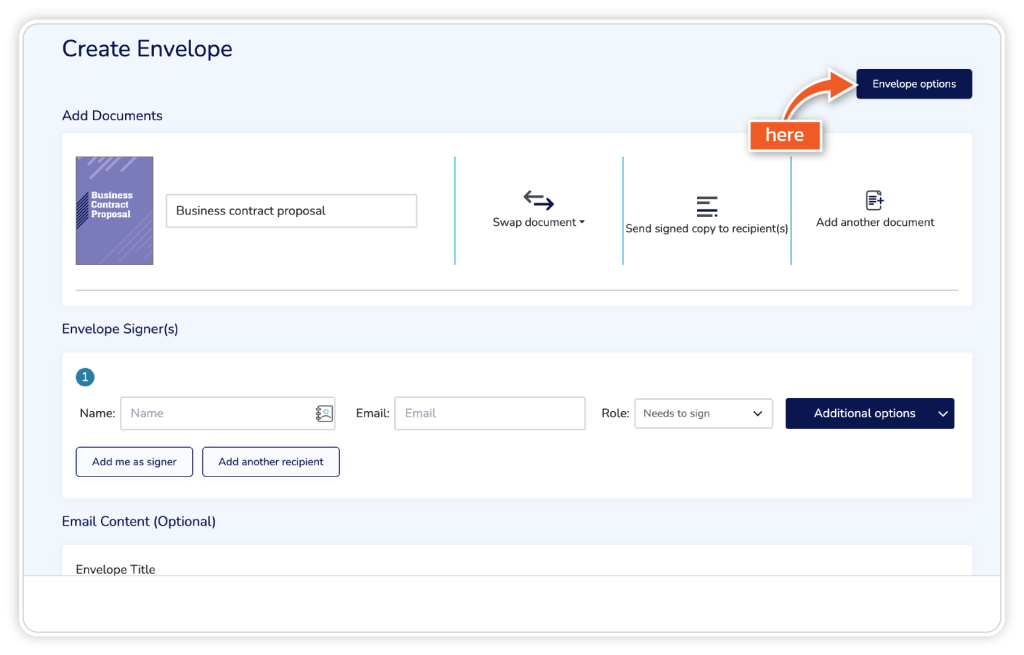
Step 4
Click on the tick box next to ‘Signer’s device/IP lock’ and click ‘Confirm’.