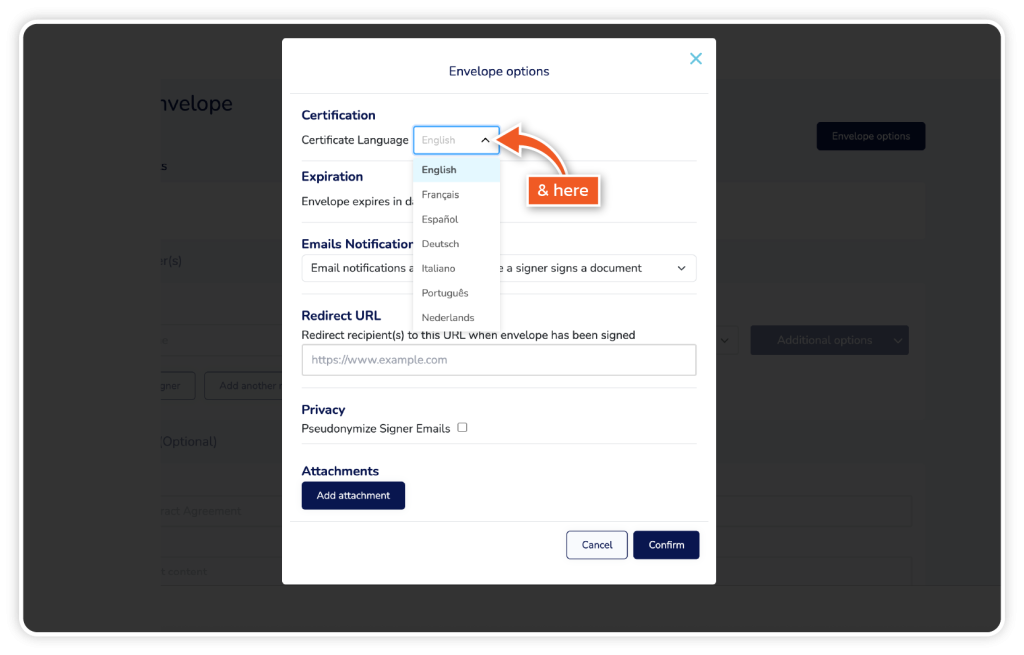Step 1
From the dashboard, click ‘Get Started’.
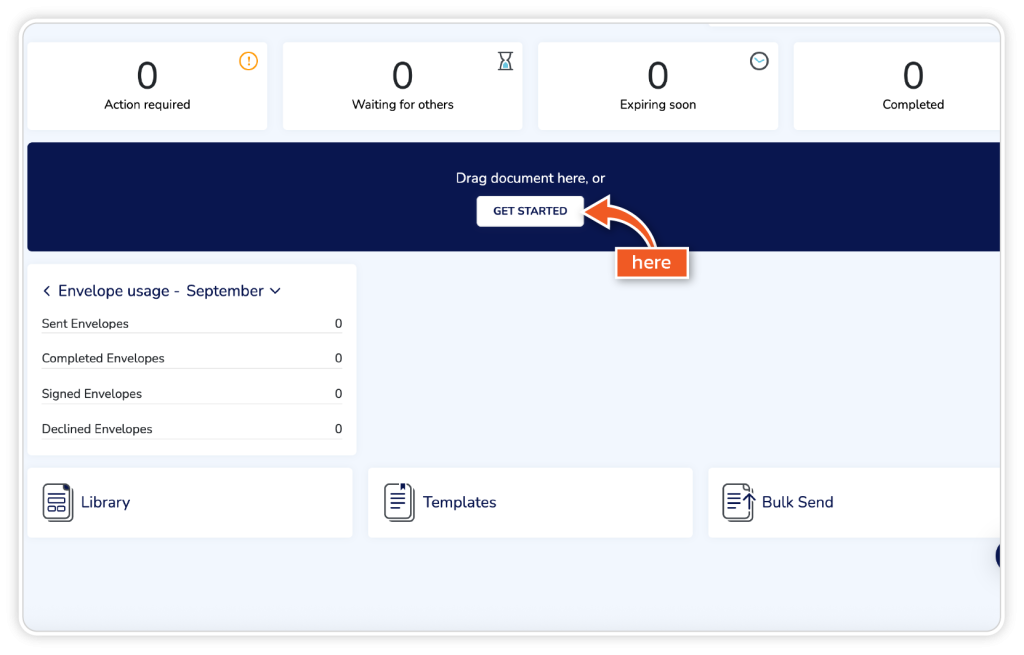
Step 2
Click on the ‘Envelope options’ button in the top right of the page.
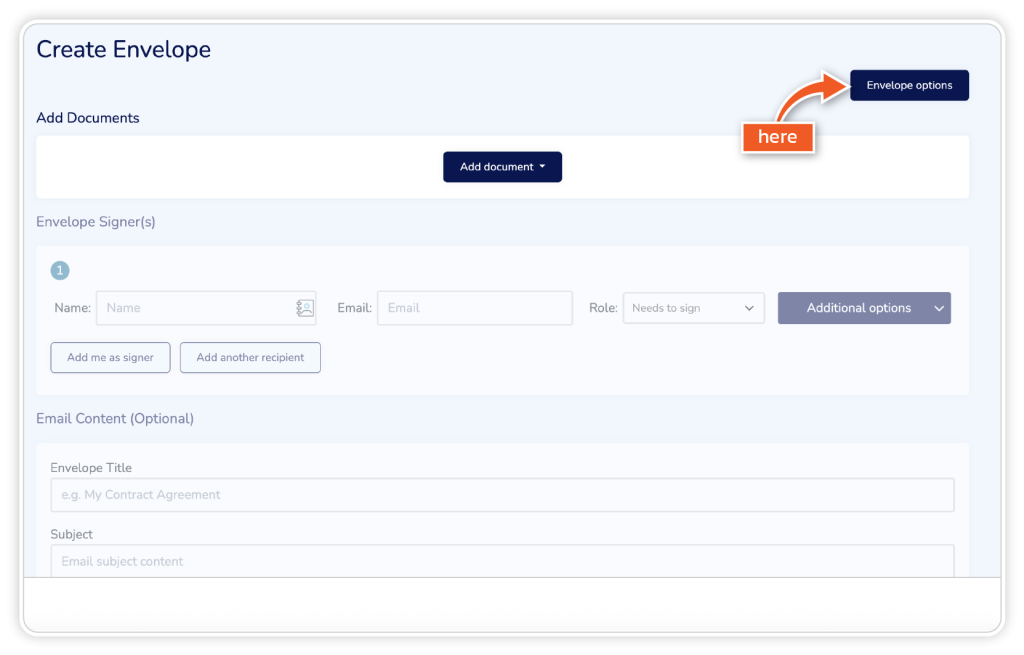
Step 3
Click on the dropdown next to ‘Certificate Language’ and choose the required language, then click ‘Confirm’.
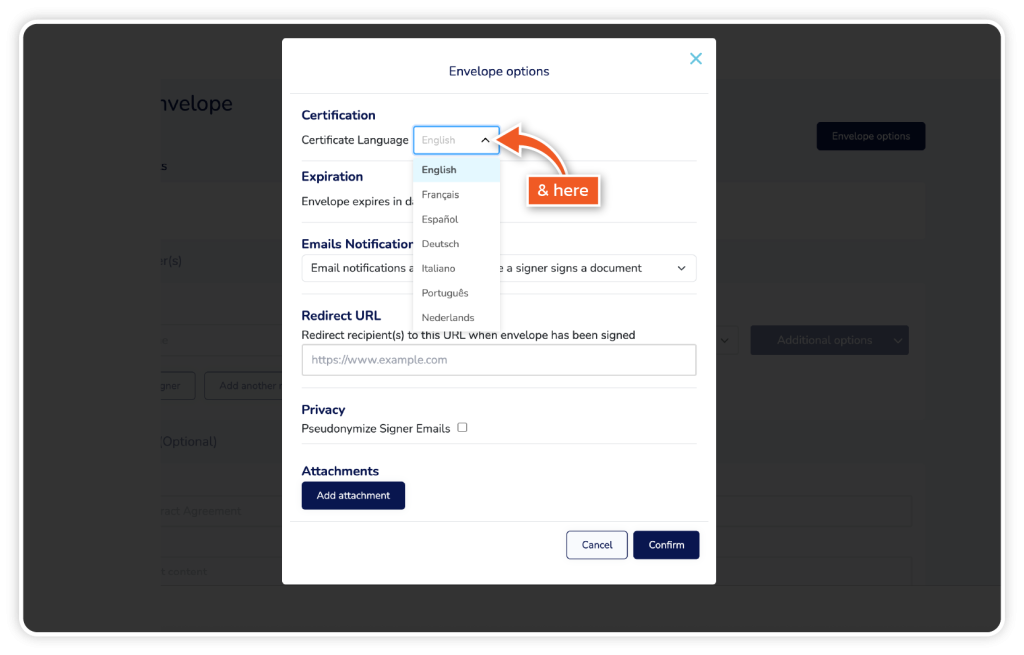
From the dashboard, click ‘Get Started’.
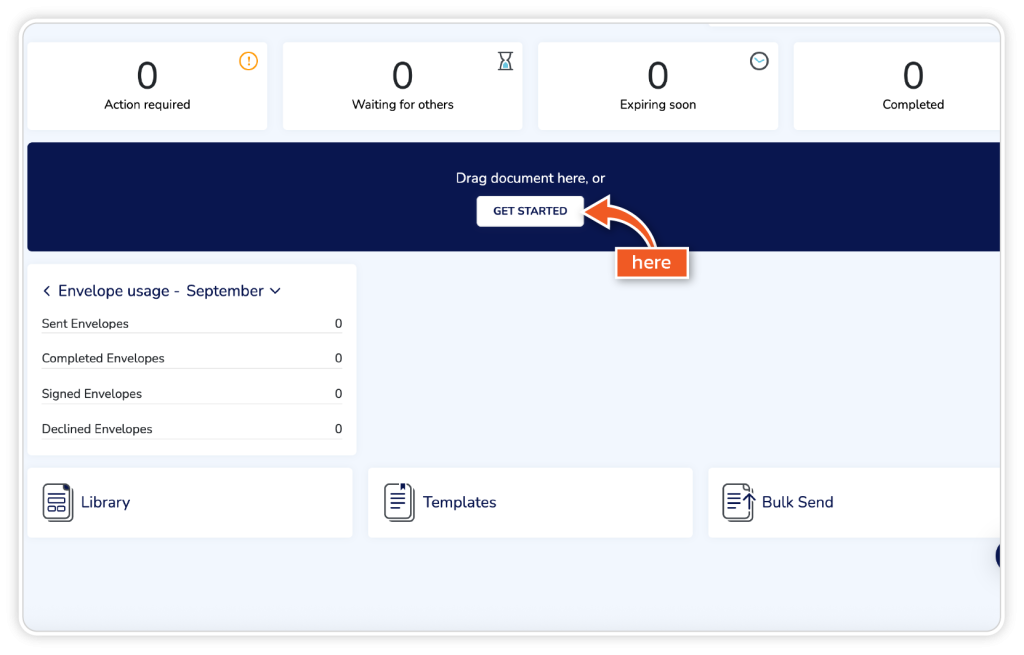
Click on the ‘Envelope options’ button in the top right of the page.
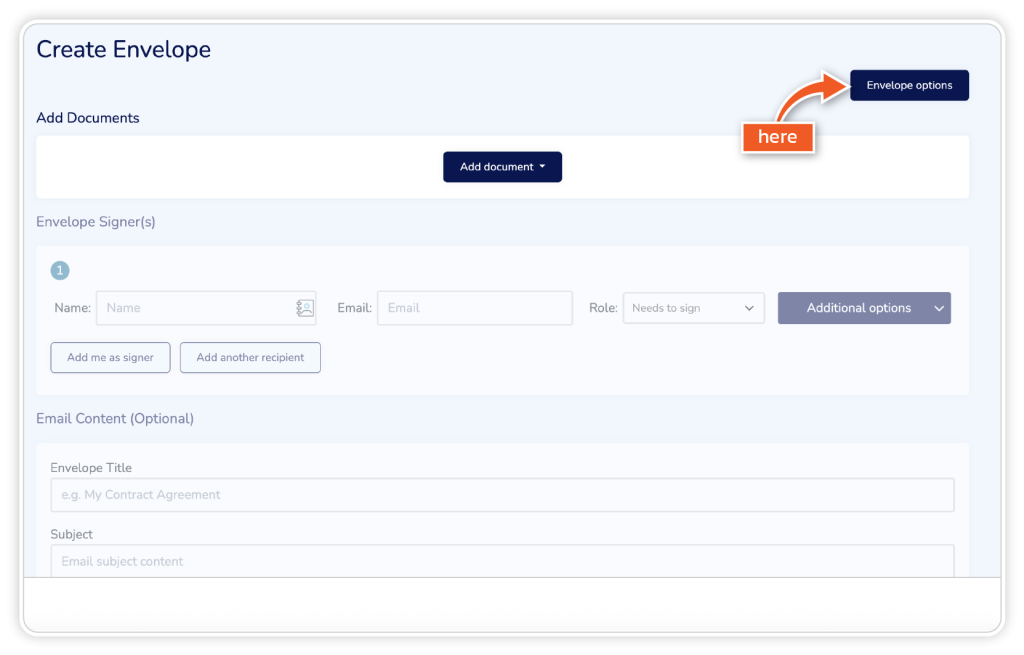
Click on the dropdown next to ‘Certificate Language’ and choose the required language, then click ‘Confirm’.