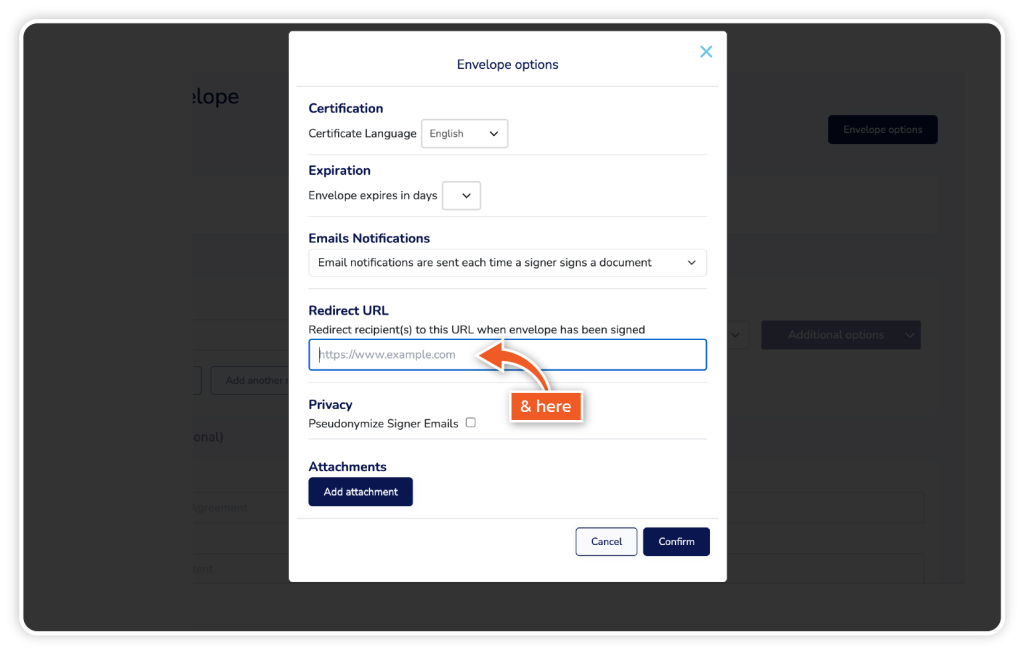The redirect URL feature is available on Enterprise plans.
The redirect URL feature enables you to specify a webpage where signers are directed after completing a document, allowing for a seamless post-signing experience.
Step 1
From the dashboard, click ‘Get Started’ or ‘Templates’.
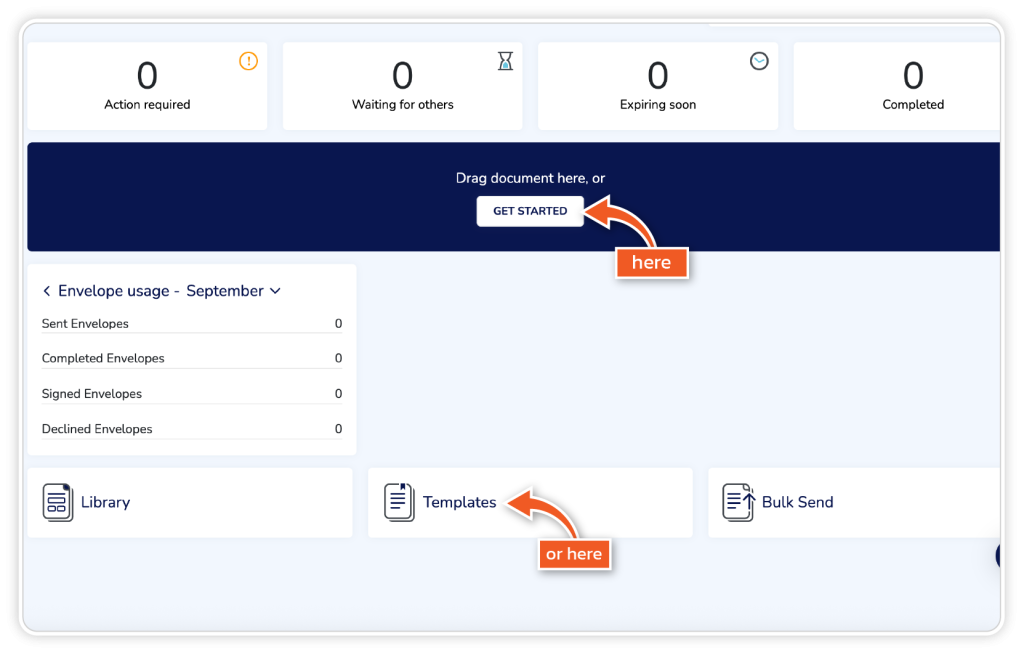
Step 2
Upload your document.
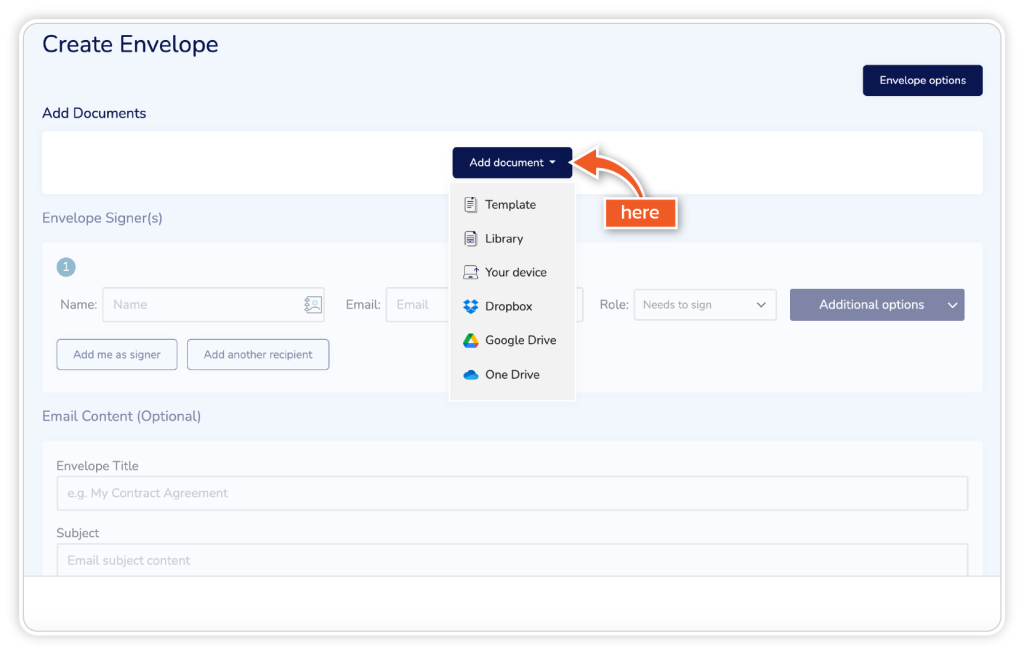
Step 3
Click the ‘Envelope options’ button in the top right of the page.
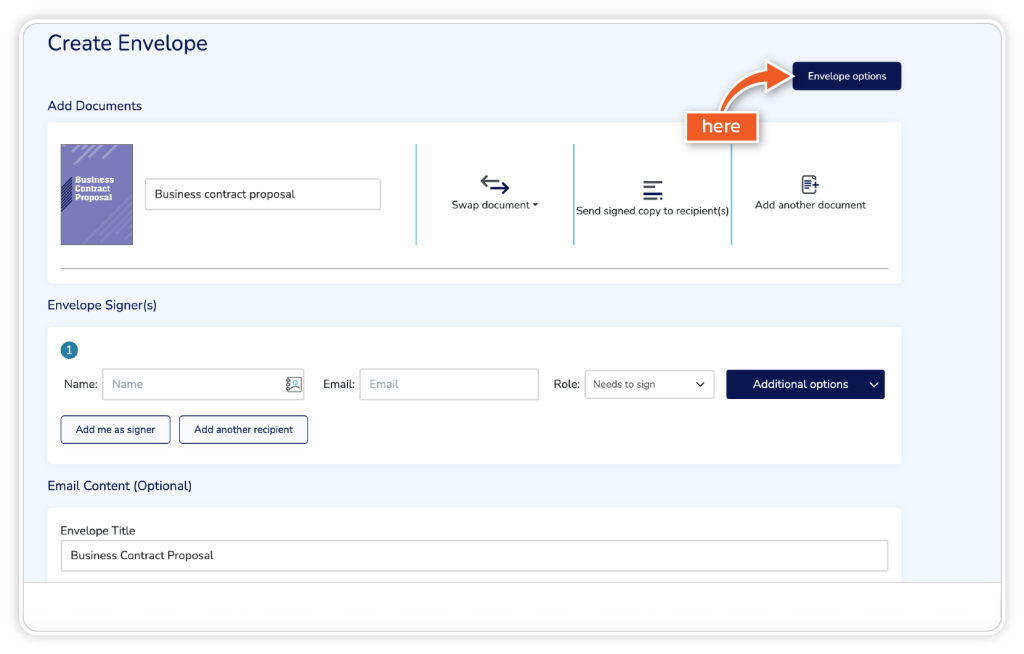
Step 4
Paste the URL you want recipients to be taken to in the box below ‘Redirect URL’ and click ‘Confirm’.