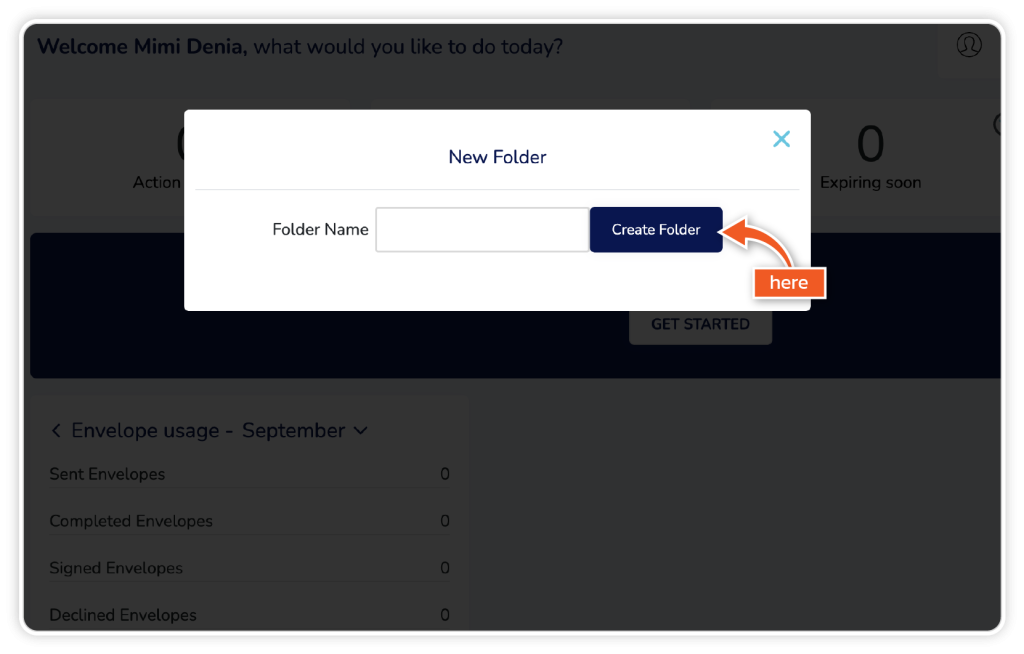Step 1
From the dashboard, go to Folders on the left-hand side.
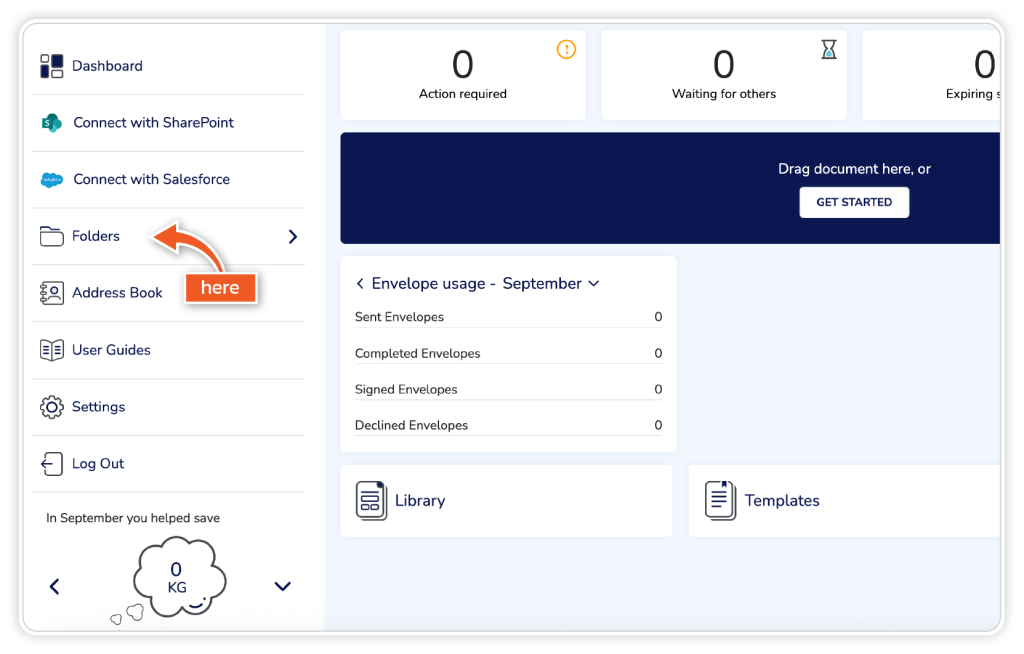
Step 2
Click ‘Add Folder’.
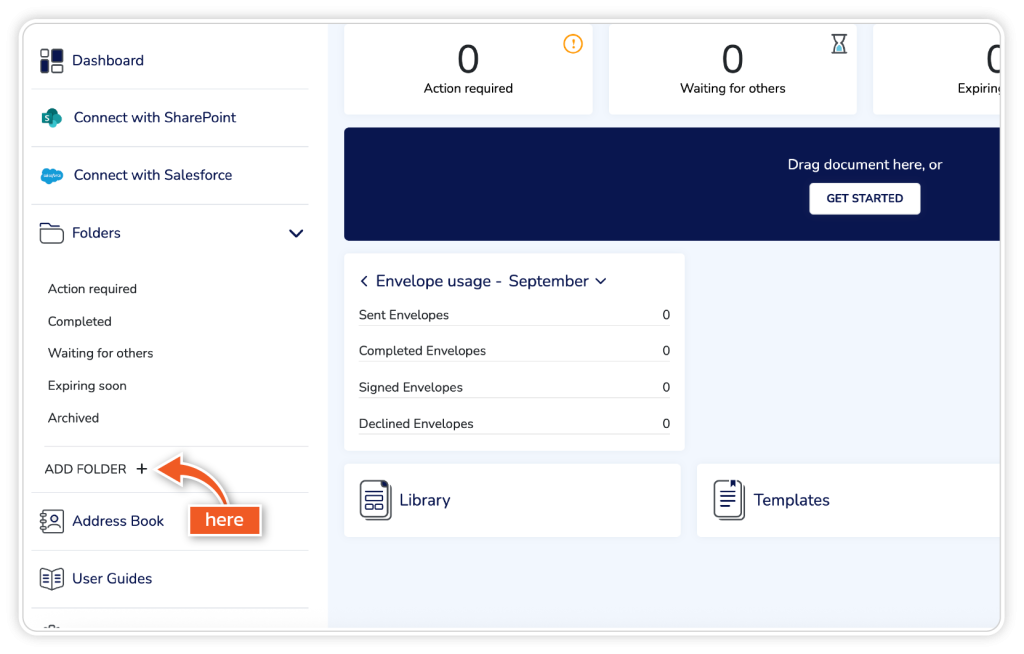
Step 3
Type a name for your folder and click ‘Create Folder’.
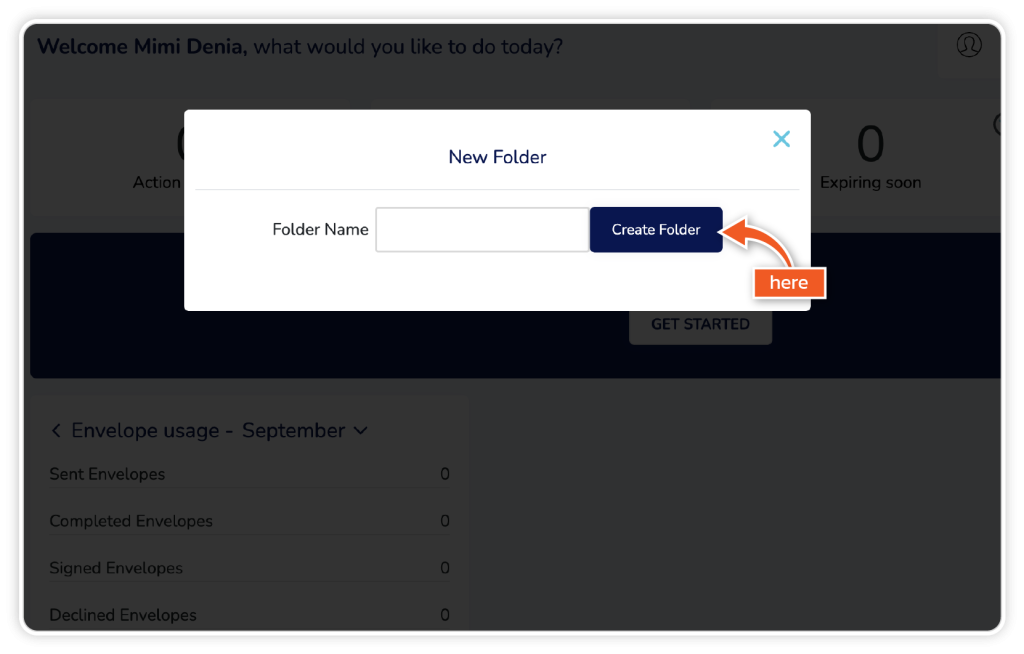
From the dashboard, go to Folders on the left-hand side.
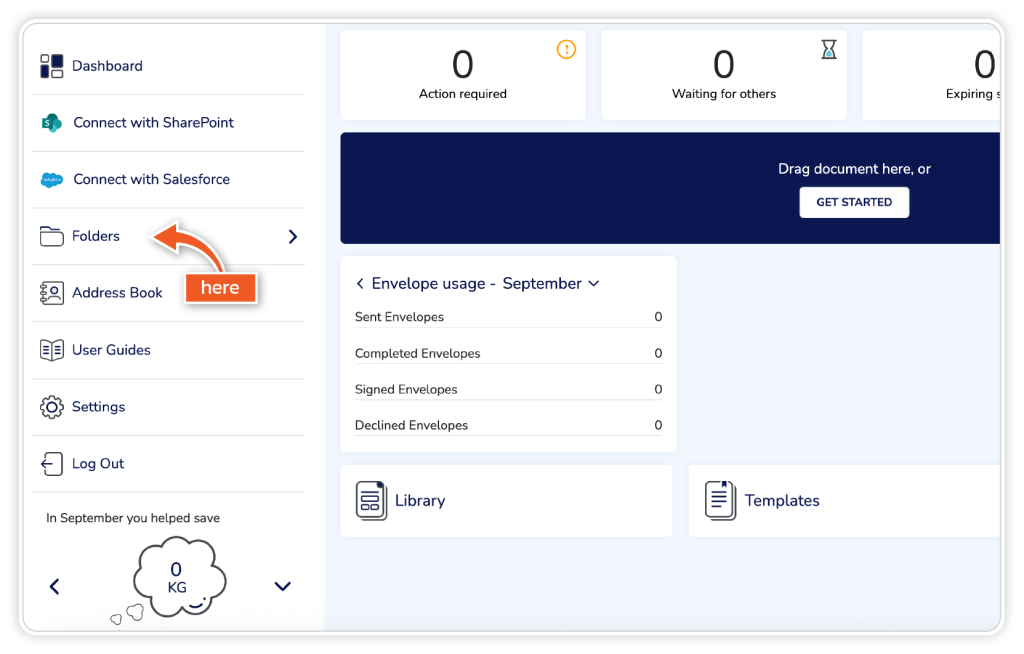
Click ‘Add Folder’.
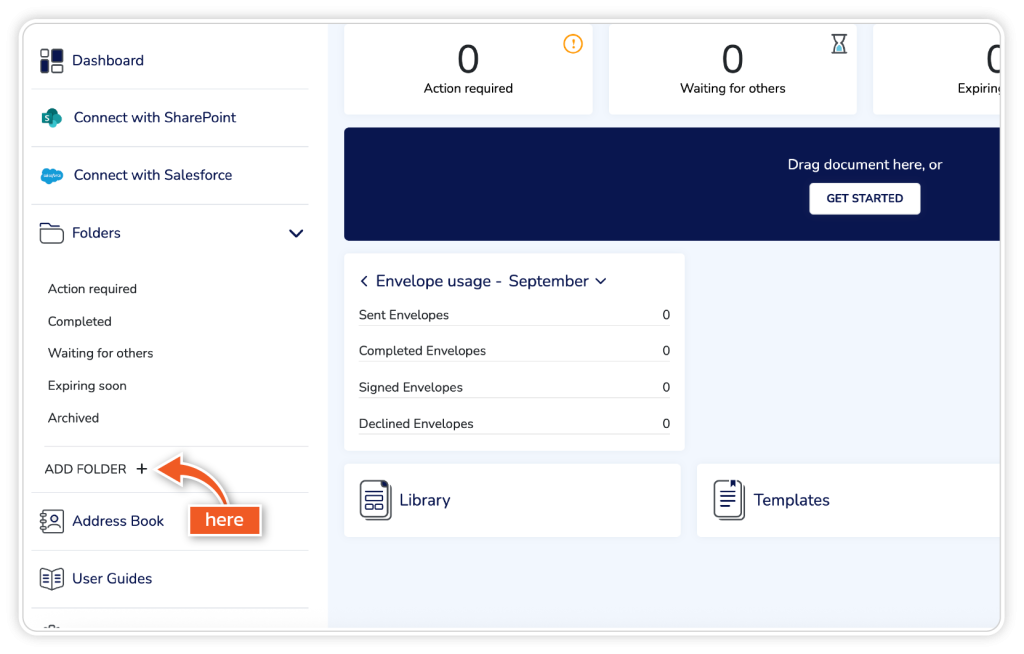
Type a name for your folder and click ‘Create Folder’.