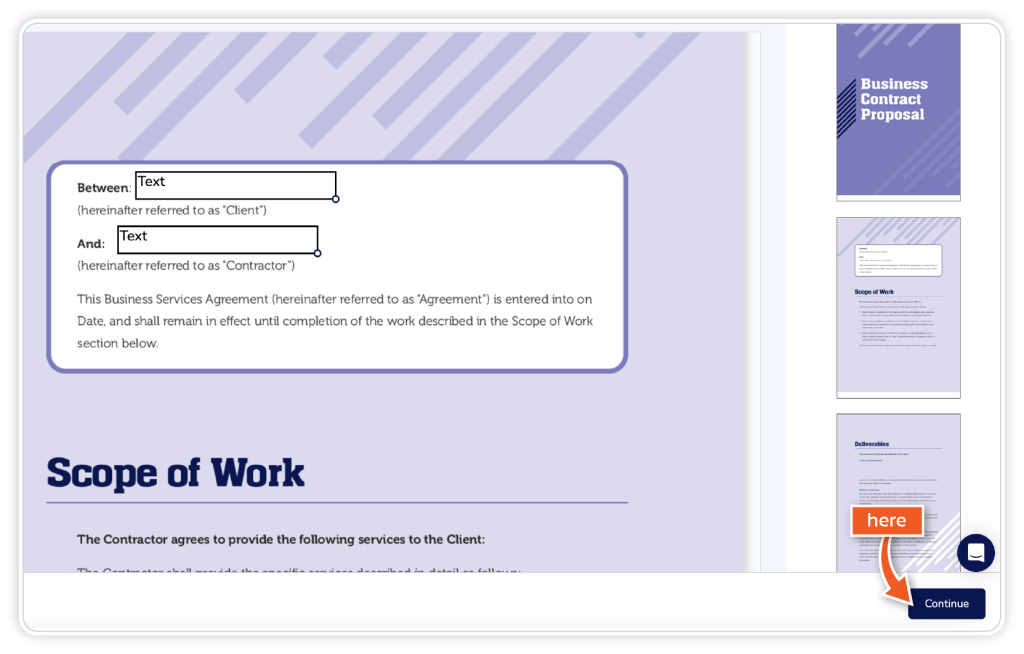Bulk send is available on Business and Enterprise plans.
Send one document to many recipients simultaneously by uploading a CSV file with your recipients’ email addresses and names.
Video Tutorial
Watch our video tutorial or follow the steps below.
Step 1
From the dashboard, click on ‘Bulk Send’.
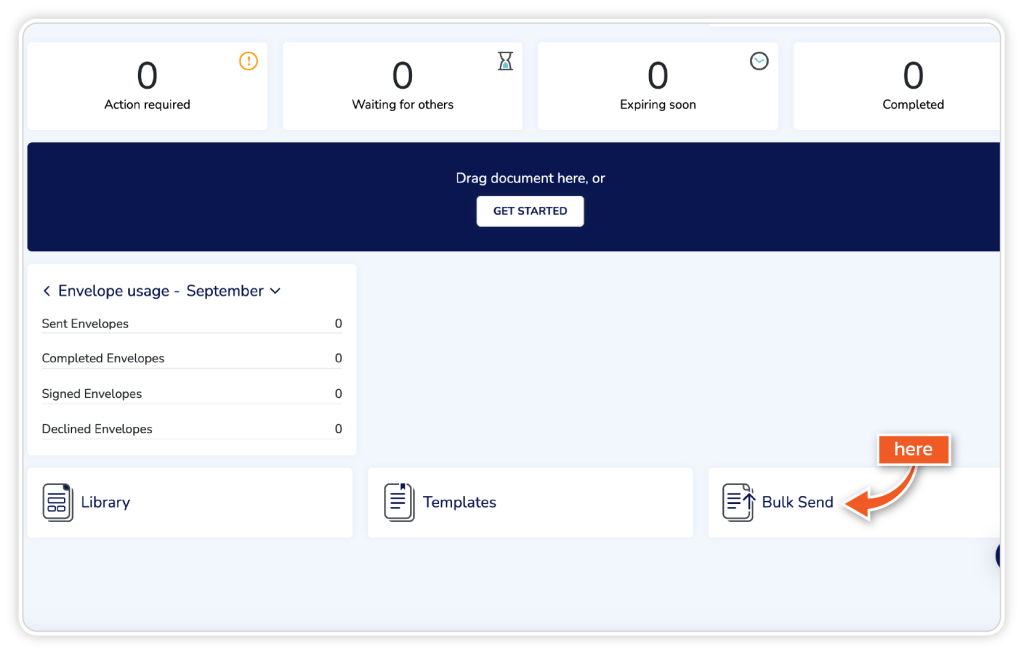
Step 2
Upload a CSV file that contains the names and email addresses of the signers.
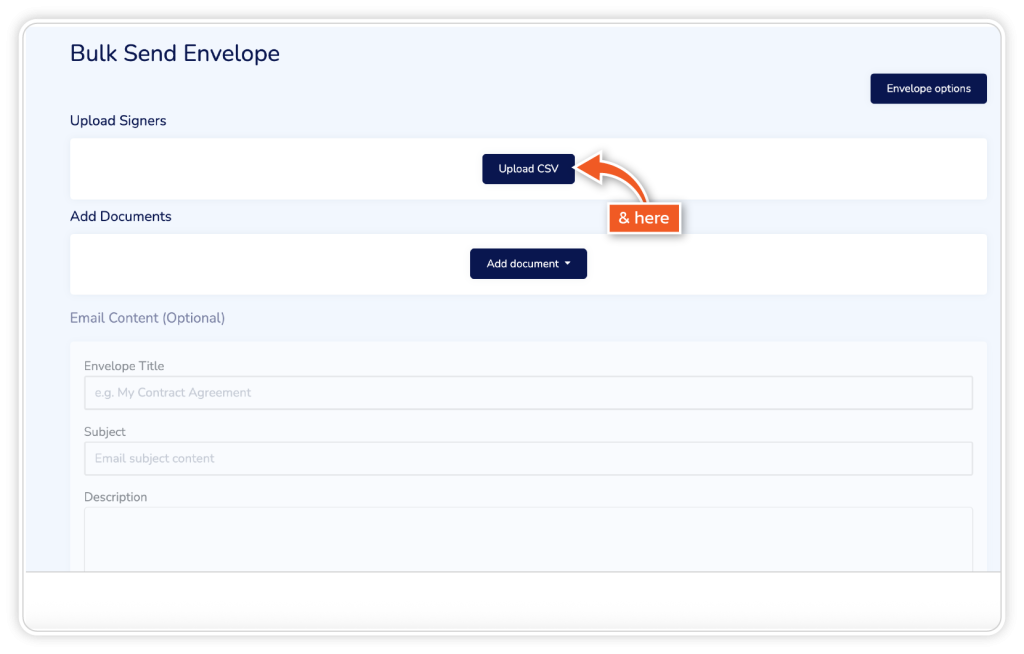
Step 3
Your CSV file must contain first and second names in the first column, followed by email addresses in the second column.
The title of your columns should be ‘name’ and ‘email‘ in lower case.
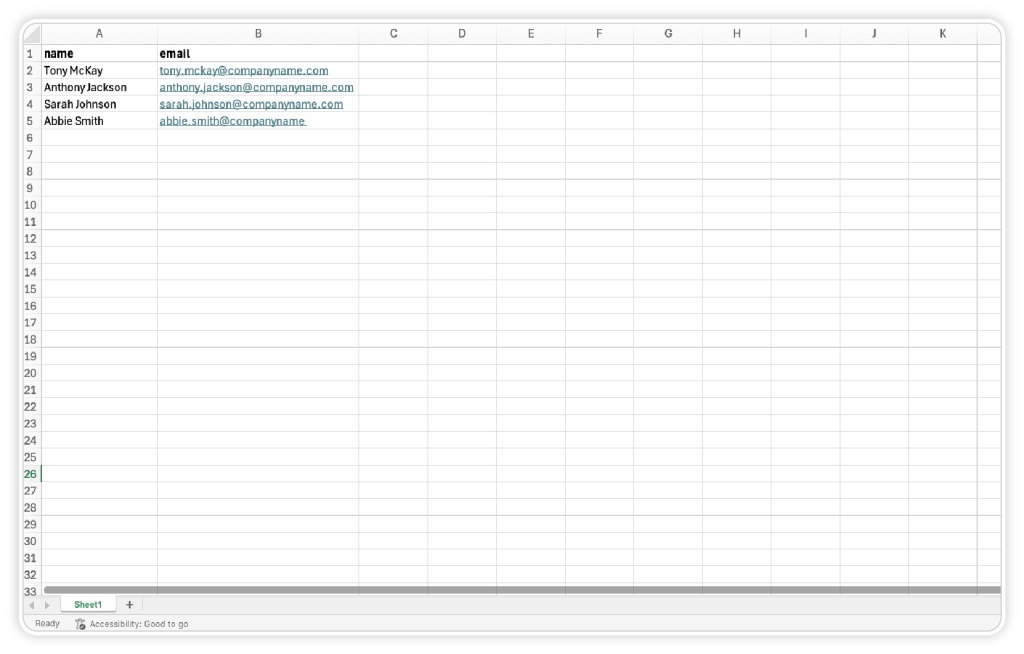
Step 4
Once you have uploaded the recipient list, you can then upload the document you wish to send to the list.
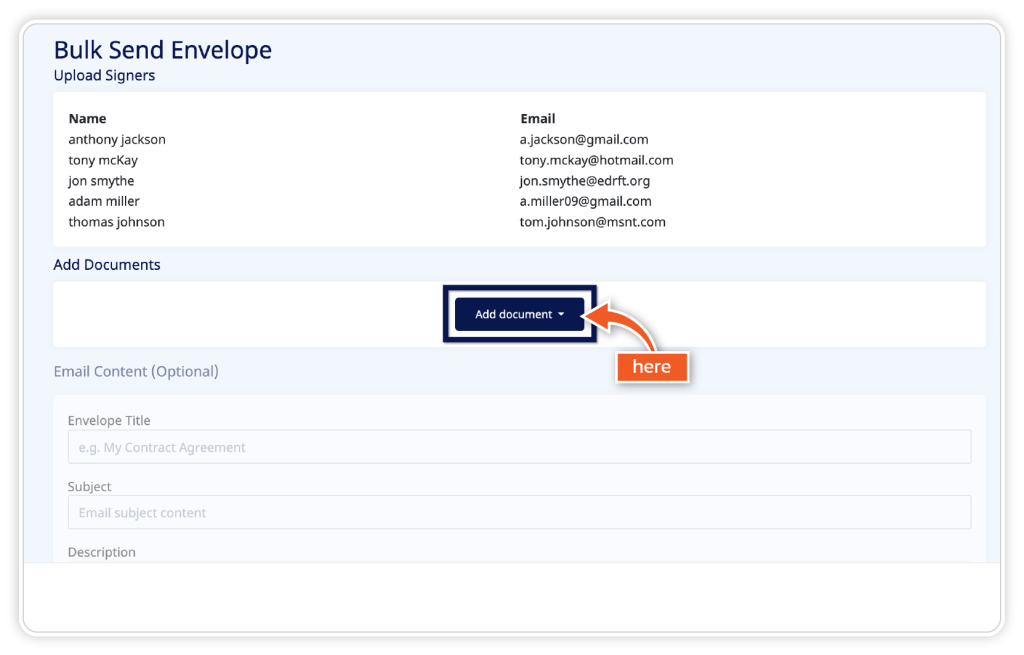
Step 5
Add email content (optional) and click ‘Continue’.
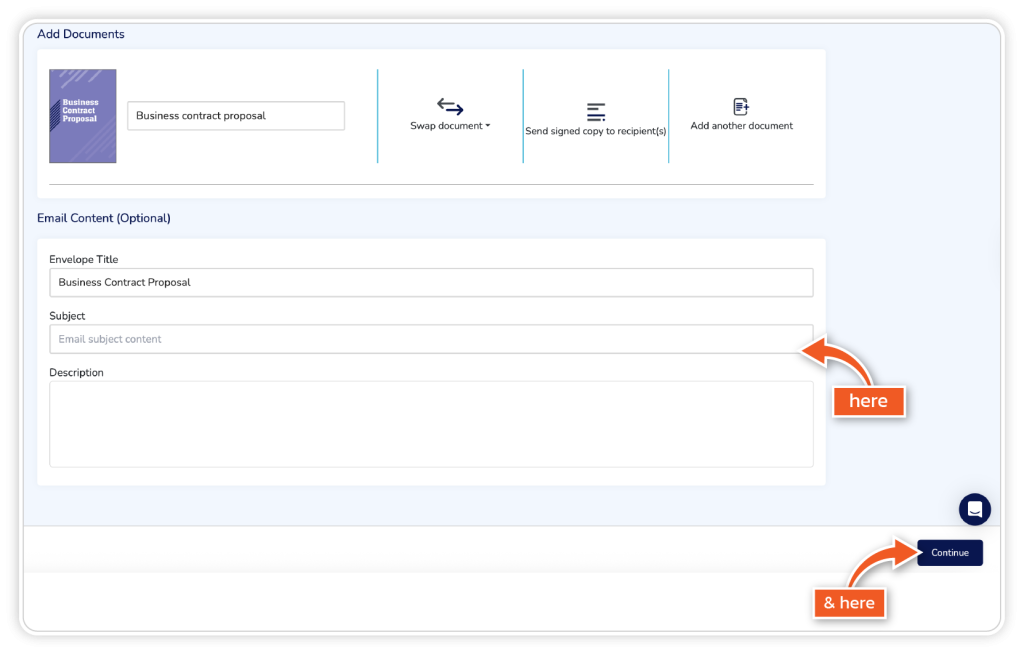
Step 5
Drag your preferred fields onto the document. Click ‘Continue’ and when you’re happy with the document, click ‘Confirm and Send’.