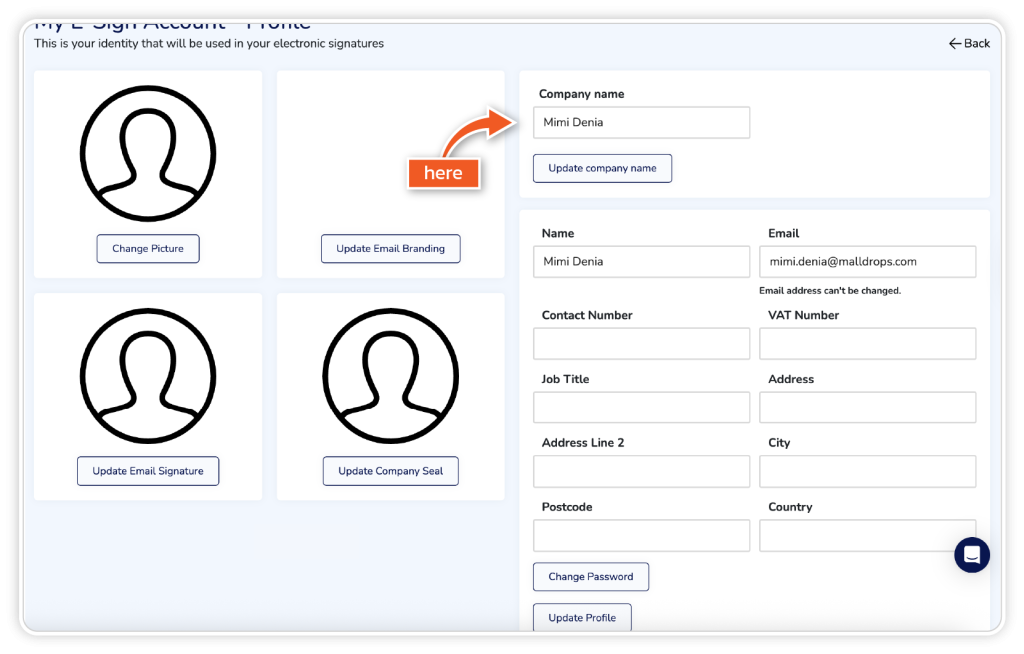Tutorial Video
Watch the tutorial video or follow the steps below.
Step 1
From the eSign dashboard, go to the settings icon in the top right corner.
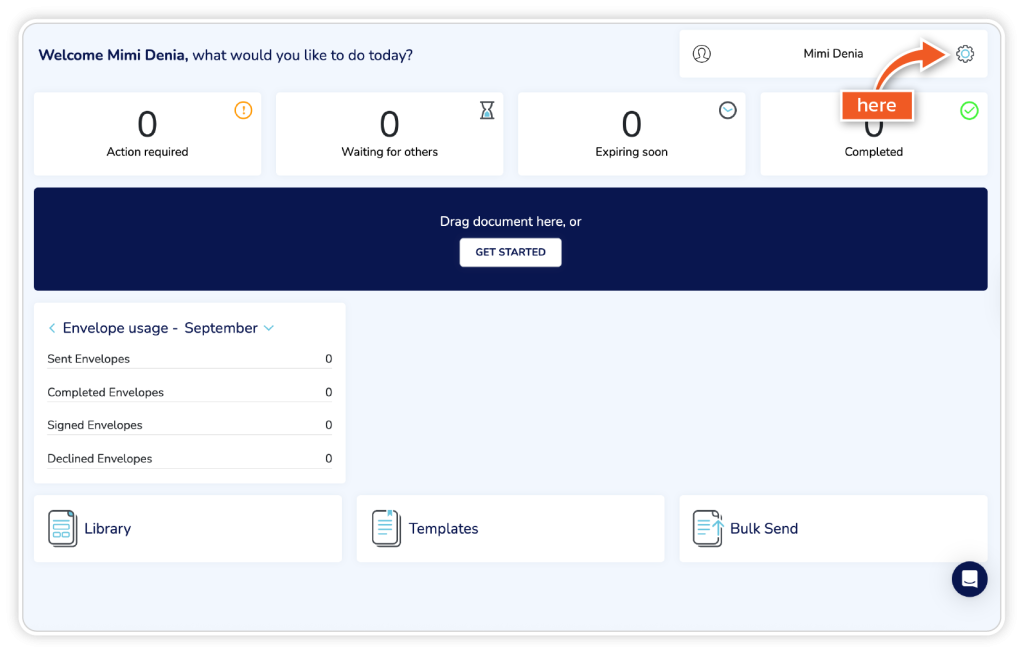
Step 2
In account settings at the top of the screen, click ‘Edit your Profile’.
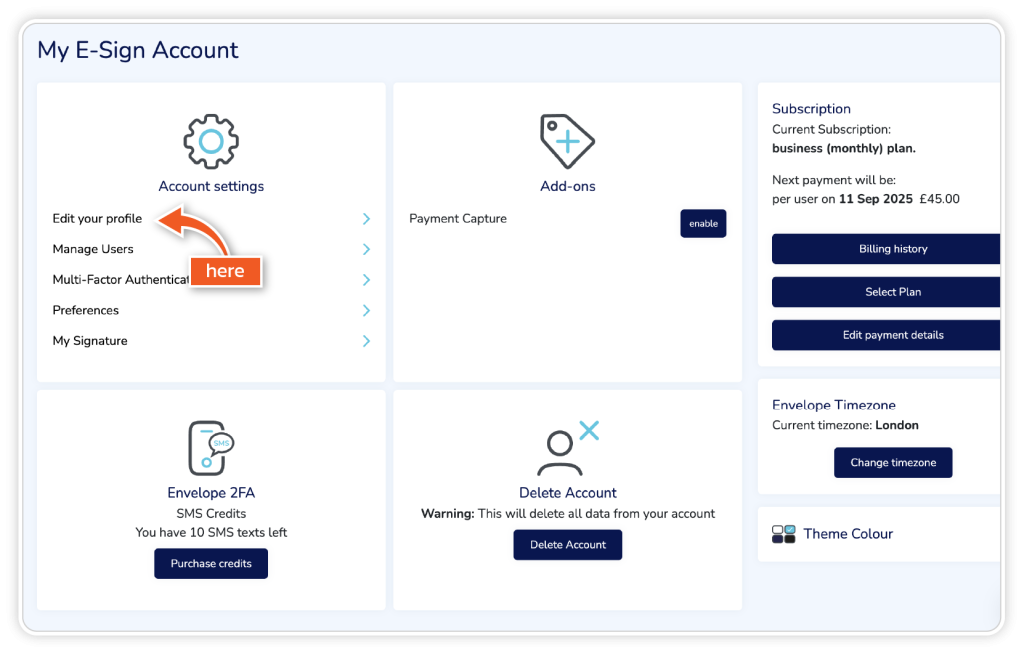
Step 3
Amend your company or personal details as needed to ensure your data is accurate and up to date.