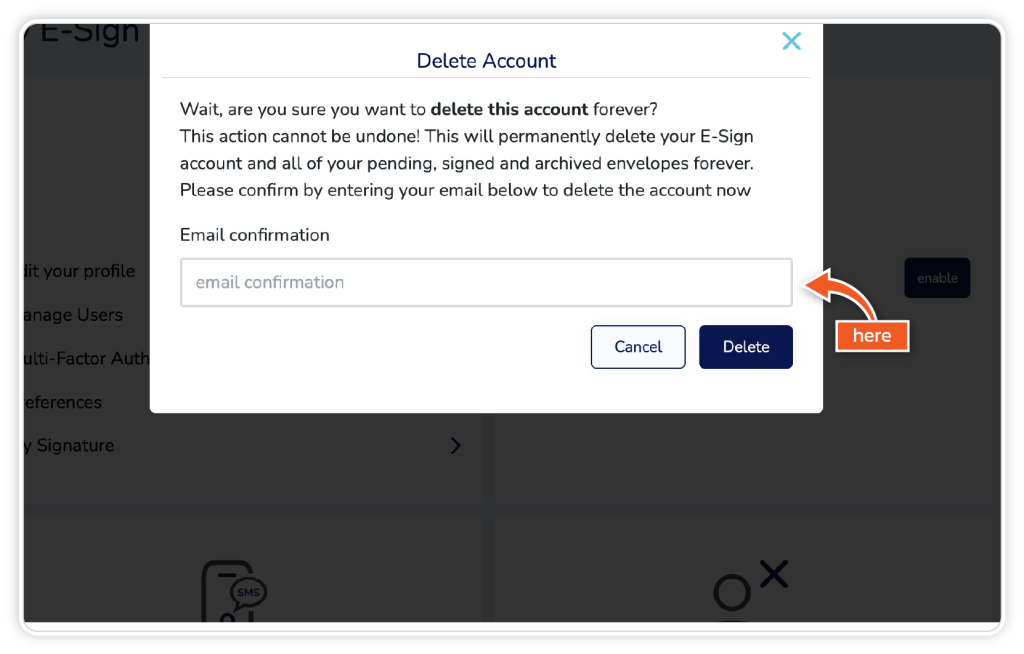Step 1
From the dashboard, go to the ‘Settings’ icon in the top right corner.
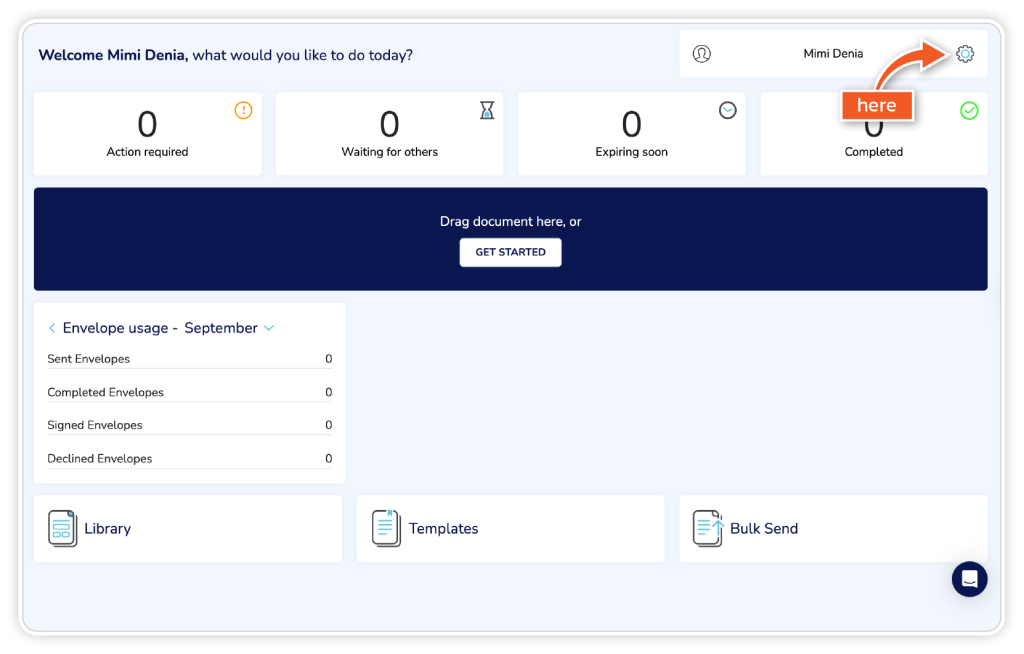
Step 2
Click the ‘Delete Account’ button.
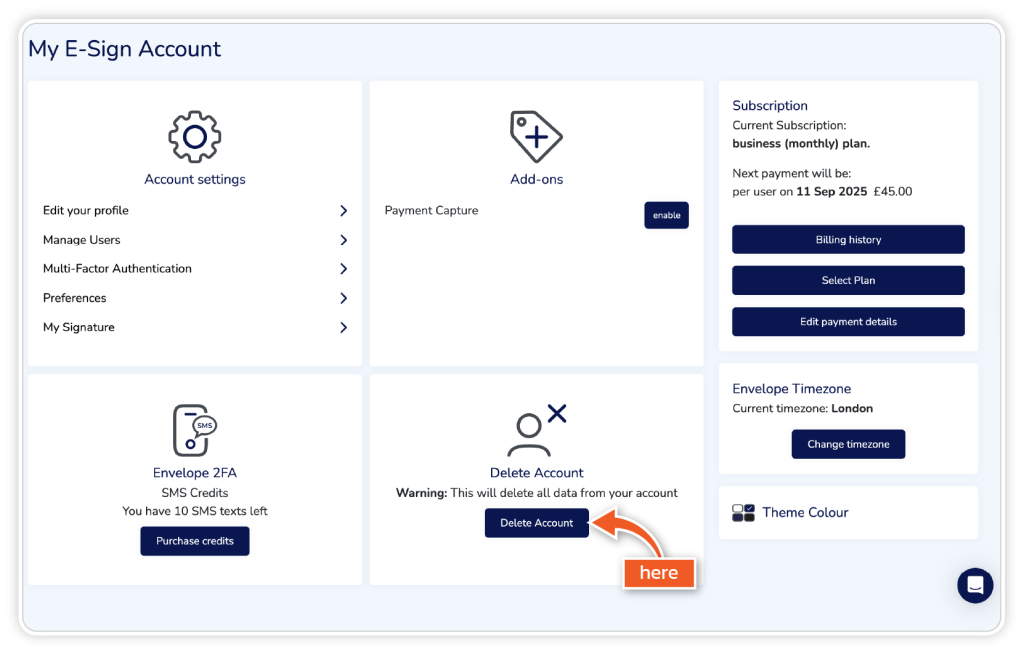
Step 3
Type in your email address to confirm the deletion of the account, and then click ‘Delete’.
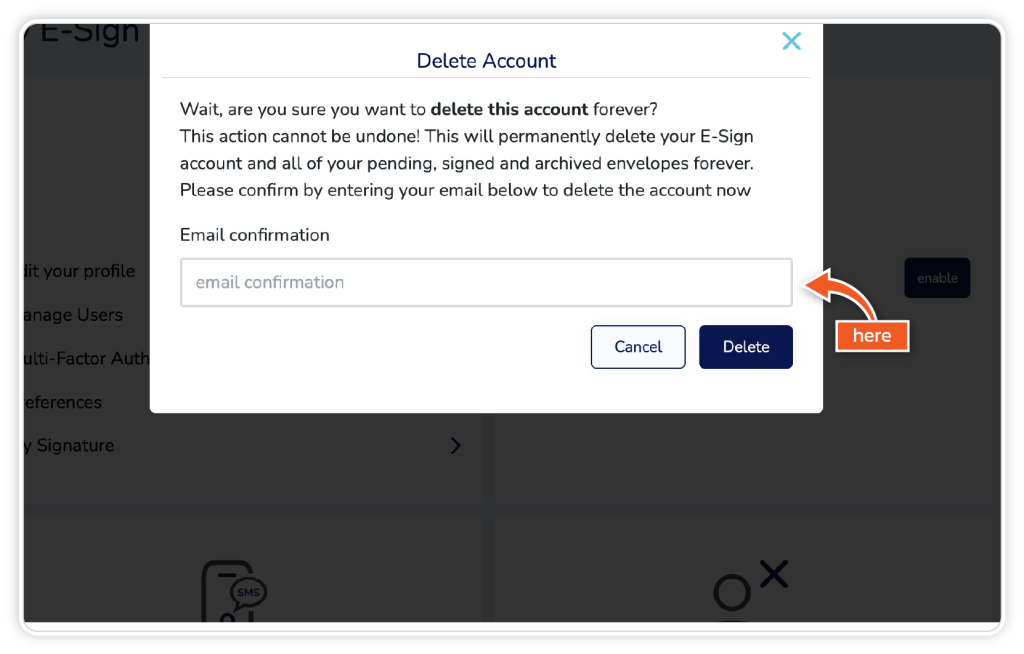
From the dashboard, go to the ‘Settings’ icon in the top right corner.
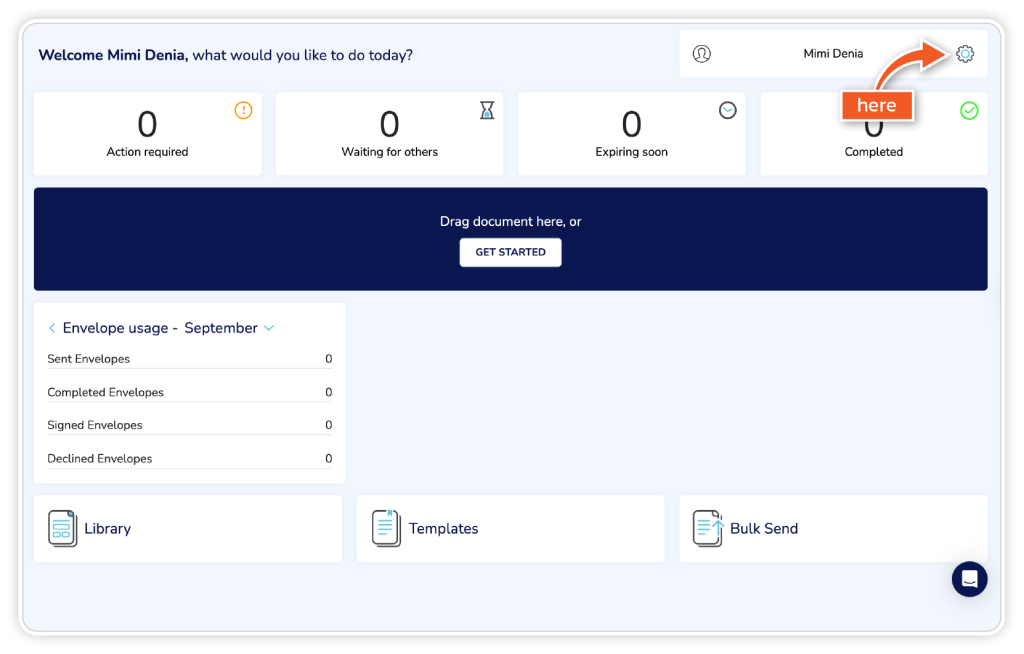
Click the ‘Delete Account’ button.
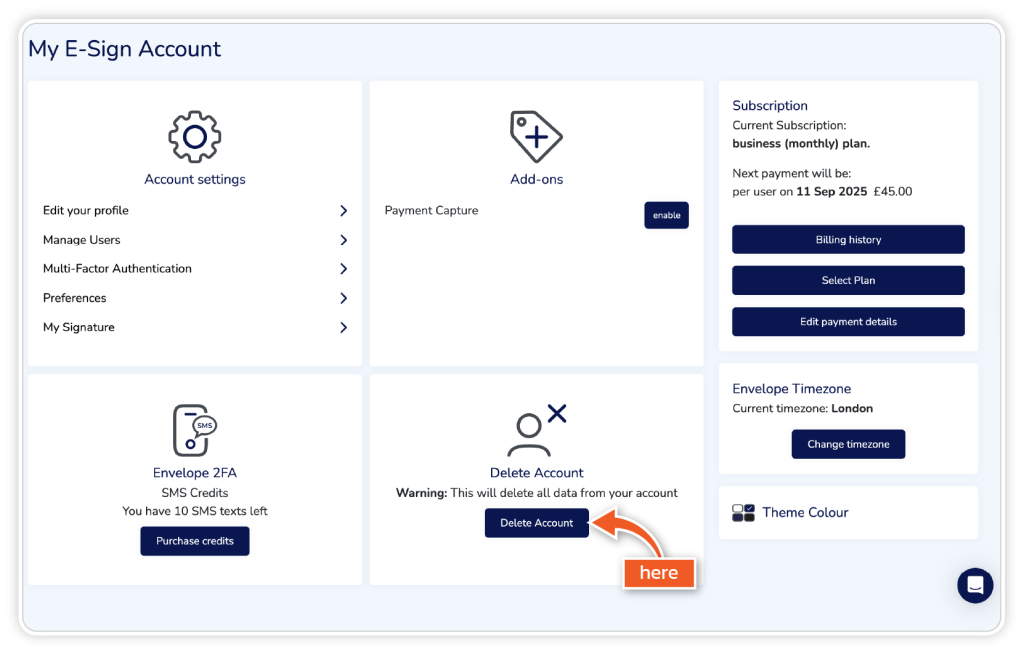
Type in your email address to confirm the deletion of the account, and then click ‘Delete’.